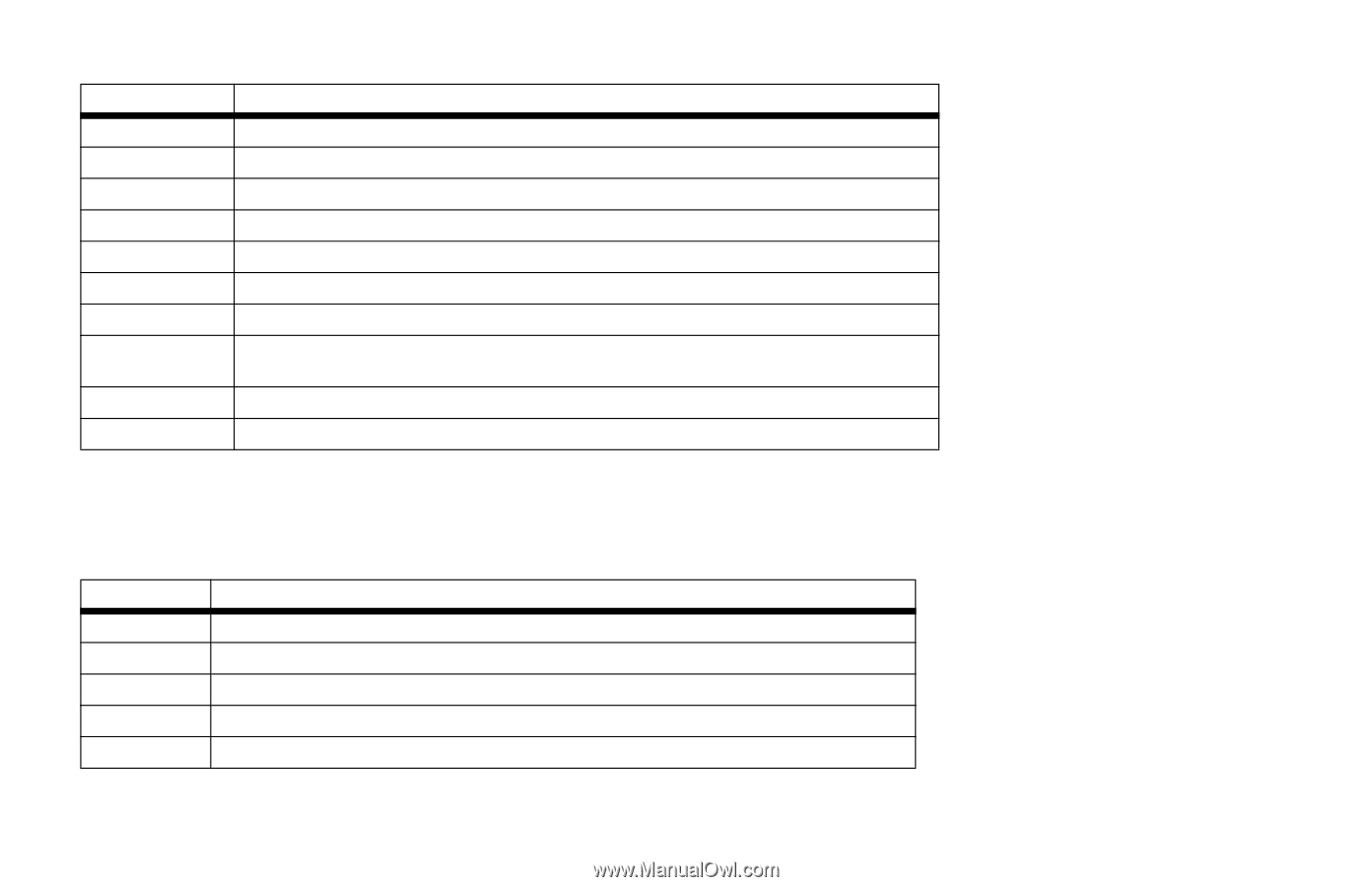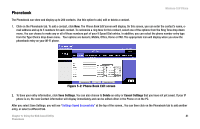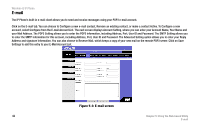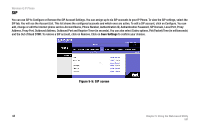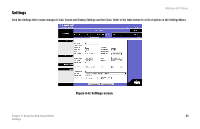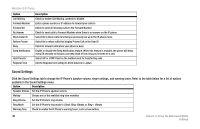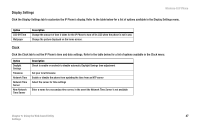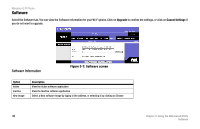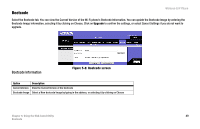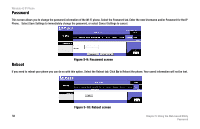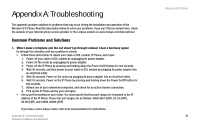Linksys WIP300 User Guide - Page 55
Sound Settings, available in the Sound Settings menu.
 |
UPC - 745883569335
View all Linksys WIP300 manuals
Add to My Manuals
Save this manual to your list of manuals |
Page 55 highlights
Wireless-G IP Phone Option Call Waiting Forward Number Forward All No Answer Block Caller ID Refuse Private Busy Beep Notification Hold Transfer Regional Tone Description Check to enable Call Waiting, uncheck to disable Enter a phone number or IP address to forward your calls to Check to send all incoming calls to the Forward Number Check to send calls to Forward Number when there is no answer on the IP phone Select On to block caller id's that you previously set up in the IP phone menu Select On to refuse calls that display Private Call as the User ID Check to forward calls when your phone is busy Enable or disable the Beep Notification feature. When this feature is enabled, the phone will beep every 50 seconds so that you can keep track of how long you've been on a call. Select SIP or DTMF Flash as the method used for transferring calls Set the Regional tone setting to North America or Japan Sound Settings Click the Sound Settings tab to change the IP Phone's speaker volume, ringer settings, and warning tones. Refer to the table below for a list of options available in the Sound Settings menu. Option Description Speaker Volume Set the IP Phone's speaker volume Melody Choose one of the available ring tone melodies Ring Volume Set the IP Phone's ring volume Ring Mode Set the IP Phone's ring mode to Silent, Ring, Vibrate, or Ring + Vibrate Warning Tone Check to enable the IP Phone's warning tones, such as low battery 46 Chapter 5: Using the Web-based Utility Settings