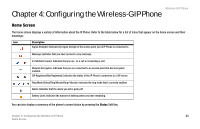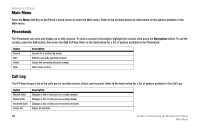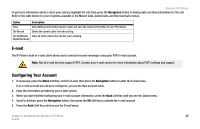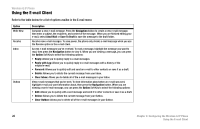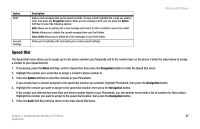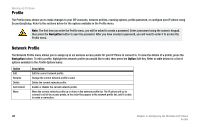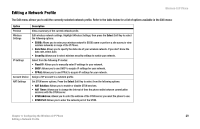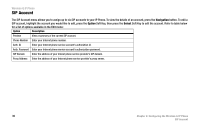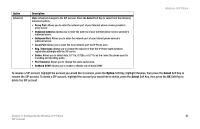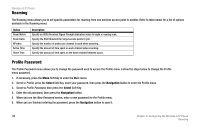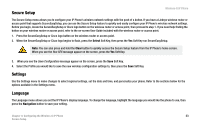Linksys WIP300 User Guide - Page 37
Profile, Network Profile, button to save the password. After you have created a password
 |
UPC - 745883569335
View all Linksys WIP300 manuals
Add to My Manuals
Save this manual to your list of manuals |
Page 37 highlights
Wireless-G IP Phone Profile The Profile menu allows you to make changes to your SIP accounts, network profiles, roaming options, profile password, or configure your IP phone using SecureEasySetup. Refer to the sections below for the options available in the Profile menu. Note: The first time you enter the Profile menu, you will be asked to create a password. Enter a password using the numeric keypad, then press the Navigation button to save the password. After you have created a password, you will need to enter it to access the Profile menu. Network Profile The Network Profile menu allows you to assign up to six wireless access points for your IP Phone to connect to. To view the details of a profile, press the Navigation button. To edit a profile, highlight the network profile you would like to edit, then press the Option Soft Key. Refer to table below for a list of options available in the Profile Options menu: Option Edit Rename Delete Auto Detect Move Description Edit the current network profile. Change the current network profile's name. Delete the current network profile. Enable or disable the current network profile. Move the current network profile up or down in the network profile list. The IP phone will try to connect to all of the access points, in the order they appear in the network profile list, until it is able to make a connection. 28 Chapter 4: Configuring the Wireless-G IP Phone Profile