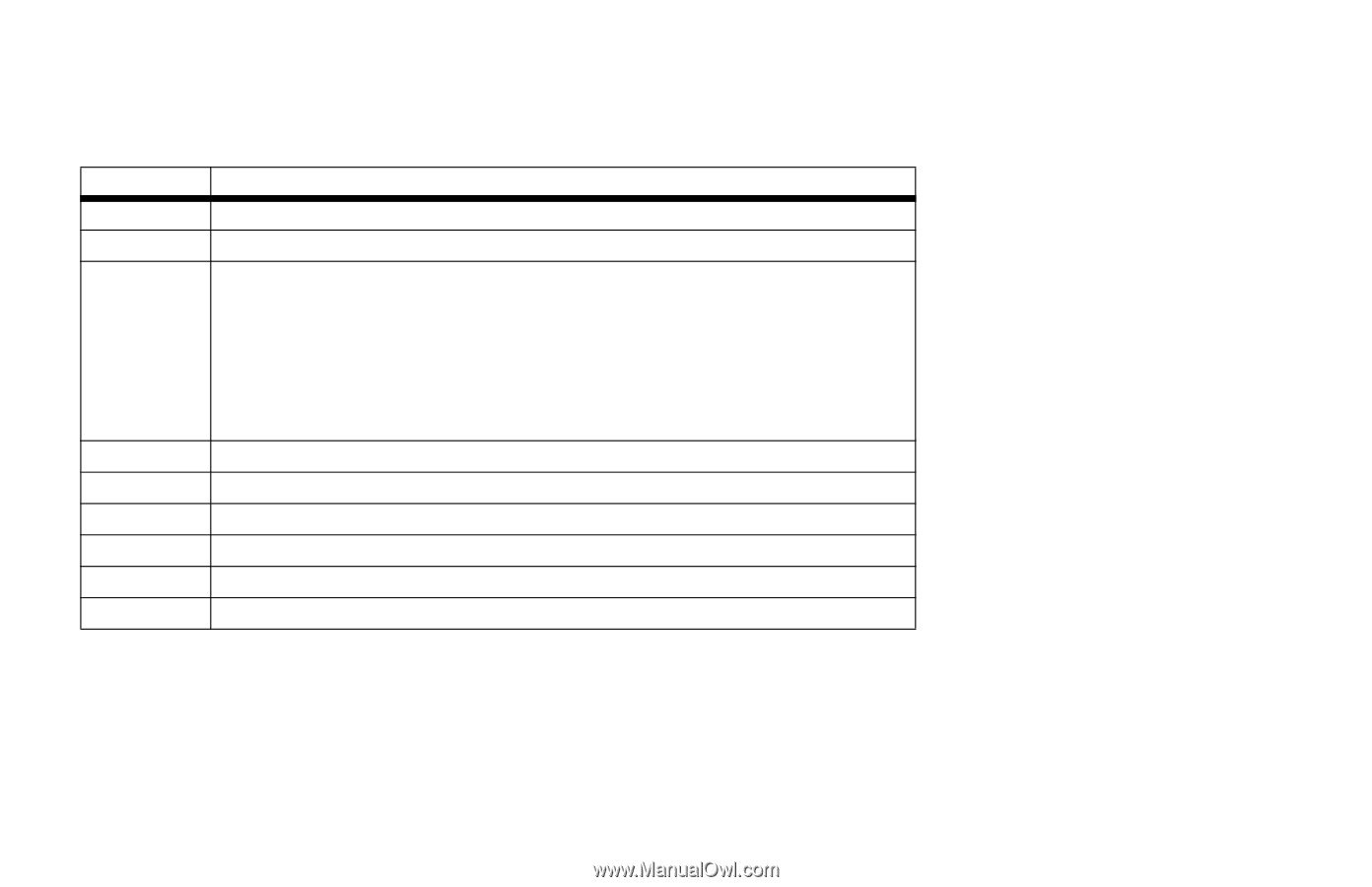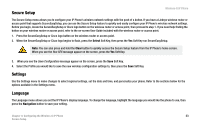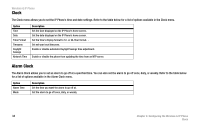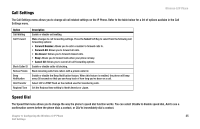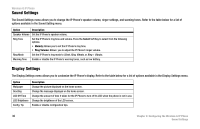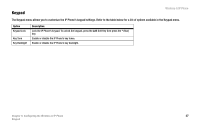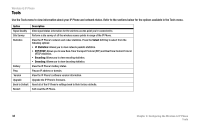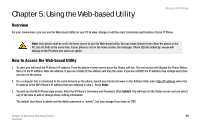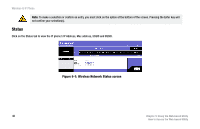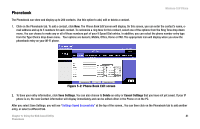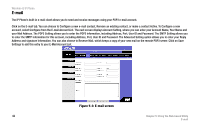Linksys WIP300 User Guide - Page 47
Tools - firmware
 |
UPC - 745883569335
View all Linksys WIP300 manuals
Add to My Manuals
Save this manual to your list of manuals |
Page 47 highlights
Wireless-G IP Phone Tools Use the Tools menu to view information about your IP Phone and network status. Refer to the sections below for the options available in the Tools menu. Option Signal Quality Site Survey Statistics Battery Ping Version Upgrade Back to Default Restart Description View signal status information for the wireless access point you're connected to. Perform a site survey of all the wireless access points in range of the IP Phone. View the IP Phone's network and codec statistics. Press the Select Soft Key to select from the following options: • IP Statistics: Allows you to view network packets statistics. • RTP/RTCP: Allows you to view Real-Time Transport Protocol (RTP) and Real Time Control Protocol (RTCP) statistics. • Encoding: Allows you to view encoding statistics. • Decoding: Allows you to view decoding statistics. View the IP Phone's battery status. Ping an IP address or domain. View the IP Phone's software version information. Upgrade the IP Phone's firmware. Reset all of the IP Phone's settings back to their factory defaults. Soft reset the IP Phone. 38 Chapter 4: Configuring the Wireless-G IP Phone Tools