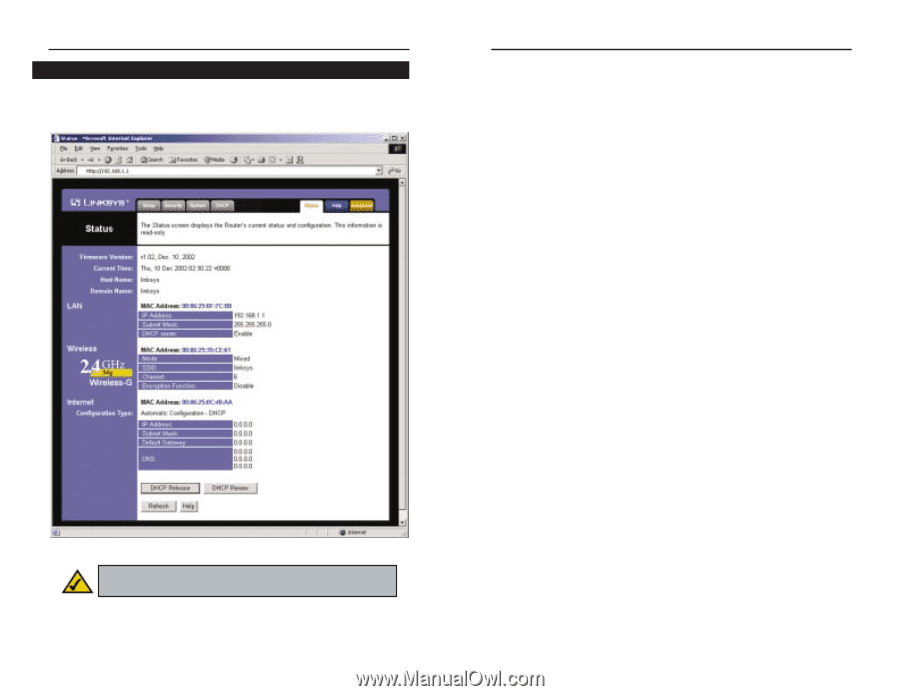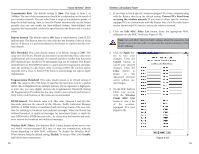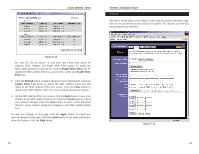Linksys WRT54GS-FR User's Manual - Page 26
Wireless 2.4GHz, 54g, Wireless-G, Internet, Firmware Version, Current Time, Host Name, Domain Name
 |
UPC - 745883560028
View all Linksys WRT54GS-FR manuals
Add to My Manuals
Save this manual to your list of manuals |
Page 26 highlights
Instant Wireless® Series Status The Status screen displays the Router's current status and configuration. All information is read-only. Figure 6-15 Note: The information provided and buttons available may vary depending on the Router's settings. 44 Wireless-G Broadband Router Firmware Version The version number of the firmware currently installed is displayed here. Current Time The current date and time are displayed here. Host Name The Host Name is the name of the Router. This entry is necessary for some ISPs. Domain Name The Domain Name is the name of the Router's domain. This entry is necessary for some ISPs. LAN MAC Address The MAC Address of the LAN interface is displayed here. IP Address and Subnet Mask The current IP Address and Subnet Mask of the Router, as seen by users on your local area network (LAN), are displayed here. DHCP Server The status of the Router's DHCP server function is displayed here. Wireless 2.4GHz, 54g, Wireless-G MAC Address The MAC Address of the wireless interface is displayed here. Mode The Mode of the wireless network is displayed here. SSID The SSID of the wireless network is displayed here. Channel The Channel of the wireless network is displayed here. Encryption Function The status of the WEP encryption is displayed here. Internet MAC Address The MAC Address of the Internet interface is displayed here. Configuration Type The type of Internet connection is displayed here. 45