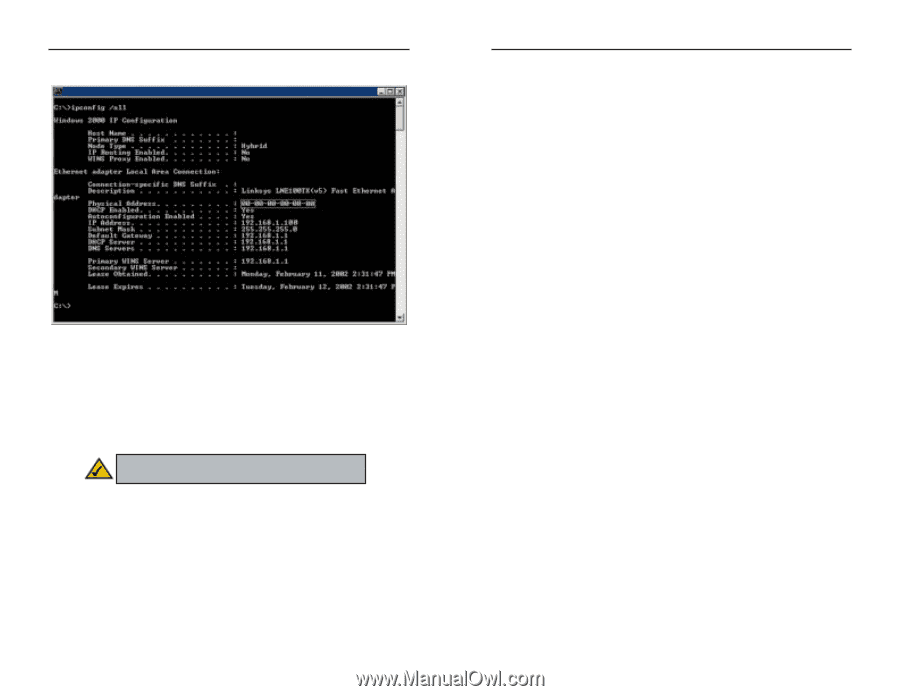Linksys WRT54GS-FR User's Manual - Page 50
Appendix E: Glossary - from switch
 |
UPC - 745883560028
View all Linksys WRT54GS-FR manuals
Add to My Manuals
Save this manual to your list of manuals |
Page 50 highlights
Instant Wireless® Series 2. In the command prompt, enter ipconfig /all. Then press the Enter key. Figure D-5 3. Write down the Physical Address as shown on your computer screen; it is the MAC address for your Ethernet adapter. This will appear as a series of letters and numbers. The MAC address/Physical Address is what you will use for MAC address cloning or MAC filtering. Note: The MAC address is also called the Physical Address. Write down the IP Address as shown on your computer screen. The example in Figure E-5 shows the IP address of your Ethernet adapter as 192.168.1.100. Your computer may show something different. 92 Wireless-G Broadband Router Appendix E: Glossary 10BaseT - An Ethernet standard that uses twisted wire pairs. 100BaseTX - IEEE physical layer specification for 100 Mbps over two pairs of Category 5 UTP or STP wire. 802.11b - One of the IEEE standards for wireless networking hardware. Products that adhere to a specific IEEE standard will work with each other, even if they are manufactured by different companies. The 802.11b standard specifies a maximum data transfer rate of 11Mbps, an operating frequency of 2.4GHz, and WEP encryption for security. 802.11b networks are also referred to as Wi-Fi networks. 802.1g - A proposed, but as yet unratified extension of the IEEE 802.11 standard for wireless networking hardware. The draft 802.11g specifications used by Linksys specify a maximum data transfer rate of 54Mbps using OFDM modulation, an operating frequency of 2.4GHz, backward compatibility with IEEE 802.11b devices, and WEP encryption for security. Adapter - Printed circuit board that plugs into a PC to add to capabilities or connectivity to a PC. In a networked environment, a network interface card (NIC) is the typical adapter that allows the PC or server to connect to the intranet and/or Internet. Ad-hoc Network - An ad-hoc network is a group of computers, each with a wireless adapter, connected as an independent 802.11 wireless LAN. Ad-hoc wireless computers operate on a peer-to-peer basis, communicating directly with each other without the use of an access point. Ad-hoc mode is also referred to as an Independent Basic Service Set (IBSS) or as peer-to-peer mode, and is useful at a departmental scale or SOHO operation. Automatic Fall-back - A feature provided by some wireless products to increase connection reliability. Automatic fall-back enables a device to dynamically shift between various data transfer rates. It works by decreasing the data transfer rate when interference increases, distance increases, and other factors undermine signal strength and quality. Auto-MDI/MDIX - On a network hub or switch, an auto-MDI/MDIX port automatically senses if it needs to act as a MDI or MDIX port. The autoMDI/MDIX capability eliminates the need for crossover cables. 93