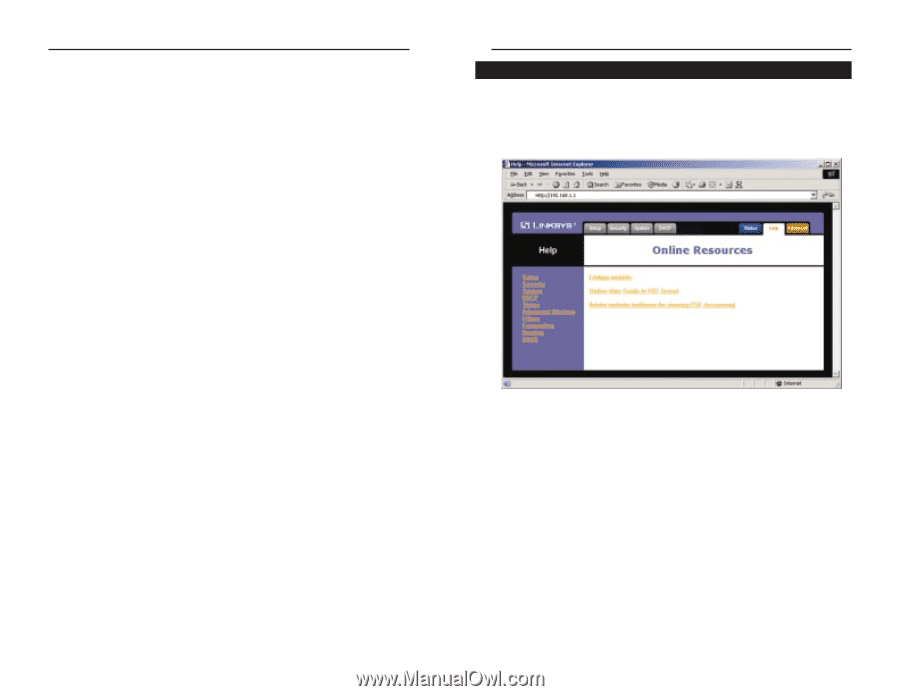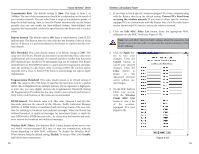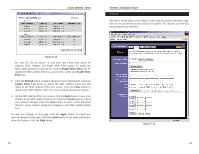Linksys WRT54GS-FR User's Manual - Page 27
Online User Guide in PDF Format and Adobe Website, IP Address, Subnet Mask, and Default Gateway - firmware
 |
UPC - 745883560028
View all Linksys WRT54GS-FR manuals
Add to My Manuals
Save this manual to your list of manuals |
Page 27 highlights
Instant Wireless® Series IP Address, Subnet Mask, and Default Gateway The Router's IP Address, Subnet Mask, and Default Gateway Address, as seen by external users on the Internet, are displayed here. DNS The DNS (Domain Name System) IP Addresses currently used by the Router are shown here. Multiple DNS IP settings are common. In most cases, the first available DNS entry is used. DHCP Release Click the DHCP Release button to delete the Router's current Internet IP address. DHCP Renew Click the DHCP Renew button to get a new Internet IP address for the Router. To update the Router's status information, click the Refresh button. To get more information about the features, click the Help button. Wireless-G Broadband Router Help The Help screen offers links to all of the Router's technical support resources and the application that upgrades the Router's firmware. For additional information about each screen of the web-based utility, click the appropriate link on the lefthand side of the Help screen. Figure 6-16 Linksys Website Clicking this link will take you to Linksys's website, www.linksys.com, provided you are connected to the Internet. Online User Guide in PDF Format and Adobe Website Clicking the Online User Guide in PDF format link opens the Router's User Guide. The User Guide is in Adobe Acrobat Portable Document File (.pdf) format, so you need the Adobe Acrobat Reader to view it. If you do not have the Acrobat Reader, click the Adobe website link to download it. 46 47