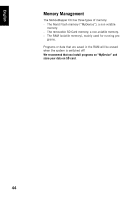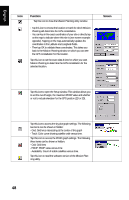Magellan MobileMapper CX Getting Started Guide - Page 53
GPS Utilities, DGPS Configuration, GPS Initialization - reset
 |
UPC - 009905860047
View all Magellan MobileMapper CX manuals
Add to My Manuals
Save this manual to your list of manuals |
Page 53 highlights
English GPS Utilities The set of GPS utilities provided in the Start menu allows you to configure and monitor MobileMapper CX's internal GPS receiver. This chapter describes the full set of GPS Utilities, which includes the following items: - DGPS Configuration - GPS Initialization - GPS Ports Configuration - GPS Reset - GPS Settings - GPS Status - Mission Planning Note that some of these utilities have been described earlier in this guide (see Preparing for First-Time Use chapter). DGPS Configuration The DGPS Configuration utility contains the latest MobileMapper CX enhancements. It is indeed through this utility that you can implement the .NET capabilities of the unit, namely NTRIP and Direct IP. - Tap on , then Programs>GPS Utilities>DGPS Configuration. The DGPS Configuration window opens showing the current status of the DGPS configuration (top of the screen; see example opposite). At the bottom of the screen, a message indicates whether correction data is being received or not. - Tap on the Select Mode button. A new screen is displayed on which you can select the Differential mode you would like to use. For more information about DGPS Configuration, see Selecting a DGPS Mode on page 29. GPS Initialization See Initializing GPS on page 13. 45