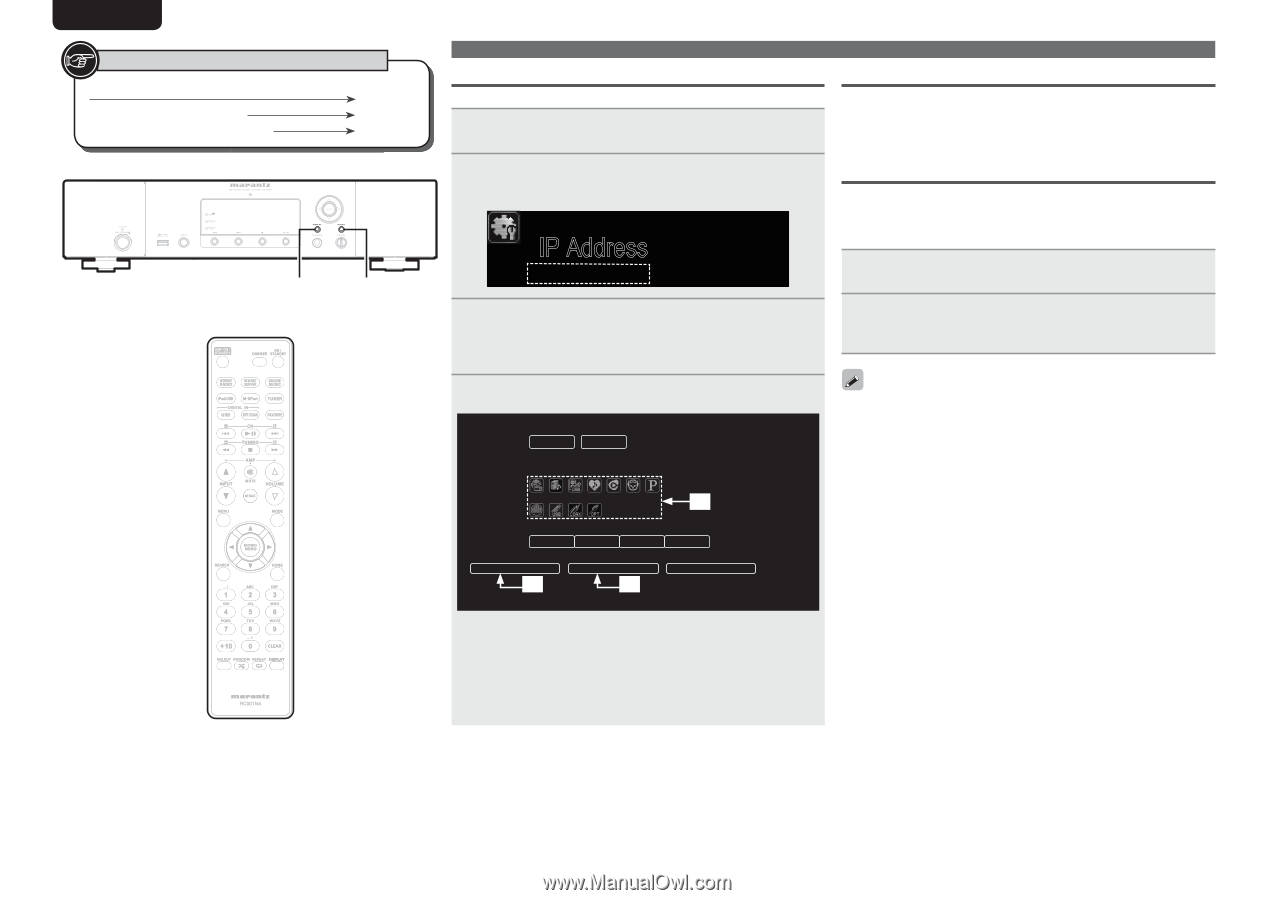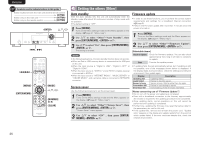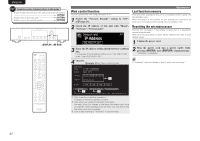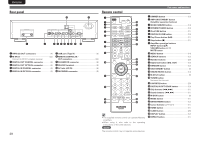Marantz NA7004 NA7004 User Manual - English - Page 30
IP Address - updates
 |
View all Marantz NA7004 manuals
Add to My Manuals
Save this manual to your list of manuals |
Page 30 highlights
ENGLISH Symbols used to indicate buttons in this guide Button located on both the main unit and the remote control BUTTON Button only on the main unit Button only on the remote control [BUTTON] Web control function You can operate this unit using a browser of PC. 1 Switch the "Network Standby" setting to "ON". (vpage 24). 2 Check the IP address of this unit with "Menu""Network"-"Network Info". [Network Info] 3/4 IP Address 192.168.011.051 3 Enter the IP address of this unit in browser's address box. For example, if the IP address of this unit is "192.168.011.051", enter "http://192.168.011.051". 4 Operate. GExample 1H Start Menu control screen START MENU POWER ON STANDBY SOURCE Digital In USB Network q Audio In Other functions Last function memory This stores the settings as they were immediately before going into the standby mode. When the power is turned back on, the settings are restored to as they were immediately before going into the standby mode. Resetting the microprocessor Perform this procedure if the display is abnormal or if operations cannot be performed. When the microprocessor is reset, all the settings are reset to their default values. 1 Unplug the power cord. 2 Plug the power cord into a power outlet while pressing and simultaneously. "Initialized" is displayed. If "Initialized" does not display in step 2, start over from step 1. M-DAX OFF LOW MID HIGH RELOAD Add To Your Favorite Friendly Name Edit w e Note To use the web control function, press the MENU button and set "Network" - "Other" - "Network Standby" setting to "ON". q Click to perform individual operations. Changes to individual operation screens. w Click when you update to the latest information. Normally, there is a change to the latest information each time you operate. When operating from the main unit, click this or else the screen will not be updated. e Click to add a setting to "Favorites" in your browser. 27