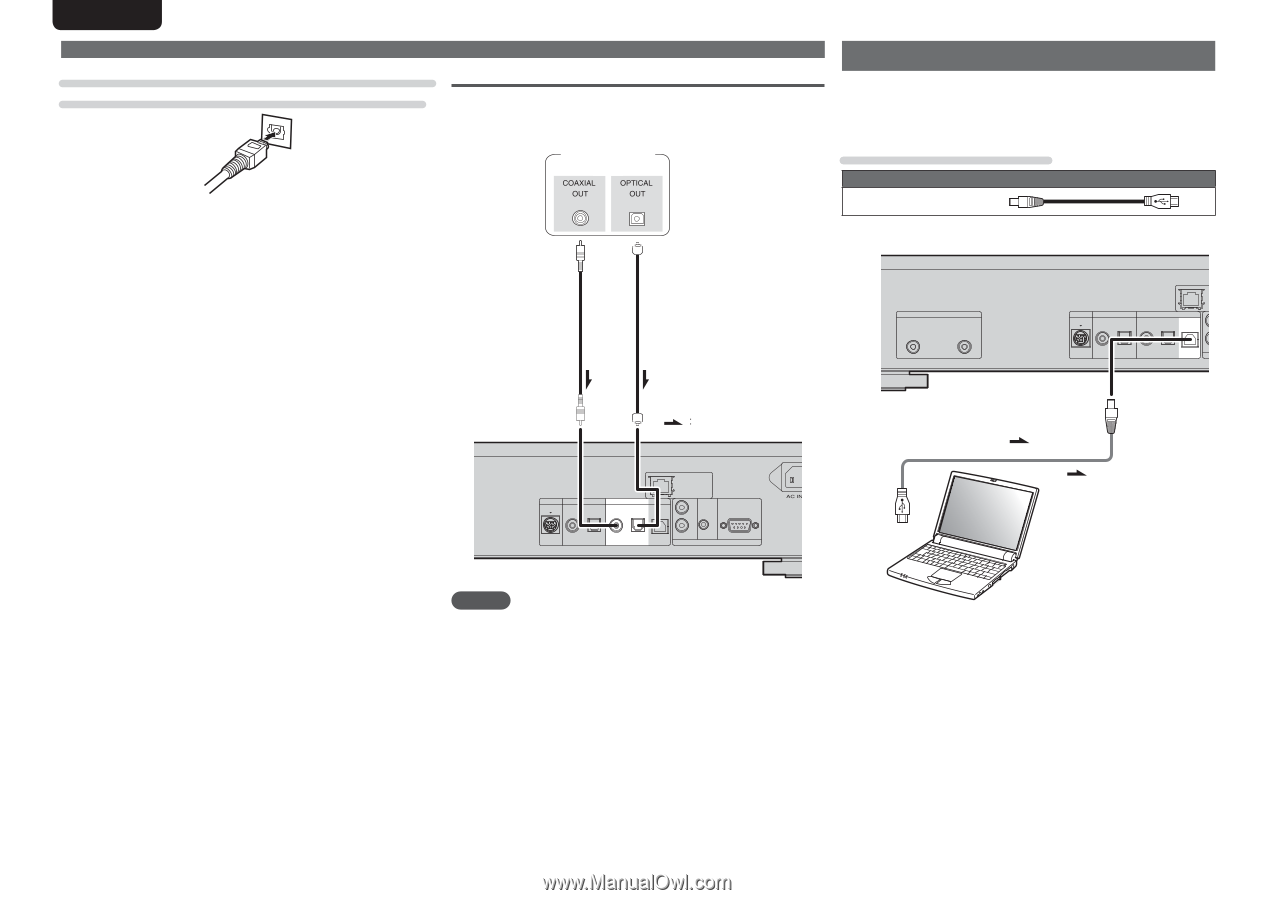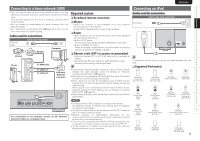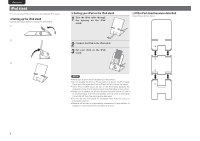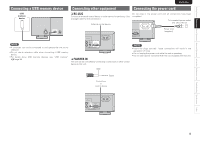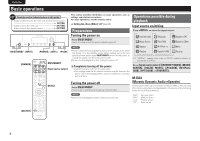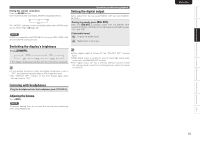Marantz NA7004 NA7004 User Manual - English - Page 8
PC connection - network player
 |
View all Marantz NA7004 manuals
Add to My Manuals
Save this manual to your list of manuals |
Page 8 highlights
ENGLISH When connecting the optical digital output connector with an optical transmission cable (sold separately) Match the shapes then insert firmly. Digital connection Digital audio input If a device equipped with CD transport or digital audio output is connected to this unit, this unit can be used as a D/A converter. ("Using as a D/A converter" (vpage 19)) CD Transport / digital device $0"9*"065 015*$"065 PC connection By connecting a computer to the USB port on the rear panel of this unit using a commercially available USB connecting cable, this unit can be used as a D/A converter. ("Using as a D/A converter" (vpage 19) Cables used for connections Audio cable (sold separately) USB cable Coaxial digital connection cable (Sold separately) Optical digital connection cable (Sold separately) Signal flow Signal flow M-XPort DIGITAL OUT DIGITAL IN NETWORK IN FLASHER IN RS232C COAXIAL OPTICAL COAXIAL OPTICAL USB OUT REMOTE CONTROL ANALOG OUT R L N M-XPort DIGITAL OUT DIGITAL IN COAXIAL OPTICAL COAXIAL OPTICAL USB USB port USB cable Signal flow (Sold separately) Type B Type A Signal flow Computer installed with a media player NOTE • Linear PCM signals with a sampling frequency of 32kHz, 44.1kHz, 48kHz, 64kHz, 88.2kHz, 96kHz, 176.4kHz, or 192kHz can be input into this device. • Do not input signals other than linear PCM signals, such as Dolby digital, DTS, AAC etc. into this device. Doing so may cause noise, which may cause damage to the speakers. Plug that fits the shape of the connection device connector 5