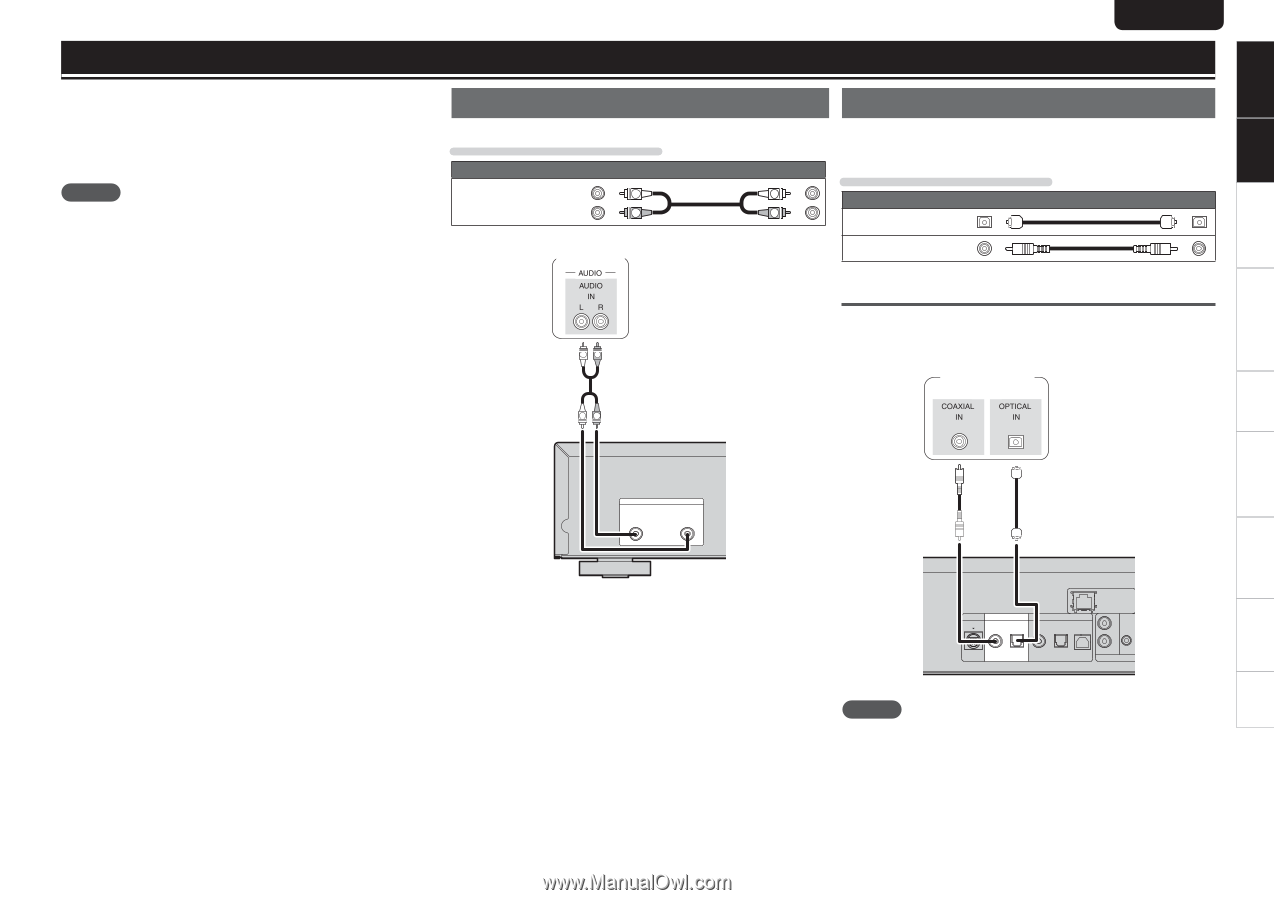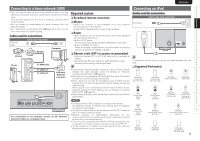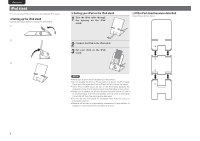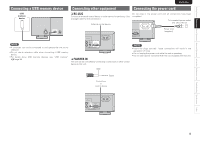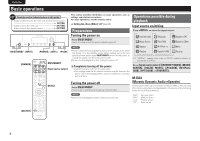Marantz NA7004 NA7004 User Manual - English - Page 7
Connections - network audio player
 |
View all Marantz NA7004 manuals
Add to My Manuals
Save this manual to your list of manuals |
Page 7 highlights
Getting Started Connections Basic Operations Advanced Operations Information Explanation terms Troubleshooting Specifications Index Connections This section explains how to connect speakers, recording equipment, antennas and network. For other connections, see the sections below. n The wireless receiver connection (vpage 22) NOTE • Do not plug in the power cord until all connections have been completed. • When making connections, also refer to the user guide of the other components. • Be sure to connect the left and right channels properly (left with left, right with right). • Do not bundle power supply cords together with connection cables. Doing so can result in humming or noise. • Do not connect the unit to the PHONO input connectors on the amplifier. Analog connections Cables used for connections Audio cable (supplied) (White) L Pin-plug cable (Red) R Amplifier "6%*0 "6%*0 */ -3 LR LR ENGLISH Digital connection When connecting, use a commercially available optical digital cable or coaxial digital cable. Cables used for connections L Audio cables (sold separately) R Optical cable Coaxial digital cable Digital audio output You can enjoy digital recording when the player is connected to a CD recorder or other digital recording component. CD recorder / MD recorder $0"9*"*/ 015*$"*/ ANALOG OUT R L M-XPort DIGITAL OUT DIGITAL IN NETWORK IN FLASHER IN COAXIAL OPTICAL COAXIAL OPTICAL USB OUT REMOTE C NOTE Signals on the M-XPort cannot be output in digital output. Signals that can be output using digital output are digital audio signals from USB, iPod, internet radio, music server, online music, PC, COAXIAL, and OPTICAL. 4