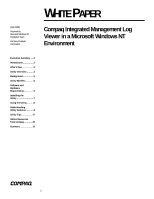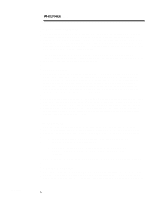Compaq 307560-001 Compaq Integrated Management Log Viewer in a Microsoft Windo - Page 1
Compaq 307560-001 - ProLiant - 2500R Manual
 |
UPC - 743172470379
View all Compaq 307560-001 manuals
Add to My Manuals
Save this manual to your list of manuals |
Page 1 highlights
WHITE PAPER [April 1998] Prepared By Microsoft Windows NT Integration Team Compaq Computer Corporation CONTENTS Executive Summary ....3 Introduction 3 What's New 3 Utility Overview ..........3 Background 5 Utility Benefits 5 Software and Hardware Requirements 6 Installing the Utility 7 Using the Utility ..........8 Understanding Utility Features ...........8 Utility Tips 17 Online Resources from Compaq 19 Summary 19 ECG024/0498 CVEinoevmwirpeoarnqimnIneatneMtgicrarotesdofMt aWniangdeomwesnNt TLog ... Compaq continues to make our products easier to manage by introducing the Compaq Integrated Management Log (IML) Viewer, which provides the user with superior serviceability of Compaq servers. This utility allows administrators to view and manage IML system event entries on local or remote systems. This document provides brief historical information on the Compaq IML and how it relates to the Compaq IML Viewer. Following the background information, this white paper focuses on how and why administrators should use the Compaq IML Viewer, such as understanding utility features, using the utility (locally and remotely), utility tips and benefits. Lastly, this document provides information on how to acquire other online technical documents from Compaq. The intended audience for this white paper is network administrators and system engineers who install, configure and maintain high-end and mainstream Compaq servers in a Microsoft Windows NT Server environment. Help us improve our technical communication. Let us know what you think about the technical information in this document. Your feedback is valuable and will help us structure future communications. Please send your comments to: [email protected] 1