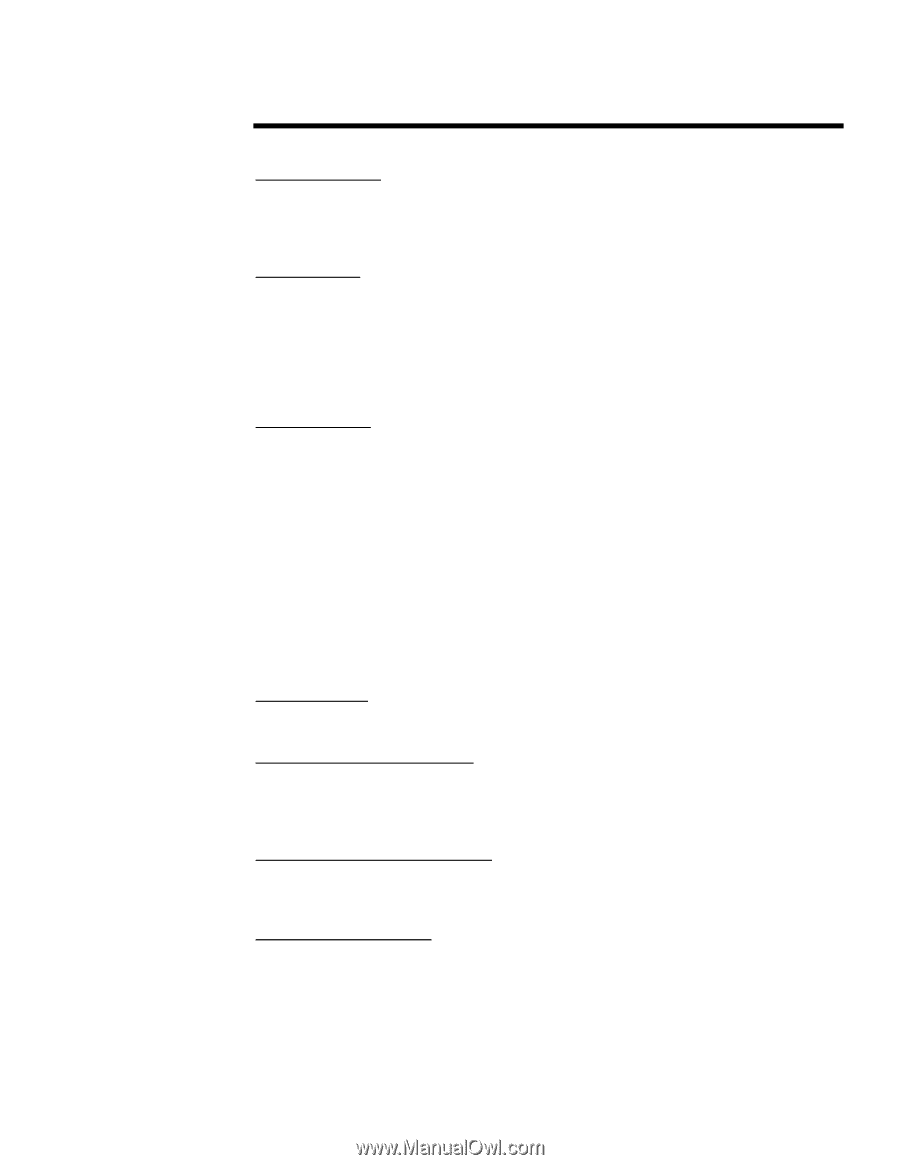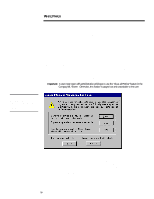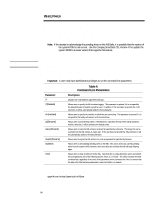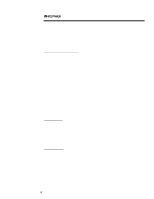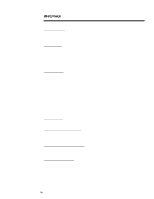Compaq 307560-001 Compaq Integrated Management Log Viewer in a Microsoft Windo - Page 18
Exporting the IML, Saving the IML, Clearing the IML, Printing the IML, Acknowledging Pending Alerts
 |
UPC - 743172470379
View all Compaq 307560-001 manuals
Add to My Manuals
Save this manual to your list of manuals |
Page 18 highlights
ECG024/0498 WHITE PAPER (cont.) ... Exporting the IML • Exporting saves then exports the IML to a comma-separated file so that it can be read into third-party applications. Once the IML has been saved it becomes a static file and is no longer dynamically updated by NVRAM. Saving the IML • Historical information can be lost unless the IML has been saved. System administrators should make it a habit to save the IML on a regular basis. • When selecting to save the IML, the utility saves the IML entries in a binary format. Again, just like exporting, once the IML has been saved it becomes a static file and is no longer dynamically updated by NVRAM. Clearing the IML • When selecting the Clear option, the IML entries stored in NVRAM are removed. Since the IML Viewer and Insight Manger both retrieve their information from NVRAM, the data becomes unavailable for both applications. • Clearing the IML is data destructive and therefore an irreversible process. Save the IML information by choosing to export, save or print the IML before clearing it. • It is recommended to save then clear the IML to maximize the space available for new IML entries; therefore, reducing the chance of losing any impending entries. • A user must logon with administrative privileges to use the "Clear all Entries" feature in the Compaq IML Viewer. Otherwise, this feature is grayed out and unavailable to the user. Printing the IML • To print the entire log, be sure to clear any filters that have been applied to the IML. Acknowledging Pending Alerts • If the attempt to acknowledge the pending alerts on the IMD fails, it is possible that the version of the system ROM is not current. Use the Compaq SmartStart CD, Version 4.0 to update the system ROM to a newer version that supports this feature. Using Command Line Parameters • To clear the log or acknowledge pending alerts via command line parameters, a user must have administrator privileges. Viewing a Saved IML File • Saved IML files can be viewed either by opening the file within the utility or by double clicking on the .IML file in Windows NT Explorer. 18