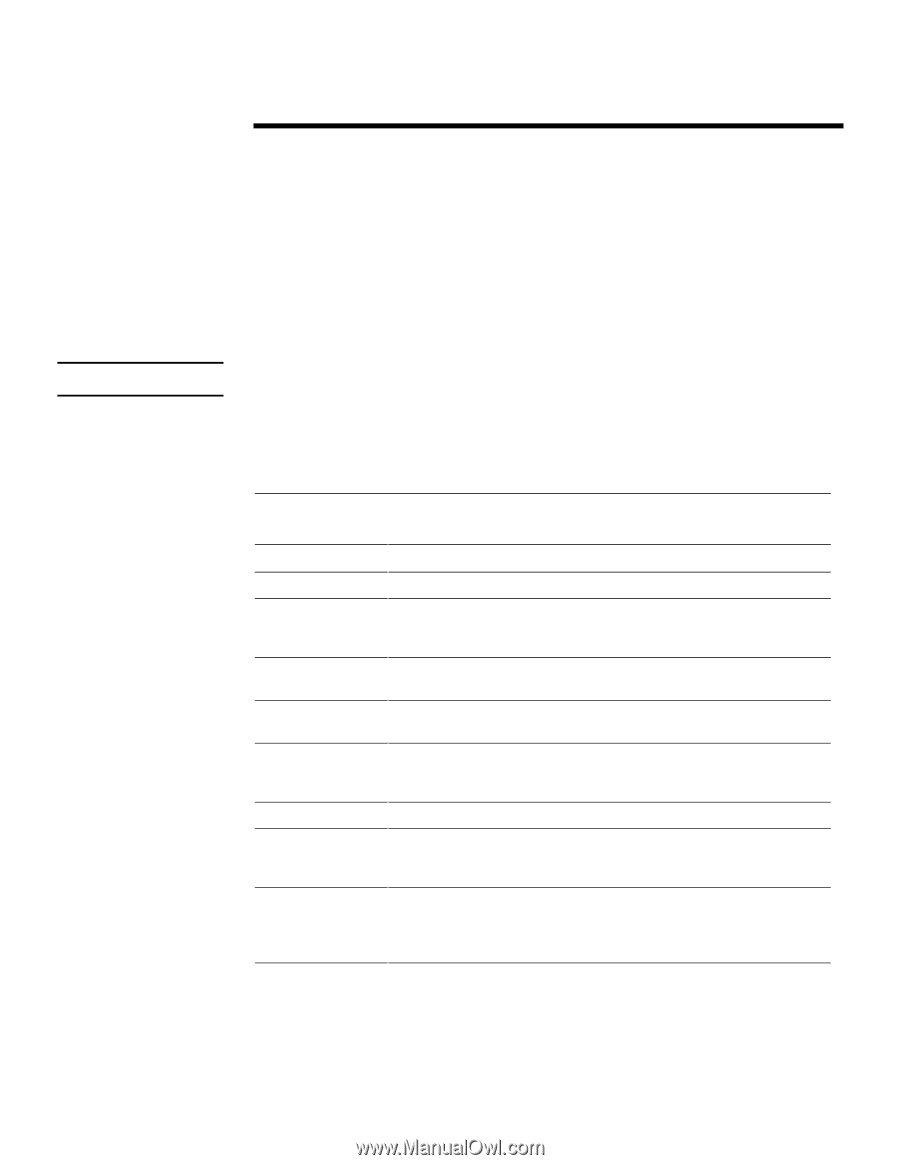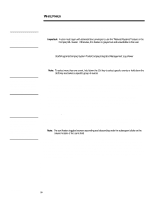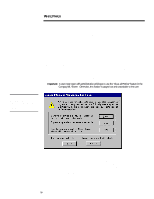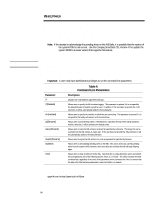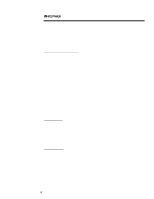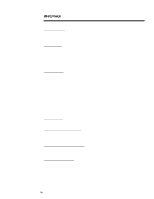Compaq 307560-001 Compaq Integrated Management Log Viewer in a Microsoft Windo - Page 15
Table 4, Command Line Parameters
 |
UPC - 743172470379
View all Compaq 307560-001 manuals
Add to My Manuals
Save this manual to your list of manuals |
Page 15 highlights
WHITE PAPER (cont.) Note: By default, the log filename is cpqimlv.log. ECG024/0498 ... Acknowledging Pending Alerts When a new event is logged to the IML, a pending alert message is flashed on the system's IMD. Users can clear the flashing alert message by selecting Acknowledge Alerts from the Log Menu in the Compaq IML Viewer. Note: If the attempt to acknowledge the pending alerts on the IMD fails, it is possible that the version of the system ROM is not current. Use the Compaq SmartStart CD, Version 4.0 to update the system ROM to a newer version that supports this feature. Using Command Line Parameters The Compaq IML Viewer also supports command line operation of the utility via the Command prompt. As the user executes commands, feedback is provided through success and error messages written to a log file. No display is generated on the screen as the user executes command line parameters. However, a user can view the text-based file by opening the filename cpqimlv.log under Notepad. Important: A user must have administrator privileges to run the command line parameters. Parameter /? /f:[filename] /m:[machine] /p:[filename] /save:[filename] /export:[filename] /ackalerts /clear Table 4: Command Line Parameters Description Displays the command-line arguments help topic. Allows users to specify the file for status logging. This parameter is optional; if it is not specified, the default filename of cpqimlv.log will be used. In addition, if the user does not provide the .LOG extension, it will be automatically added to the log filename. Allows users to specify the machine in which they are connecting. This parameter is optional; if it is not specified, the utility will connect to the local machine. Allows users to print the IML entries. If the filename is specified, the IML entries will be printed to that file; otherwise, it will be printed to the default printer. Allows users to save the IML entries to a binary file specified by a filename. The binary file can be read back into the IML Viewer at a later date. If the user does not provide the .IML extension, it will be automatically added to the binary filename. Allows users to export the IML entries to a comma-separated file specified by filename. Allows users to acknowledge pending alerts on the IMD. This action clears any currently pending alerts from the system's IMD; however, when new alerts are received the IMD will begin flashing again. Allows users to clear all entries from the IML. Note that this is a data destructive action and should be accompanied by one of the following actions: /save, /p, or /export. The utility executes the Clear command last, regardless of the order of the parameters on the command line; this is to ensure that the data in the IML has been preserved in some form before it is cleared. For example, to save IML entries to the file called TEST.IML and then clear the log on a machine called TEST, type the following at a Command prompt: cpqimlv.exe /m:test /save:test.iml /clear 15