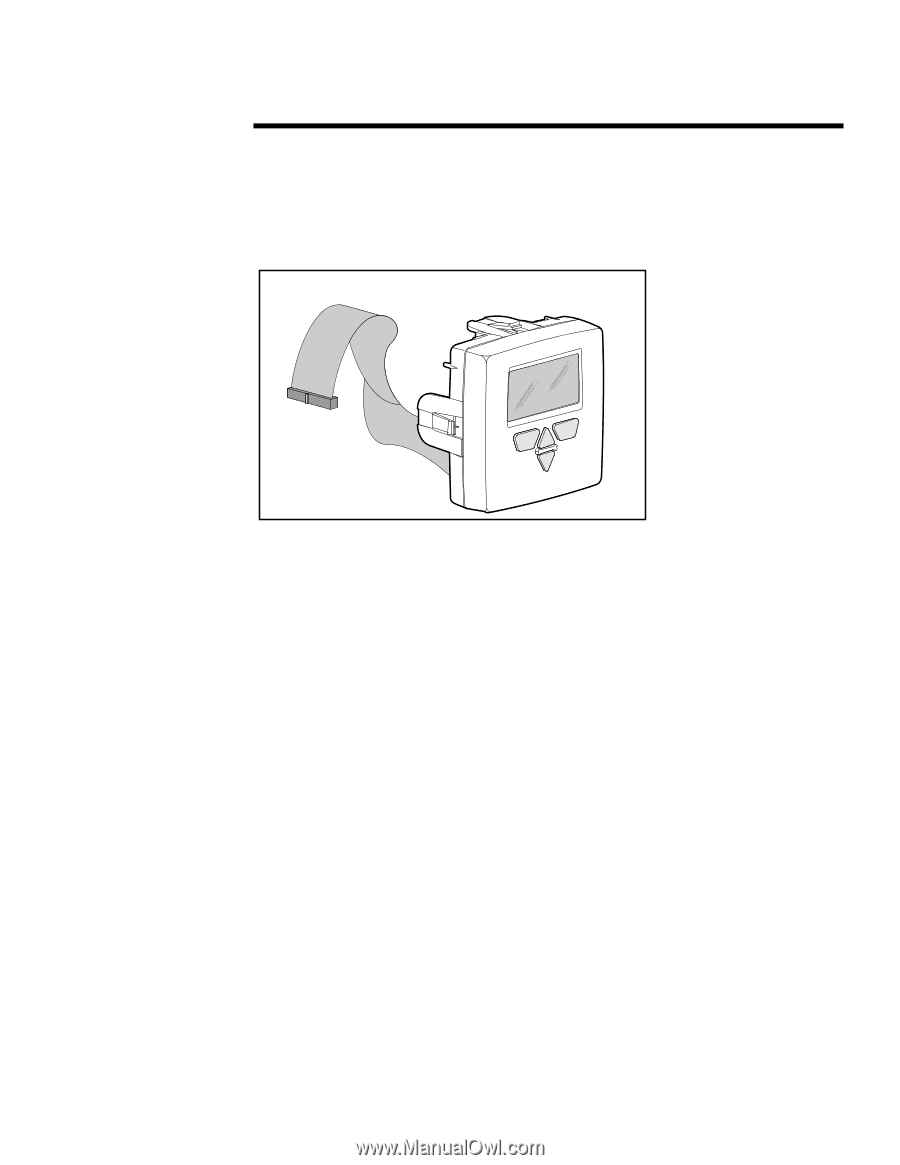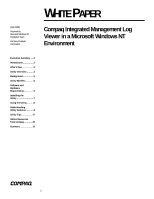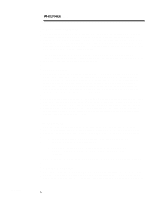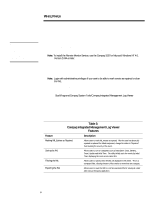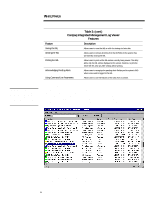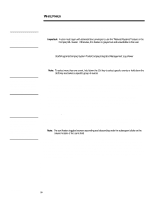Compaq 307560-001 Compaq Integrated Management Log Viewer in a Microsoft Windo - Page 5
Background Utility Benefits - file
 |
UPC - 743172470379
View all Compaq 307560-001 manuals
Add to My Manuals
Save this manual to your list of manuals |
Page 5 highlights
ECG024/0498 WHITE PAPER (cont.) ... BACKGROUND When the IML was first designed, it could be viewed in several ways, such as through Compaq Insight Manager, Remote Insight Board, Compaq Survey Utility or the Liquid Crystal Display (LCD) on Compaq ProLiant servers called the Integrated Management Display (IMD) shown in Figure 1. lcd-001.EPS Figure 1: The Integrated Management Display. The IMD was first supported on the ProLiant 2500; shortly thereafter it was supported on the ProLiant 6000 and is today a feature on most Compaq servers. And now with the development of the Compaq IML Viewer, the newest way of accessing the IML, administrators have an additional means of managing the information in the IML. Refer to Table 2 for a complete list of the current Compaq servers that support an Integrated Management Log. UTILITY BENEFITS The Compaq IML Viewer expands Compaq's system management strategy by allowing users to view system events either locally or remotely. The ability to remotely manipulate system event information with features such as view, filter, sort, print, export and save is a tremendous benefit to customers. These benefits include: • Ability to view the IML of either local or remote systems. • Ability to obtain a single historical record of recent system events and errors for post-diagnosis review. • Ability to view detailed system event information in a readable format. • Ability to save an IML as a binary file so that users can view the saved IML file at a later date or possibly even at a different location. • Ability to filter or sort IML entries so a user can find specific information quickly. 5