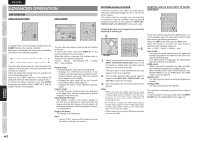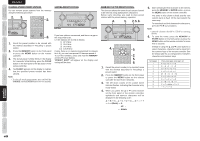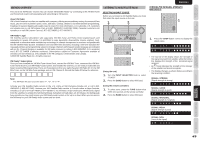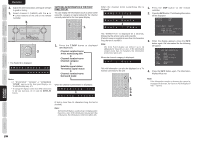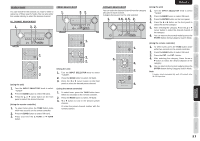Marantz SR5003 SR5003 User Manual - English - Page 50
Tuner Operation Preset Memory
 |
View all Marantz SR5003 manuals
Add to My Manuals
Save this manual to your list of manuals |
Page 50 highlights
NAMES AND FUNCTION BASIC CONNECTIONS BASIC OPERATION ADVANCED CONNECTIONS ENGLISH TUNER OPERATION (PRESET MEMORY) PRESET MEMORY With this unit you can preset up to 60 FM/AM stations in any order. For each station, you can memorize the frequency and reception mode if desired. AUTO PRESET MEMORY This function automatically scans the FM and AM band and enters all stations with proper signal strength into the memory. 4. 2.1. 3. 2. 5. 1. To select FM , press the BAND button on the front panel. 2. While pressing the MEMORY button, press the 2 cursor button. "AUTO PRESET" will appear on the display, and scanning starts from the lowest frequency. 3. Each time the tuner finds a station, scanning will pause and the station will be played for five seconds. During this time, the following operations are possible. The band can be changed by the BAND button. 4. If no button is pressed during this period, the current station is memorized in location Preset 01. If you wish to skip the current station, press the 3 cursor button during this period, this station is skipped and auto presetting continues. 5. Operation stops automatically when all 60 preset memory positions are filled or when auto scanning attains the highest end of all bands. If you desire to stop the auto preset memory at anytime, press the CLEAR button. MANUAL PRESET MEMORY 3. 2. 4. 2. 3. (Using the unit) 1. Tune into the radio station you desire (Refer to the "MANUAL TUNING" or "AUTO TUNING" section). 2. Press the MEMORY button on the front panel. "- -" (preset number) starts blinking on the display. 3. Select the preset number by pressing the 1 or 2 cursor buttons, while this is still blinking (approx. 5 seconds) 4. Press the MEMORY button again to enter. The display stops blinking. The station is now stored in the specified preset memory location. (Using the remote controller) 1. Tune into the radio station you desire (Refer to the "MANUAL TUNING" or "AUTO TUNING" section). 2. Press the MEMO button on the remote controller. "- -" (preset number) starts blinking on the display. 3. Enter the desired preset number by pressing the numeric buttons. Note: • When entering a single digit number (2 for example), either input "02" or just input "2" and wait for a few seconds. RECALLING A PRESET STATION 3. 1. 2. 2. (Using the unit) 1. Select the desired preset station by pressing the 1 or 2 cursor buttons on the front panel. (Using the remote controller) 1. Press the TUNE button twice within two seconds on the remote controller. 2. Press the 1 or 2 button to tune in the deseired preset station. Or enter the preset station number with the numeric buttons. PRESET SCAN 1. 4. 2. 5. 5. (Using the remote controller) 1. Press the TUNE button twice within two seconds on the remote controller. 2. Press the P.SCAN button on the remote controller. "PRESET SCAN" appears on the front display and then the preset station with the lowest preset number is recalled first. 3. Preset stations are recalled in sequence (No.1 → No.2 → etc.) for 10 seconds each. No stored preset number will be skipped. 4. You can fast forward the preset stations, press the 2 continuously. 5. When the desired preset station is received, cancel the preset scan operation by pressing the CL button or P.SCAN button on the remote controller. PRESET CHANNEL LIST DISPLAY A complete list of the broadcast channels stored in this unit can be displayed. 1. 2. 4. 1. Press the TUNE button on the remote controller twice within two seconds to switch to the TUNER function. 2. Press INFO button on the remote controller. 3. The list of preset channels will be displayed on the screen of the TV monitor connected to this unit. PRESET LIST NO. 1 NO. 2 NO. 3 NO.10 FM 87.10 FM 93.10 FM 94.70 FM105.70 MHz MHz MHz MHz RETURN NEXT EXIT 4. Up to 10 channels can be displayed at a time. If there are more than 10 channels, press INFO on the remote controller once more to display the next page. The list display will disappear automatically in 5 seconds. SETUP ADVANCED OPERATION TROUBLESHOOTING OTHERS 47