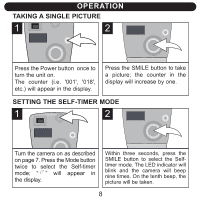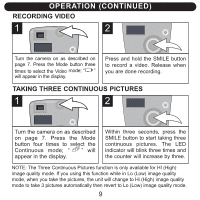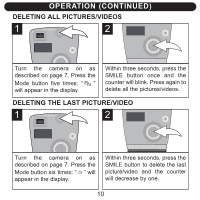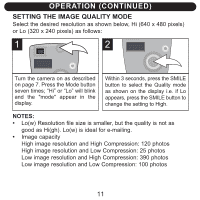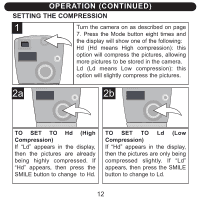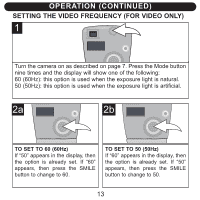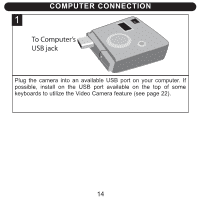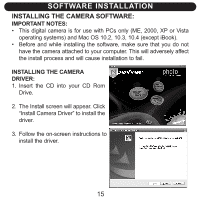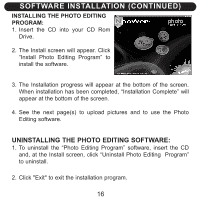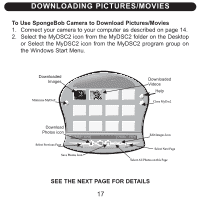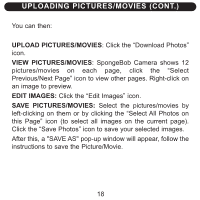Memorex NDC6005-SB User Guide - Page 14
Setting The Video Frequency For Video Only
 |
UPC - 749720015061
View all Memorex NDC6005-SB manuals
Add to My Manuals
Save this manual to your list of manuals |
Page 14 highlights
OPERATION (CONTINUED) SETTING THE VIDEO FREQUENCY (FOR VIDEO ONLY) 1 Turn the camera on as described on page 7. Press the Mode button nine times and the display will show one of the following: 60 (60Hz): this option is used when the exposure light is natural. 50 (50Hz): this option is used when the exposure light is artificial. 2a 2b TO SET TO 60 (60Hz) If "50" appears in the display, then the option is already set. If "60" appears, then press the SMILE button to change to 60. TO SET TO 50 (50Hz) If "60" appears in the display, then the option is already set. If "50" appears, then press the SMILE button to change to 50. 13
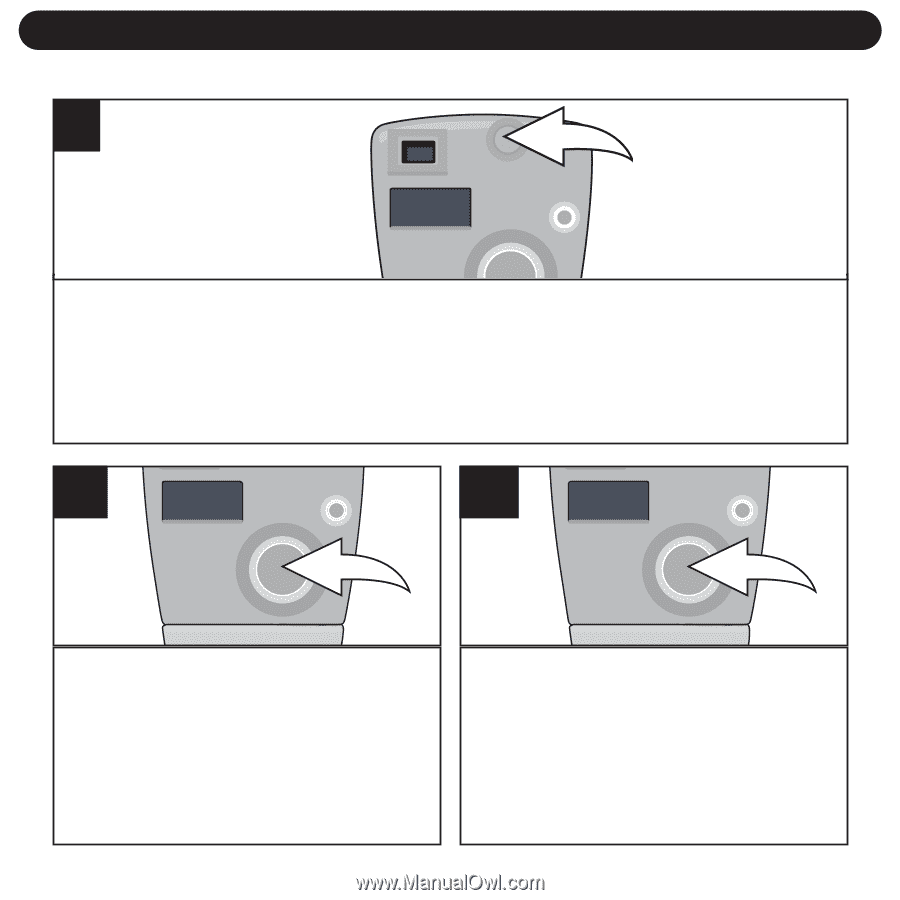
OPERATION (CONTINUED)
13
Turn the camera on as described on page 7. Press the Mode button
nine times and the display will show one of the following:
60 (60Hz): this option is used when the exposure light is natural.
50 (50Hz): this option is used when the exposure light is artificial.
1
SETTING THE VIDEO FREQUENCY (FOR VIDEO ONLY)
TO SET TO 60 (60Hz)
If “50” appears in the display, then
the option is already set. If “60”
appears, then press the SMILE
button to change to 60.
2a
TO SET TO 50 (50Hz)
If “60” appears in the display, then
the option is already set. If “50”
appears, then press the SMILE
button to change to 50.
2b