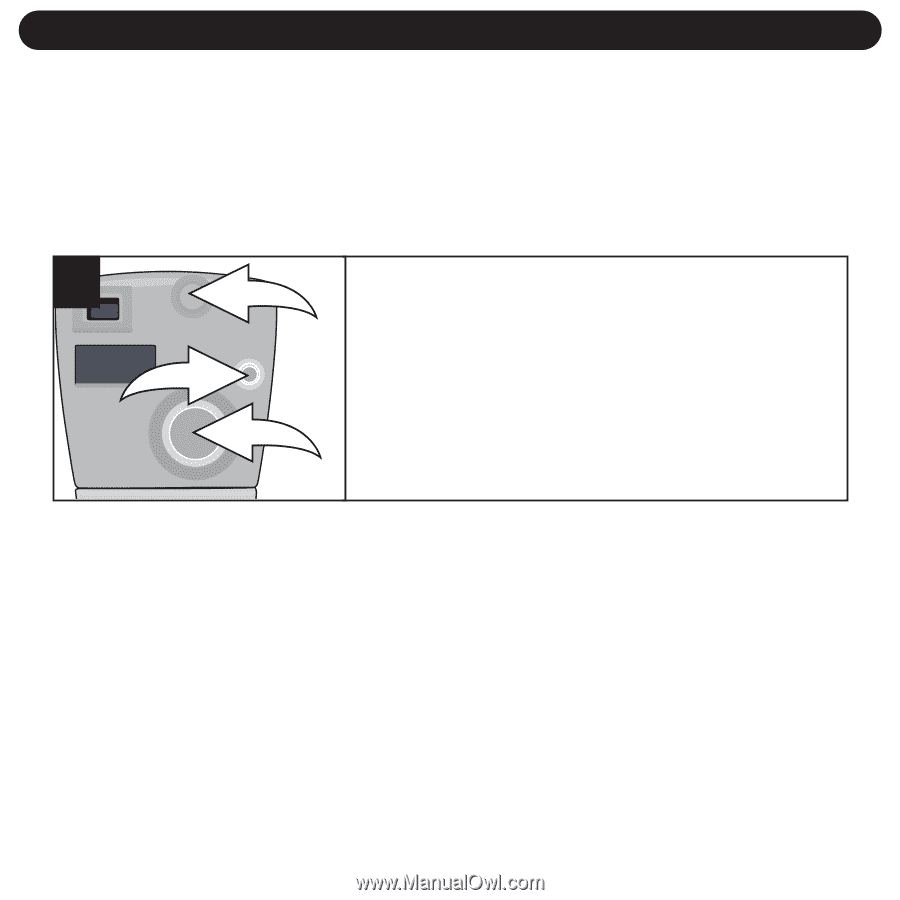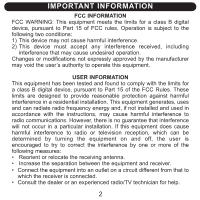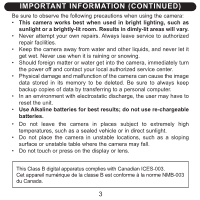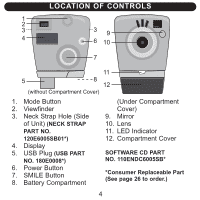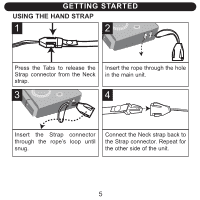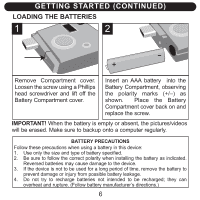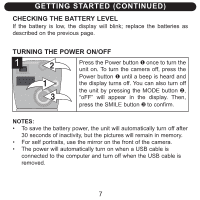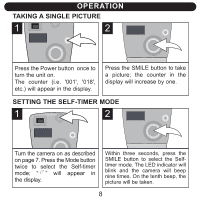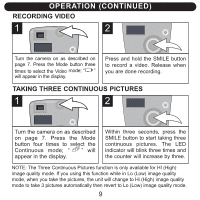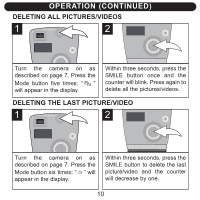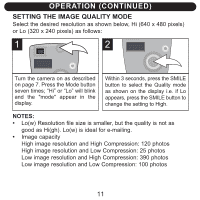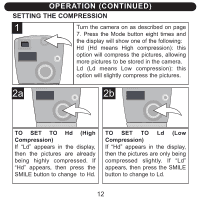Memorex NDC6005-SB User Guide - Page 8
Turning The Power On/off, Checking The Battery Level - camera
 |
UPC - 749720015061
View all Memorex NDC6005-SB manuals
Add to My Manuals
Save this manual to your list of manuals |
Page 8 highlights
GETTING STARTED (CONTINUED) CHECKING THE BATTERY LEVEL If the battery is low, the display will blink; replace the batteries as described on the previous page. TURNING THE POWER ON/OFF 1 2 Press the Power button 1 once to turn the unit on. To turn the camera off, press the Power button 1 until a beep is heard and 1 3 the display turns off. You can also turn off the unit by pressing the MODE button 2, "oFF" will appear in the display. Then, press the SMILE button 3 to confirm. NOTES: • To save the battery power, the unit will automatically turn off after 30 seconds of inactivity, but the pictures will remain in memory. • For self portraits, use the mirror on the front of the camera. • The power will automatically turn on when a USB cable is connected to the computer and turn off when the USB cable is removed. 7