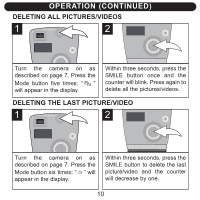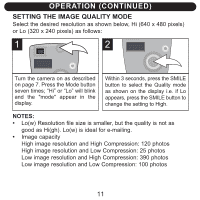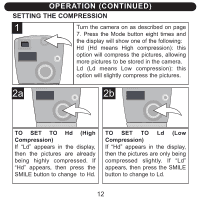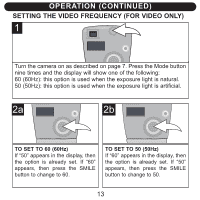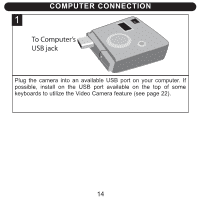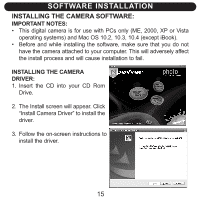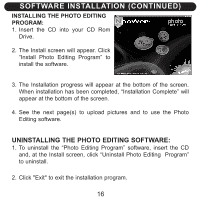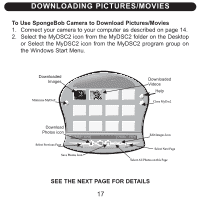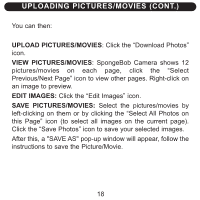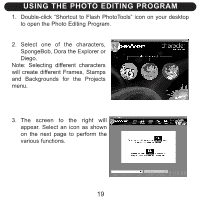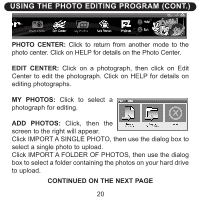Memorex NDC6005-SB User Guide - Page 16
Software Installation - digital camera driver
 |
UPC - 749720015061
View all Memorex NDC6005-SB manuals
Add to My Manuals
Save this manual to your list of manuals |
Page 16 highlights
SOFTWARE INSTALLATION INSTALLING THE CAMERA SOFTWARE: IMPORTANT NOTES: • This digital camera is for use with PCs only (ME, 2000, XP or Vista operating systems) and Mac OS 10.2, 10.3, 10.4 (except iBook). • Before and while installing the software, make sure that you do not have the camera attached to your computer. This will adversely affect the install process and will cause installation to fail. INSTALLING THE CAMERA DRIVER: 1. Insert the CD into your CD Rom Drive. 2. The Install screen will appear. Click "Install Camera Driver" to install the driver. 3. Follow the on-screen instructions to install the driver. 15
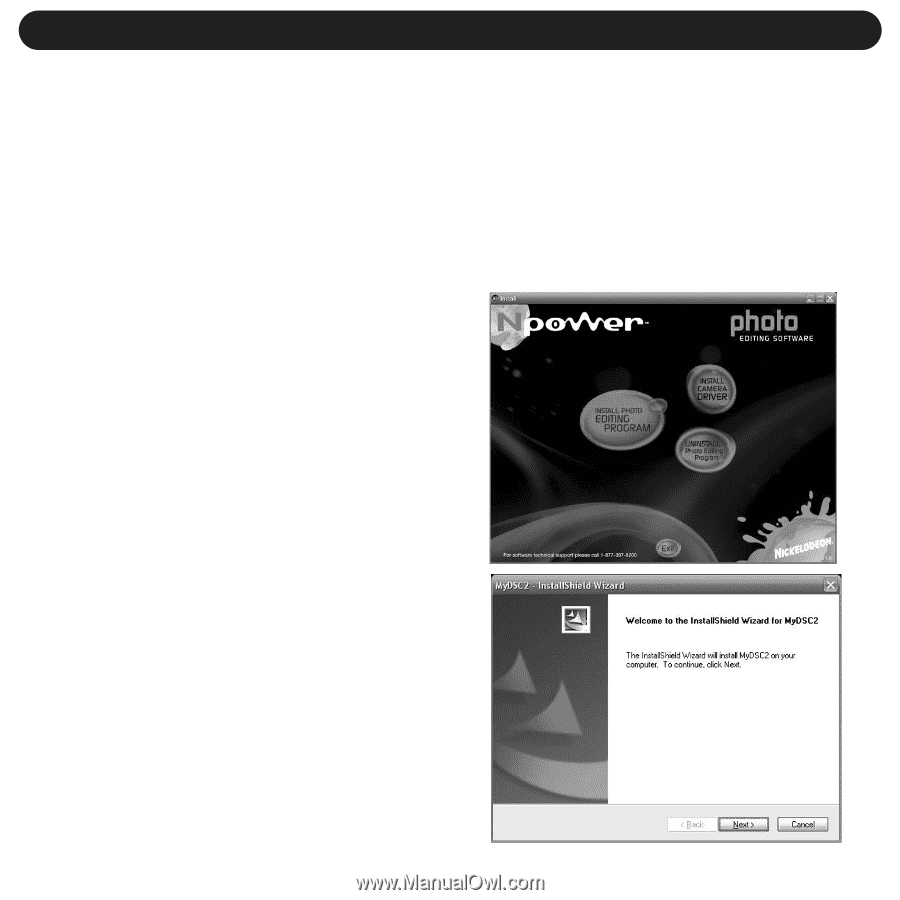
INSTALLING THE CAMERA SOFTWARE:
IMPORTANT NOTES:
•
This digital camera is for use with PCs only (ME, 2000, XP or Vista
operating systems) and Mac OS 10.2, 10.3, 10.4 (except iBook).
•
Before and while installing the software, make sure that you do not
have the camera attached to your computer. This will adversely affect
the install process and will cause installation to fail.
INSTALLING THE CAMERA
DRIVER:
1. Insert the CD into your CD Rom
Drive.
2.
The Install screen will appear. Click
“Install Camera Driver” to install the
driver.
3. Follow the on-screen instructions to
install the driver.
SOFTWARE INSTALLATION
15