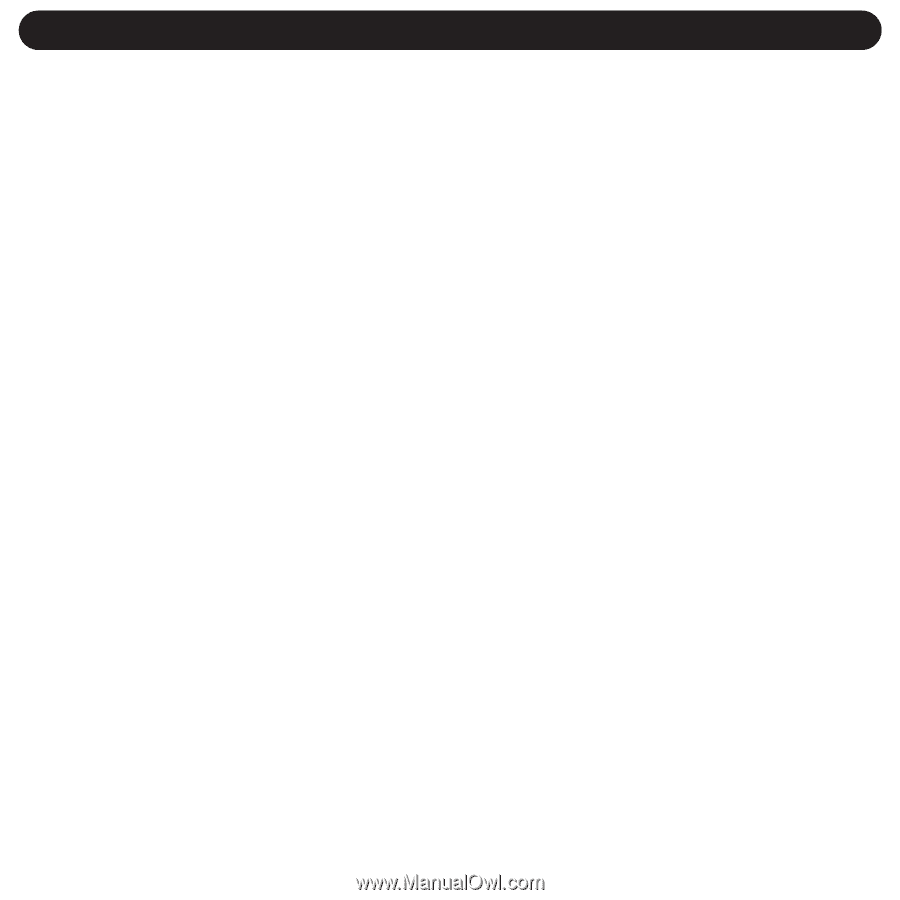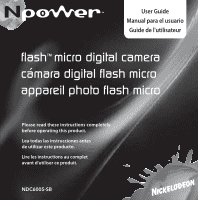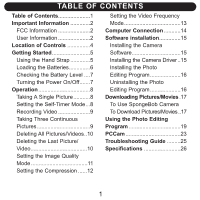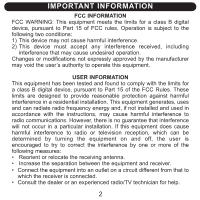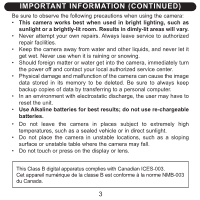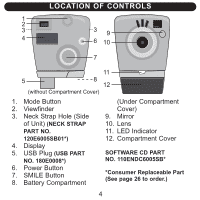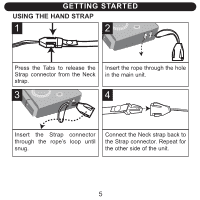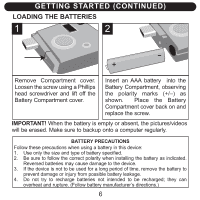Memorex NDC6005-SB User Guide - Page 2
Table Of Contents - camera driver
 |
UPC - 749720015061
View all Memorex NDC6005-SB manuals
Add to My Manuals
Save this manual to your list of manuals |
Page 2 highlights
TABLE OF CONTENTS Table of Contents 1 Important Information 2 FCC Information 2 User Information 2 Location of Controls 4 Getting Started 5 Using the Hand Strap 5 Loading the Batteries 6 Checking the Battery Level ....7 Turning the Power On/Off.......7 Operation 8 Taking A Single Picture...........8 Setting the Self-Timer Mode...8 Recording Video 9 Taking Three Continuous Pictures 9 Deleting All Pictures/Videos..10 Deleting the Last Picture/ Video 10 Setting the Image Quality Mode 11 Setting the Compression ......12 Setting the Video Frequency Mode 13 Computer Connection ...........14 Software installation 15 Installing the Camera Software 15 Installing the Camera Driver ..15 Installing the Photo Editing Program 16 Uninstalling the Photo Editing Program 16 Downloading Pictures/Movies .17 To Use SpongeBob Camera To Download Pictures/Movies..17 Using the Photo Editing Program 19 PCCam 23 Troubleshooting Guide .........25 Specifications 26 1