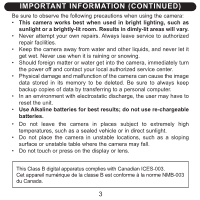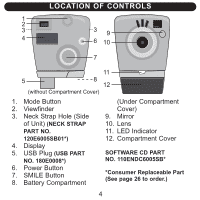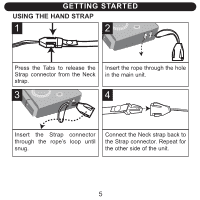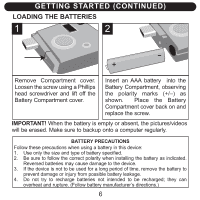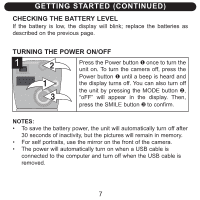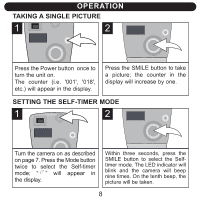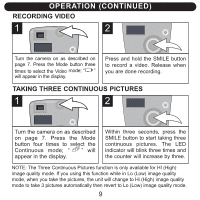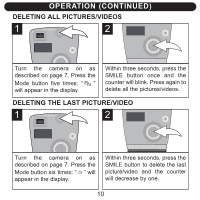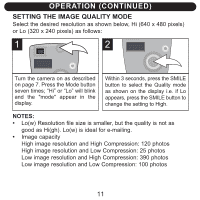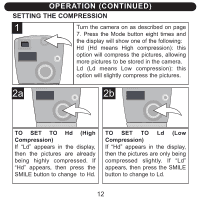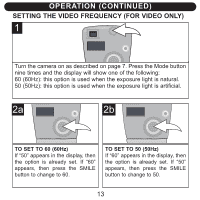Memorex NDC6005-SB User Guide - Page 9
Operation
 |
UPC - 749720015061
View all Memorex NDC6005-SB manuals
Add to My Manuals
Save this manual to your list of manuals |
Page 9 highlights
OPERATION TAKING A SINGLE PICTURE 1 2 Press the Power button once to turn the unit on. The counter (i.e. '001', '018', etc.) will appear in the display. Press the SMILE button to take a picture; the counter in the display will increase by one. SETTING THE SELF-TIMER MODE 1 2 Turn the camera on as described on page 7. Press the Mode button twice to select the Self-timer mode; " " will appear in the display. Within three seconds, press the SMILE button to select the Selftimer mode. The LED indicator will blink and the camera will beep nine times. On the tenth beep, the picture will be taken. 8
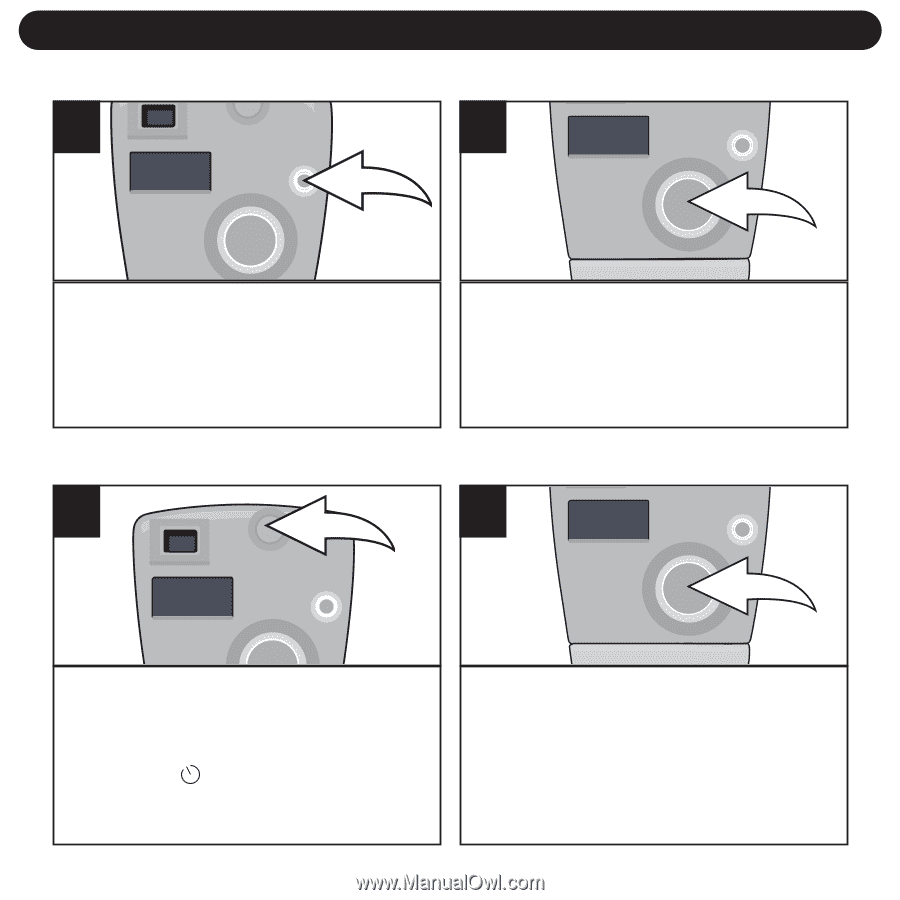
OPERATION
8
Press the Power button once to
turn the unit on.
The counter (i.e. '001', '018',
etc.) will appear in the display.
1
Press the SMILE button to take
a picture; the counter in the
display will increase by one.
2
TAKING A SINGLE PICTURE
Turn the camera on as described
on page 7. Press the Mode button
twice to select the Self-timer
mode;
“
”
will
appear
in
the display.
1
Within three seconds, press the
SMILE button to select the Self-
timer mode. The LED indicator will
blink and the camera will beep
nine times. On the tenth beep, the
picture will be taken.
2
SETTING THE SELF-TIMER MODE