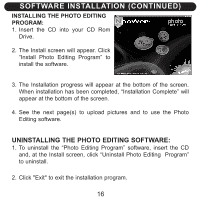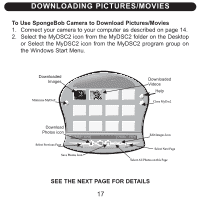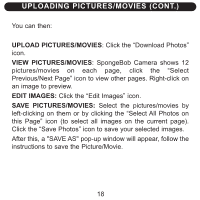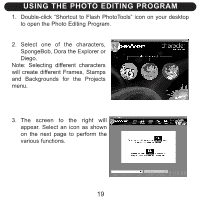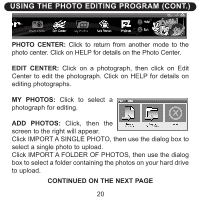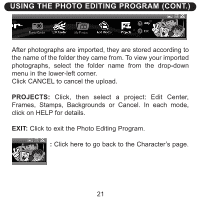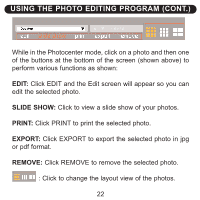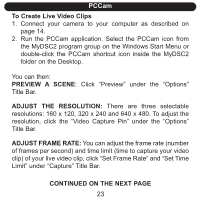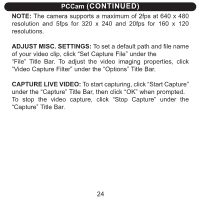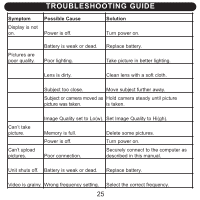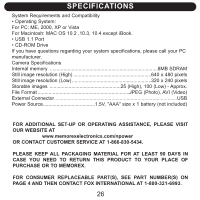Memorex NDC6005-SB User Guide - Page 22
Frames, Stamps, Backgrounds or Cancel. In each mode
 |
UPC - 749720015061
View all Memorex NDC6005-SB manuals
Add to My Manuals
Save this manual to your list of manuals |
Page 22 highlights
USING THE PHOTO EDITING PROGRAM (CONT.) After photographs are imported, they are stored according to the name of the folder they came from. To view your imported photographs, select the folder name from the drop-down menu in the lower-left corner. Click CANCEL to cancel the upload. PROJECTS: Click, then select a project: Edit Center, Frames, Stamps, Backgrounds or Cancel. In each mode, click on HELP for details. EXIT: Click to exit the Photo Editing Program. : Click here to go back to the Character's page. 21
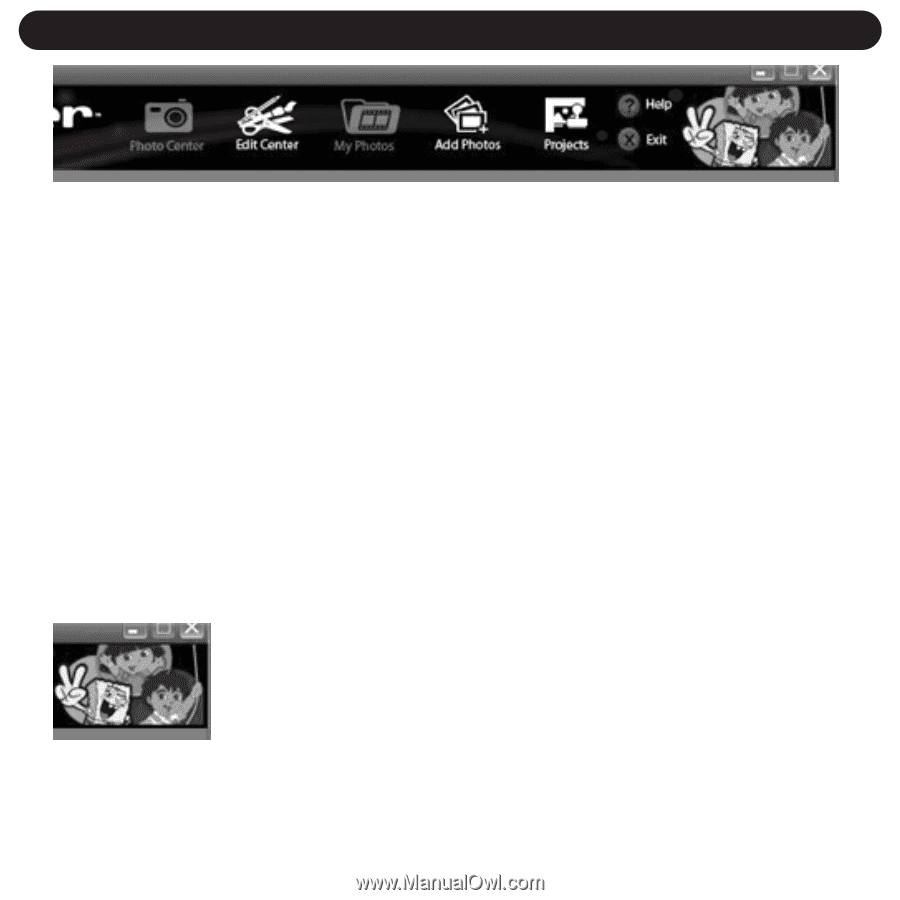
After photographs are imported, they are stored according to
the name of the folder they came from. To view your imported
photographs, select the folder name from the drop-down
menu in the lower-left corner.
Click CANCEL to cancel the upload.
PROJECTS:
Click, then select a project: Edit Center,
Frames, Stamps, Backgrounds or Cancel. In each mode,
click on HELP for details.
EXIT:
Click to exit the Photo Editing Program.
:
Click here to go back to the Character’s page.
USING THE PHOTO EDITING PROGRAM (CONT.)
21