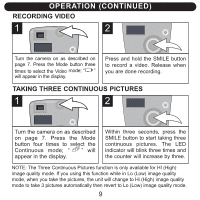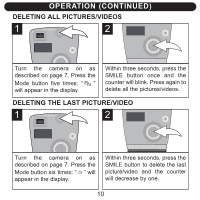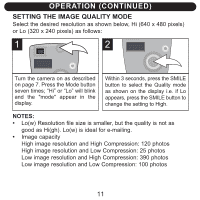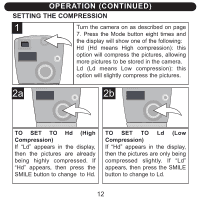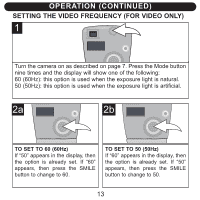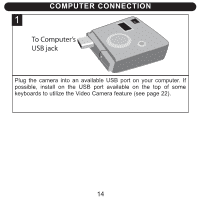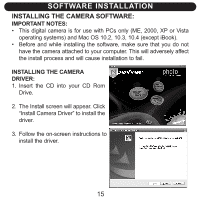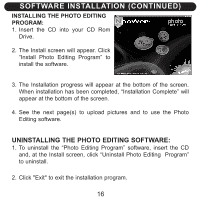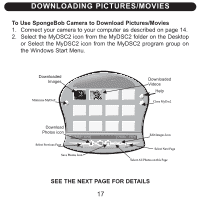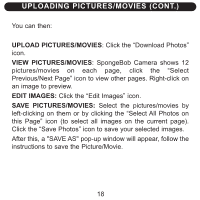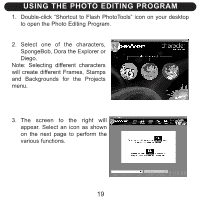Memorex NDC6005-SB User Guide - Page 15
Computer Connection
 |
UPC - 749720015061
View all Memorex NDC6005-SB manuals
Add to My Manuals
Save this manual to your list of manuals |
Page 15 highlights
COMPUTER CONNECTION 1 To Computer's USB jack Plug the camera into an available USB port on your computer. If possible, install on the USB port available on the top of some keyboards to utilize the Video Camera feature (see page 22). 14

COMPUTER CONNECTION
14
Plug the camera into an available USB port on your computer. If
possible, install on the USB port available on the top of some
keyboards to utilize the Video Camera feature (see page 22).
To Computer’s
USB jack
1