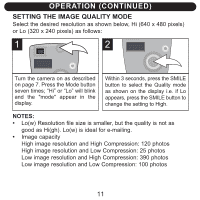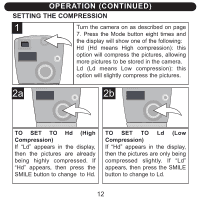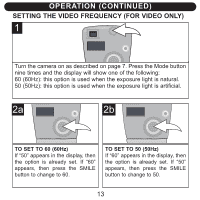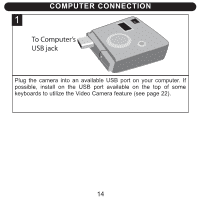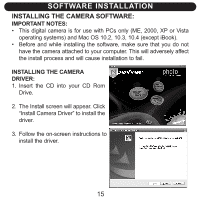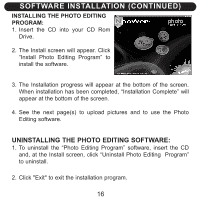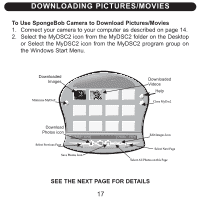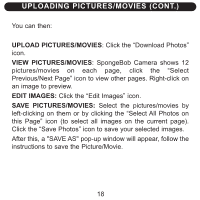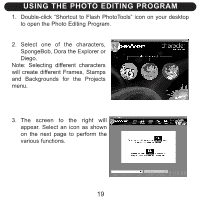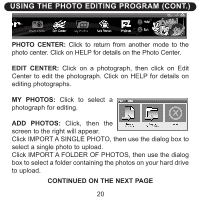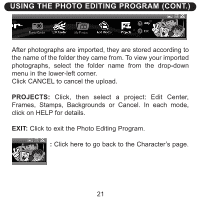Memorex NDC6005-SB User Guide - Page 17
Software Installation Continued
 |
UPC - 749720015061
View all Memorex NDC6005-SB manuals
Add to My Manuals
Save this manual to your list of manuals |
Page 17 highlights
SOFTWARE INSTALLATION (CONTINUED) INSTALLING THE PHOTO EDITING PROGRAM: 1. Insert the CD into your CD Rom Drive. 2. The Install screen will appear. Click "Install Photo Editing Program" to install the software. 3. The Installation progress will appear at the bottom of the screen. When installation has been completed, "Installation Complete" will appear at the bottom of the screen. 4. See the next page(s) to upload pictures and to use the Photo Editing software. UNINSTALLING THE PHOTO EDITING SOFTWARE: 1. To uninstall the "Photo Editing Program" software, insert the CD and, at the Install screen, click "Uninstall Photo Editing Program" to uninstall. 2. Click "Exit" to exit the installation program. 16
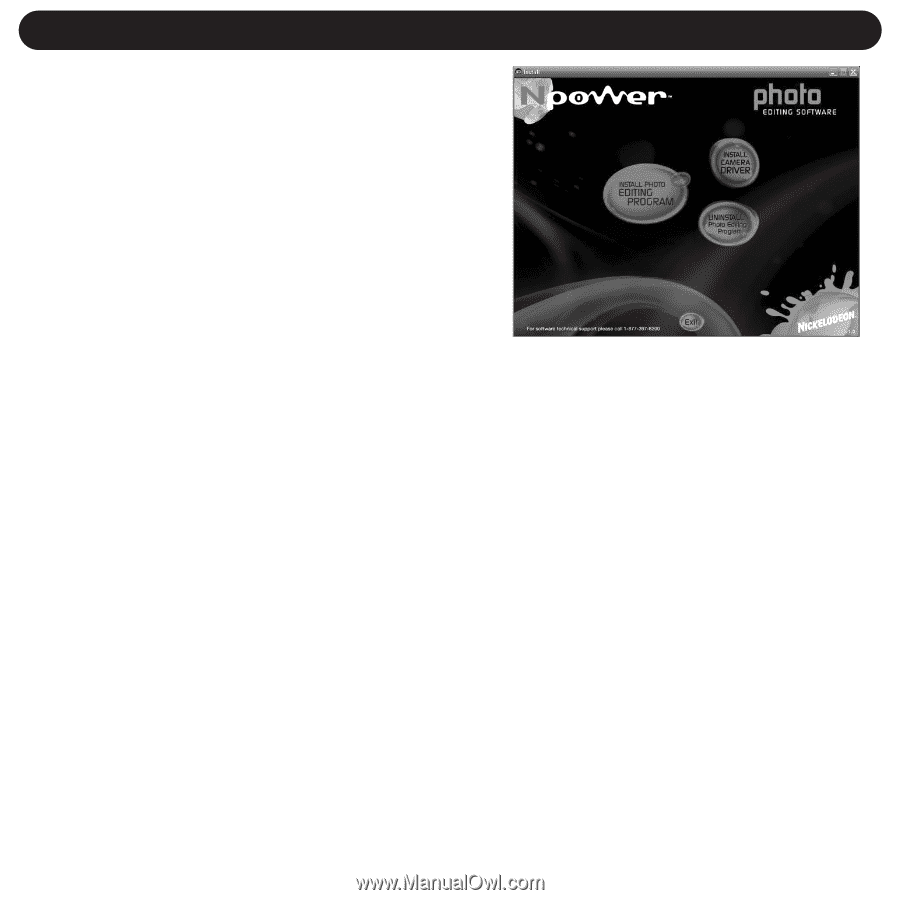
INSTALLING THE PHOTO EDITING
PROGRAM:
1. Insert the CD into your CD Rom
Drive.
2. The Install screen will appear. Click
“Install Photo Editing Program” to
install the software.
3. The Installation progress will appear at the bottom of the screen.
When installation has been completed, “Installation Complete” will
appear at the bottom of the screen.
4. See the next page(s) to upload pictures and to use the Photo
Editing software.
UNINSTALLING THE PHOTO EDITING SOFTWARE:
1. To uninstall the “Photo Editing Program” software, insert the CD
and, at the Install screen, click “Uninstall Photo Editing
Program”
to uninstall.
2. Click "Exit" to exit the installation program.
SOFTWARE INSTALLATION (CONTINUED)
16