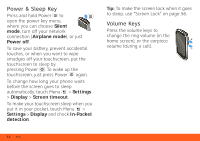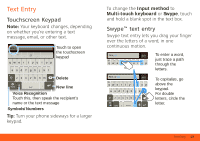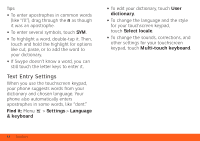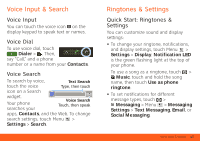Motorola BRAVO BRAVO - User Guide (FROYO) - Page 12
Profiles, Weekend, Motorola, widgets - review
 |
View all Motorola BRAVO manuals
Add to My Manuals
Save this manual to your list of manuals |
Page 12 highlights
when you turn on the phone or touch Home from a menu. If your screen goes to sleep, press Power to wake it up. Tip: From the home screen, touch Menu > Profiles to design different home screens for Home, Work, or Weekend. Your changes are stored in each profile. Use & Change Your Home Screen In your home screen: • To open something, touch it. Touch Home to return to the home screen. • To change widget options (if available), open the widget and touch Menu . You can choose an account in messaging widgets. • To resize Motorola widgets, touch and hold one until you feel a vibration, then release. Drag a corner to resize. 08 THURSDAY JULY 3:00 pm to 4:00 pm +2 more Team Meeting: Design Review 1:30 pm to 2:30 pm Lunch with Ray Smith 5th and Broadway 2:00 pm to 3:00 pm Business Plan discussion with team 3:00 pm to 4:00 pm +2 more Team Meeting: Design Review 1:30 pm to 2:30 pm Lunch with Ray Smith • To add something to the screen, touch and hold an empty spot until the menu opens-you can add shortcuts, widgets, or folders, or change wallpaper. 10 Home Screen