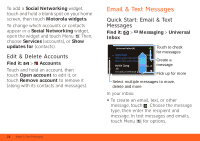Motorola BRAVO BRAVO - User Guide (FROYO) - Page 29
Settings, Picture, Resolution, Video, Quick, upload, album, Shutter, Animation, Advanced, settings, - downloads
 |
View all Motorola BRAVO manuals
Add to My Manuals
Save this manual to your list of manuals |
Page 29 highlights
Photo Options In the viewfinder, touch Menu > Settings to open the camera menu: options Picture Set the resolution of your Resolution photos. Video Set the resolution of your Resolution videos. Quick upload album Choose or add an account for uploading photos Shutter Tone Play a sound when you take a picture. Shutter Show animation when Animation you take a picture. Advanced settings Set the Picture Quality of your photo, or choose your White Balance light settings, like Auto, Daylight, or Cloudy. View Your Photos Find it: > Gallery Camera roll 104 items Folders 8 folders All photos 137 photos All videos 6 videos Show photos you took. Open folders you created. Show all images and videos that you captured or downloaded. To play a slideshow, touch > Gallery, touch a picture, then touch to start a slideshow. To stop the slideshow, touch the display. To return to the gallery, touch Back . Photos & Videos 27