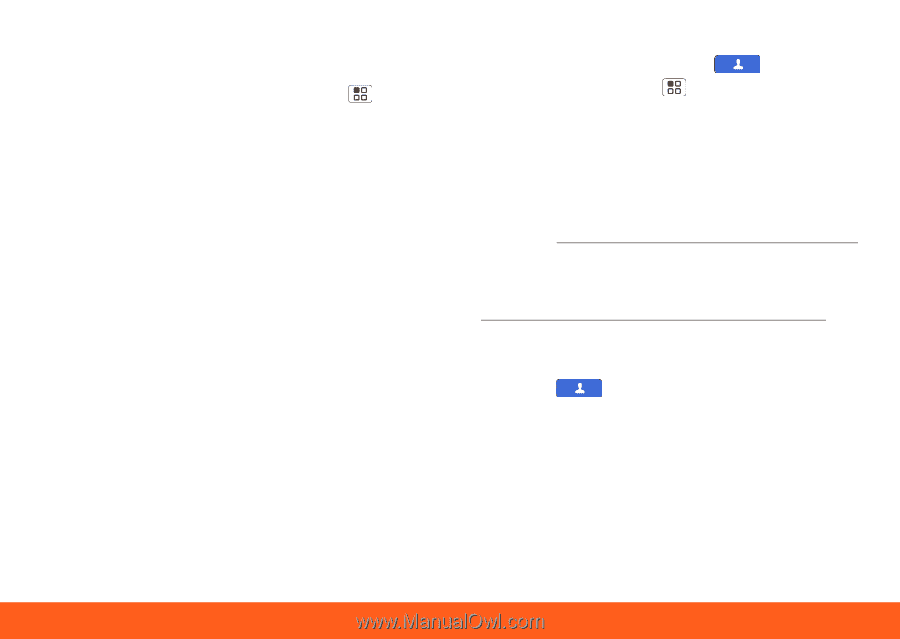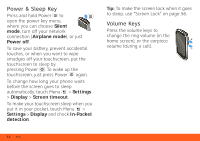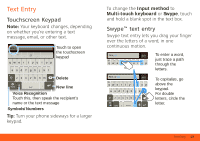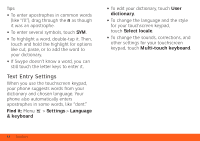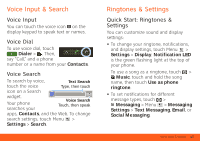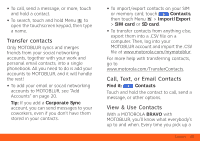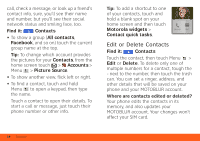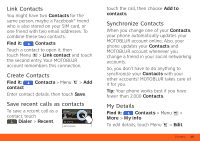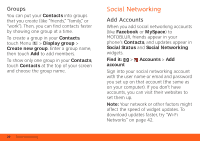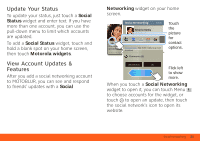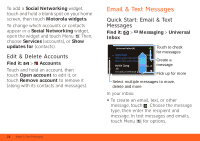Motorola BRAVO BRAVO - User Guide (FROYO) - Page 19
Transfer contacts, Call, Text, or Email Contacts, View & Use Contacts - amount of calls logged
 |
View all Motorola BRAVO manuals
Add to My Manuals
Save this manual to your list of manuals |
Page 19 highlights
• To call, send a message, or more, touch and hold a contact. • To search, touch and hold Menu to open the touchscreen keypad, then type a name. Transfer contacts Only MOTOBLUR syncs and merges friends from your social networking accounts, together with your work and personal email contacts, into a single phonebook. All you need to do is add your accounts to MOTOBLUR, and it will handle the rest! • To add your email or socail networking accounts to MOTOBLUR, see "Add Accounts" on page 20. Tip: If you add a Corporate Sync account, you can send messages to your coworkers, even if you don't have them stored in your contacts. • To import/export contacts on your SIM or memory card, touch Contacts, then touch Menu > Import/Export > SIM card or SD card. • To transfer contacts from anything else, export them into a .CSV file on a computer. Then, log into your MOTOBLUR account and import the .CSV file at www.motorola.com/mymotoblur. For more help with transferring contacts, go to www.motorola.com/TransferContacts. Call, Text, or Email Contacts Find it: Contacts Touch and hold the contact to call, send a message, or other options. View & Use Contacts With a MOTOROLA BRAVO with MOTOBLUR, you'll know what everybody's up to and when. Every time you pick up a Contacts 17