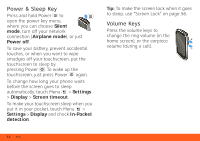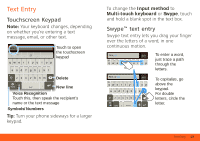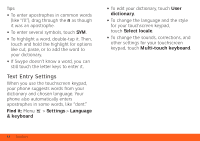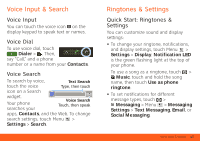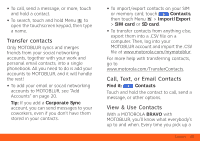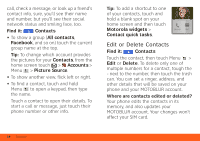Motorola BRAVO BRAVO - User Guide (FROYO) - Page 15
Text Entry
 |
View all Motorola BRAVO manuals
Add to My Manuals
Save this manual to your list of manuals |
Page 15 highlights
Text Entry Touchscreen Keypad Note: Your keyboard changes, depending on whether you're entering a text message, email, or other text. App ! ? ,@_ qwe r t y u i op Touch to open the touchscreen keypad asdf gh j k l z x c v b nm Delete ?123 . New line Voice Recognition Touch this, then speak the recipient's name or the text message Symbols/Numbers Tip: Turn your phone sideways for a larger keypad. To change the Input method to Multi-touch keyboard or Swype, touch and hold a blank spot in the text box. Swype™ text entry Swype text entry lets you drag your finger over the letters of a word, in one continuous motion. Fine, or Send EN @ # 1 2 3 _ % ( ) qwe r t y u i op To enter a word, just trace a path through the letters. Fine, or I'll Send EN @ # 1 2 3 _ % ( ) qwe r t y u i op & $456 + : ; " asdf gh j k l !7890 / ? z x c v bnm , :-) SYM .' To capitalize, go above the keypad. For double letters, circle the letter. Text Entry 13