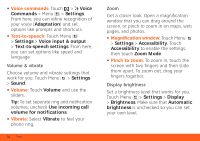Motorola BRAVO BRAVO - User Guide (FROYO) - Page 58
Screen Lock - unlock code
 |
View all Motorola BRAVO manuals
Add to My Manuals
Save this manual to your list of manuals |
Page 58 highlights
If you lose your phone, you can log into your MOTOBLUR account from a computer to locate your phone or clear the data on it: www.motorola.com/mymotoblur. Screen Lock To set your security level, touch Menu > Settings > Location & security > : • Pattern - draw a pattern to unlock. • PIN - enter a numeric code to unlock • Password - enter a text password to unlock Note: You can make emergency calls on a locked phone ("Emergency Calls" on page 8). A locked phone still rings, but you need to unlock it to answer. Lock Pattern To set the lock pattern, touch Menu > Settings > Location & security > > Pattern. Draw an unlock pattern Follow the instructions to draw your lock pattern. When prompted, draw the pattern to unlock the phone. Passcode Lock To set the passcode, touch Menu > Settings > Location & security > > PIN. Enter a numeric code, then touch Continue. Enter the code again to confirm it, and touch OK. When prompted, enter the numeric code to unlock the phone. 56 Security