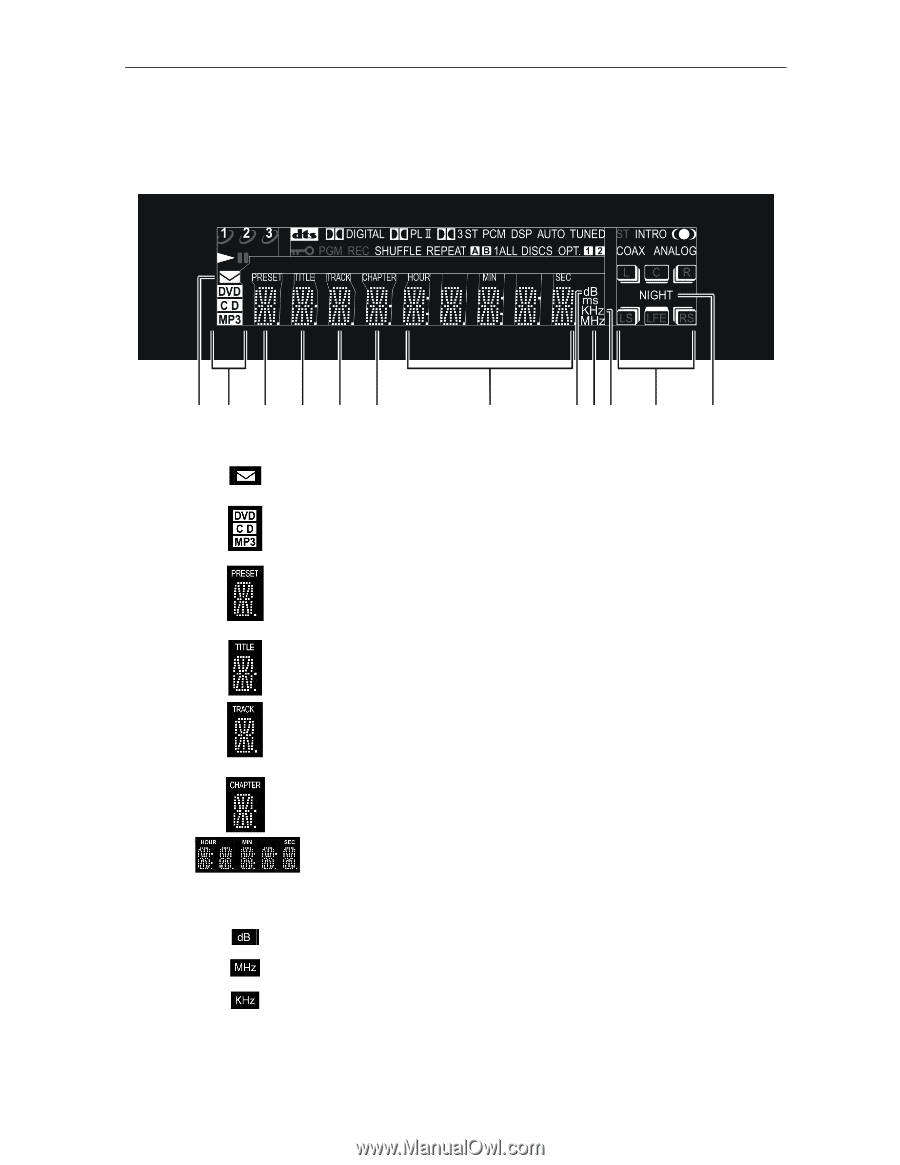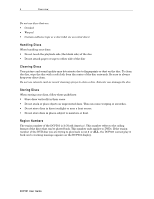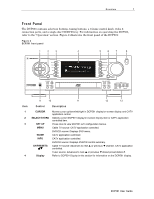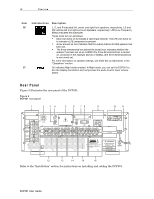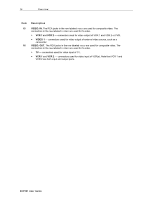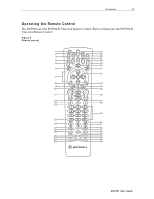Motorola DCP501 User Guide - Page 21
DCP501 User Guide, DCP501 display, remote control, the following is displayed - dvd receiver
 |
UPC - 612572007839
View all Motorola DCP501 manuals
Add to My Manuals
Save this manual to your list of manuals |
Page 21 highlights
Figure 4 DCP501 display Overview 11 Item 26 27 26 27 28 29 30 31 32 33 34 35 36 37 Indicator/Icon Description On indicates that you have received incoming messages from the cable operator. Use the program guide displayed on the TV to retrieve messages. D V D, C D or M P 3 turns on to indicate which item is in use. M P 3 indicates a disc containing MP3 audio files is in use. 28 Tuner: displays two-digit preset number, if any, of currently selected radio station. Flashes to indicate when you are pre-setting radio stations. Stops flashing when a preset number is selected. 29 After selecting DVD/CD as the source and pressing DVD/CD button on the remote control, the following is displayed: DVD: Displays the current title of the DVD. 30 After selecting DVD/CD as the source and pressing DVD/CD button on the remote control, the following is displayed: CD: Displays the current track (two-digit number). 31 After selecting DVD/CD as the source and pressing DVD/CD button on the remote control, the following is displayed: DVD: displays the current chapter of the DVD (two-digit number). 32 After selecting DVD/CD as the source and pressing DVD/CD button on the remote control, the following is displayed: DVD: Displays the duration of the current title. CD: Displays the time remaining on the current track. When tuner is selected as the source, displays the radio frequency in use. 33 On indicates volume, bass, treble, and speaker level setting, in decibels. 34 On indicates FM station is in use. 35 On indicates AM station is in use. DCP501 User Guide