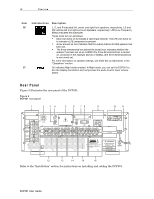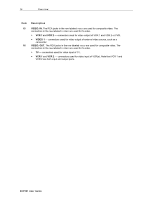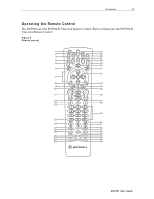Motorola DCP501 User Guide - Page 23
Rear Panel - cable card
 |
UPC - 612572007839
View all Motorola DCP501 manuals
Add to My Manuals
Save this manual to your list of manuals |
Page 23 highlights
Overview 13 The following table describes the rear-panel features: Item Description 1 Speakers FRONT SPEAKERS - connectors used to connect speaker cables to left and right front speakers. SURR SPEAKERS - connectors used to connect speaker cables to left and right surround speakers. CENTER SPEAKER - connectors used to connect speaker cables to center speaker. 2 RF IN - F-type connector used for DCP501 input from the TO RF IN connector. 3 CABLE IN - F-type connector used for the coaxial cable input from the your cable outlet. 4 TO RF IN - F-type connector used to connect the TO RF IN port to the RF IN port. 5 Cover - covers slot used for Telco return. 6 IR - mini-phone jack for connecting an optional IR Blaster. 7 TV PASS CARD - for upgradeable security. 8 DATA - data connector to interface serial data and access the high-speed serial interface for high definition decoding. 9 DIGITAL IN COAXIAL - digital audio input from digital audio output device with coaxial cable connector. OPTICAL 1 - digital audio input from digital audio output device with optical connector. 10 Antenna FM 75 Ω - F-connector used for FM antenna. AM - terminal tabs used for connecting AM antenna. 11 Power Outlet - AC power outlet. 12 AUDIO: IN VCR 1 - left and right RCA jacks used for VCR audio output. VCR 2 - left and right RCA jacks used for audio output of VCR or PVR. VIDEO 1 - left and right RCA jacks used for audio output of auxiliary equipment, such as a Laser Disc player. TAPE - left and right RCA jacks used for audio output of alternate audio equipment, such as a stereo or CD jukebox. 13 AUDIO: REC OUT VCR 1 and VCR 2 - left and right RCA jacks for audio input of VCR(s). TAPE-left and right RCA jacks for audio input of tape deck. 14 PRE OUT: Connectors for external amplifiers. L and R - left and right RCA jacks used for audio output to an external power amplifier for the front speakers. LS and RS - left and right RCA jacks used for audio output to an external power amplifier for surround sound speakers. CTR - RCA jack used for audio output to an external power amplifier for the center speaker. SUB - RCA jack used for audio output of subwoofer. May require a Y-splitter. DCP501 User Guide