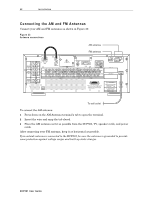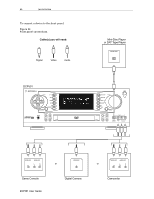Motorola DCP501 User Guide - Page 57
On-screen Display, DCP501 Display, INPUT SETUP
 |
UPC - 612572007839
View all Motorola DCP501 manuals
Add to My Manuals
Save this manual to your list of manuals |
Page 57 highlights
Operation 47 2 Press SELECT or OK to display the A U D I O S E T U P menu on your TV, or I N P U T S E Ton the DCP501 display. On-screen Display DCP501 Display * AUDI O SET UP * XI NPUT SET UP S P E AKE R SET UP T E S T T ONE ADJ UST ADV ANCE D SET UP EXI T I NPUT SET 3 INPUT SETUP: Press SELECT or OK to display the I N P U T S E T U P menu on your TV or V I D I N P U T on the DCP501 display. The DCP501 has three digital audio inputs: a single coaxial input and two optical inputs. O P T I C A L 2 is always associated with the V I D E O 2 input on the front panel. However, O P T I C A L 1 and the C O A X I A L input can be assigned to any one of V C R 1, V C R 2, or V I D E O 1 inputs. The factory settings are: VCR1- ANALOG VCR2- ANALOG VIDEO1- ANALOG On-screen Display DCP501 Display * I NPUT SET UP * XI NPUT : V CR1 DI GI T AL I N: ANAL OG RET URN T O ME N U VI D I NPUT 4 Press SELECT or OK and the current setting flashes. In this example, V C R 1 flashes. On-screen Display DCP501 Display * I NPUT SET UP * XI NPUT : V CR1 DI GI T AL I N: C OA X RET URN T O ME N U V C R 1 DCP501 User Guide