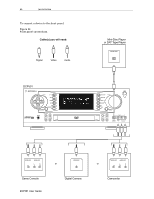Motorola DCP501 User Guide - Page 59
Subwoofer and Speakers, to display
 |
UPC - 612572007839
View all Motorola DCP501 manuals
Add to My Manuals
Save this manual to your list of manuals |
Page 59 highlights
Operation 49 Subwoofer and Speakers If you do not have a surround mode selected, you cannot make adjustments to the rear speakers. Similarly, if you have no center speaker in the mode you are in, you cannot make adjustments to the center speaker. So, you must set the DCP501 to an audio mode that uses the center channel and/or the surround channels in order to make adjustments to the center speaker and/or surround speakers. This option defines whether a subwoofer speaker is connected to the AUDIO-PREOUT-SUB connector. If N O is selected, Speaker Size for all speakers defaults to L A R G E . The factory setting is Y E S . To change the subwoofer settings on the DCP501: 1 Press SETUP or OK to display the M A I N S E T U P menu on your TV or A U D I O S E T on the DCP501 display. On-screen Display DCP501 Display * MA I N SET UP * XAUDI O SET UP D V D SET UP CAT V RE CORD CAT V C H A N N E L EXI T S C A N AUDI O SET 2 Press SELECT or OK to display the A U D I O S E T U P menu on your TV, or I N P U T S E Ton the DCP501 display. On-screen Display DCP501 Display * AUDI O SET UP * XI NPUT SET UP S P E AKE R SET UP T E S T T ONE ADJ UST ADV ANCE D SET UP EXI T I NPUT SET DCP501 User Guide