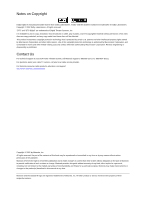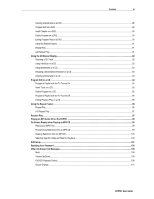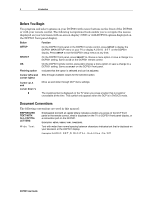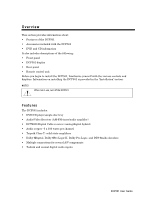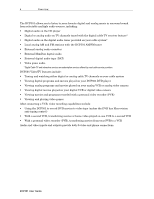Contents
iii
DCP501 User Guide
Clearing a Bookmark on a DVD
.........................................................................................................................................
88
Program Edit on a DVD
.....................................................................................................................................................
89
Insert Chapter on a DVD
....................................................................................................................................................
90
Delete Program on a DVD
.................................................................................................................................................
90
Exiting Program Play on a DVD
.........................................................................................................................................
90
Using the Repeat Feature
..................................................................................................................................................
91
Repeat Play
.......................................................................................................................................................................
91
A-B Repeat Play
................................................................................................................................................................
91
Using the CD Banner Display
..................................................................................................................................................
92
Selecting a CD Track
.........................................................................................................................................................
92
Using IntroScan on a CD
...................................................................................................................................................
92
Using Bookmarks on a CD
.................................................................................................................................................
93
Recalling a Bookmarked Selection on a CD
......................................................................................................................
93
Clearing a Bookmark on a CD
...........................................................................................................................................
93
Program Edit on a CD
...............................................................................................................................................................
94
Program a Playlist with the TV Turned On
........................................................................................................................
94
Insert Track on a CD
..........................................................................................................................................................
95
Delete Program on a CD
....................................................................................................................................................
95
Program a Playlist with the TV Turned Off
........................................................................................................................
96
Exiting Program Play on a CD
...........................................................................................................................................
96
Using the Repeat Feature
........................................................................................................................................................
96
Repeat Play
.......................................................................................................................................................................
96
A-B Repeat Play
................................................................................................................................................................
97
Random Play
.............................................................................................................................................................................
97
Playing an MP3 Audio CD on the DCP501
.............................................................................................................................
98
On-Screen Display when Playing an MP3 CD
........................................................................................................................
99
Playing your MP3 Files
......................................................................................................................................................
99
Programming Selections from an MP3 CD
........................................................................................................................
99
Deleting Selections from an MP3 CD
..............................................................................................................................
100
Selecting Specific Folder and Files for Playback
.............................................................................................................
100
DVD Setup
...............................................................................................................................................................................
101
Resetting Your Password
......................................................................................................................................................
108
Other On-Screen Text Messages
..........................................................................................................................................
109
Mute
................................................................................................................................................................................
109
Volume Up/Down
.............................................................................................................................................................
109
DVD/CD Playback Control
...............................................................................................................................................
109
Source Change
................................................................................................................................................................
110