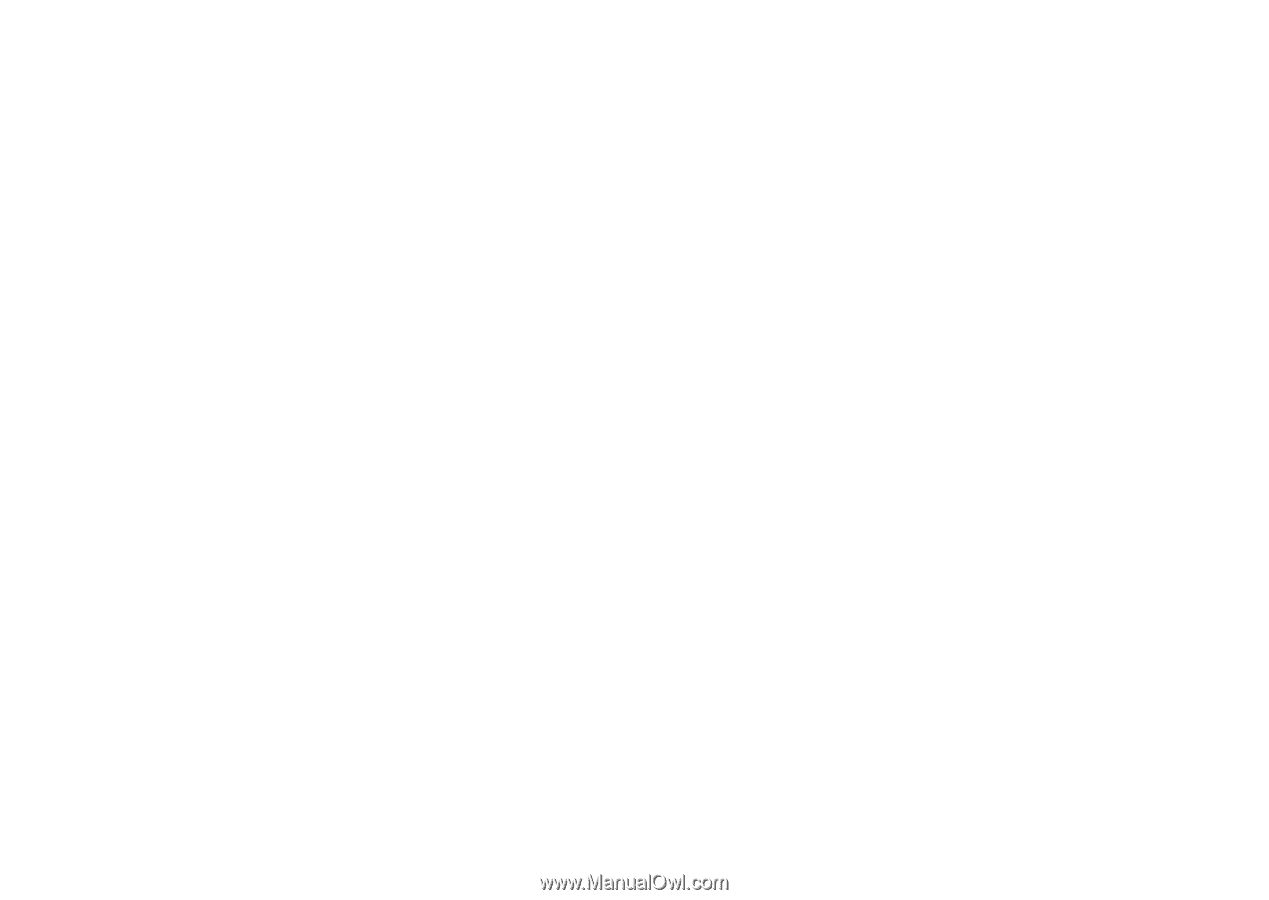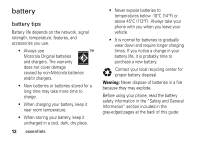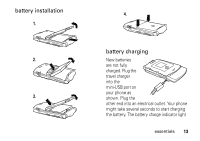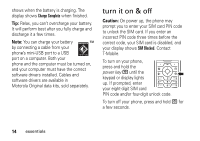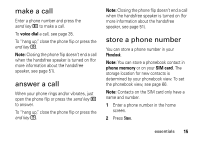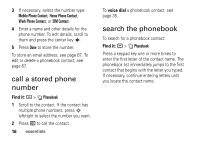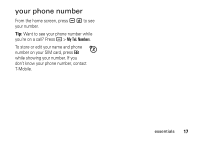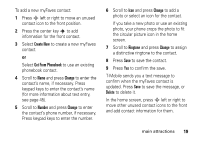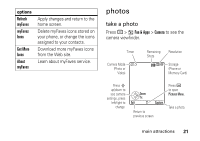Motorola MOTORAZR V3t User Guide - Page 18
call a stored phone number, search the phonebook
 |
View all Motorola MOTORAZR V3t manuals
Add to My Manuals
Save this manual to your list of manuals |
Page 18 highlights
3 If necessary, select the number type: Mobile Phone Contact, Home Phone Contact, Work Phone Contact, or SIM Contact. 4 Enter a name and other details for the phone number. To edit details, scroll to them and press the center key s. 5 Press Done to store the number. To store an email address, see page 67. To edit or delete a phonebook contact, see page 67. call a stored phone number Find it: a > n Phonebook 1 Scroll to the contact. If the contact has multiple phone numbers, press S left/right to select the number you want. 2 Press N to call the contact. 16 essentials To voice dial a phonebook contact, see page 35. search the phonebook To search for a phonebook contact: Find it: a > n Phonebook Press a keypad key one or more times to enter the first letter of the contact name. The phonebook list immediately jumps to the first contact that begins with the letter you typed. If necessary, continue entering letters until you locate the contact name.