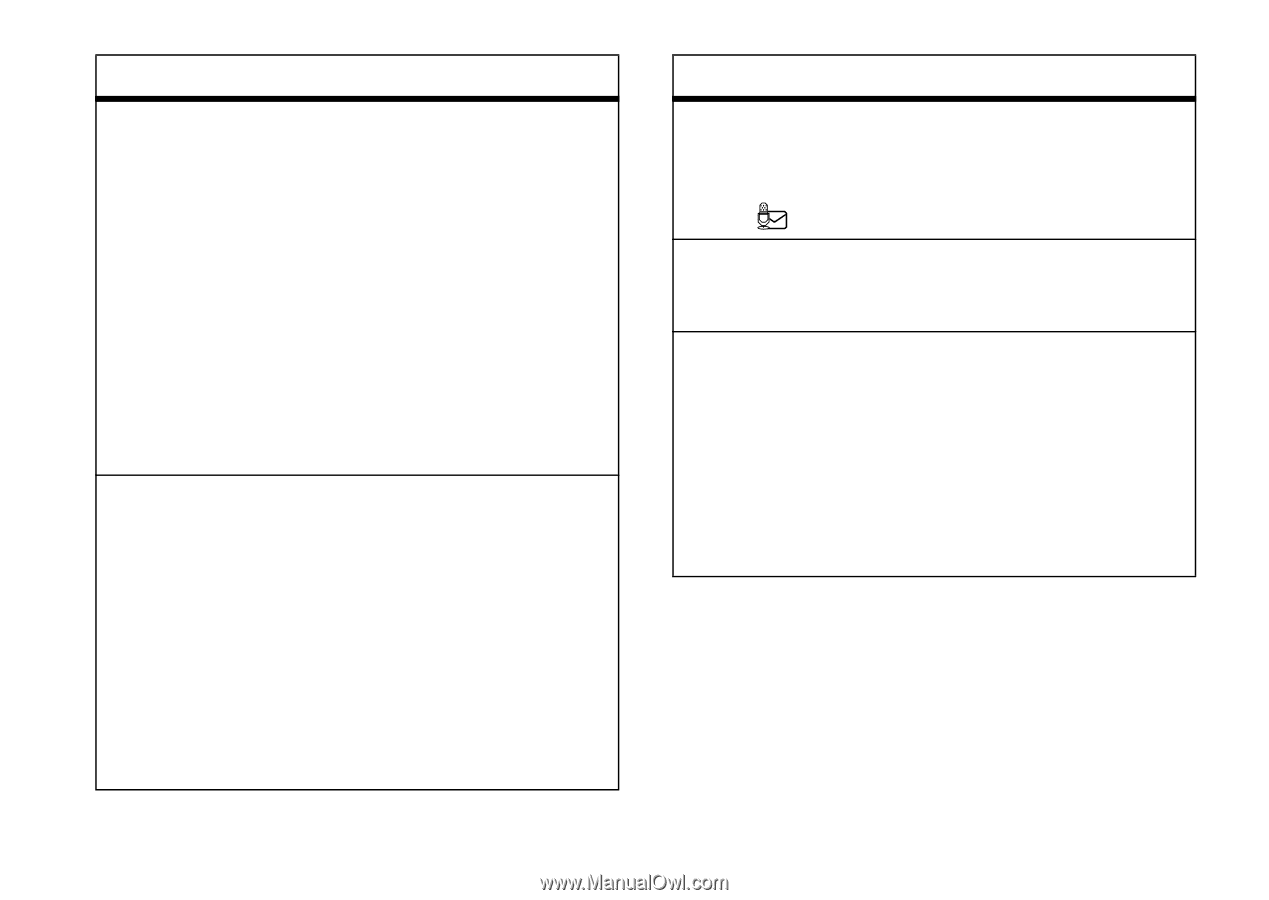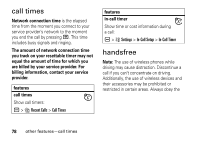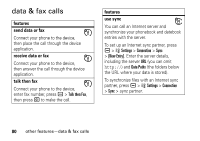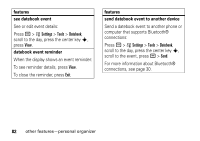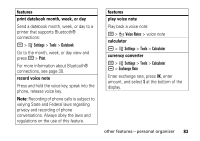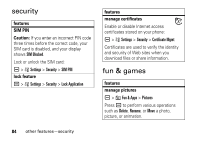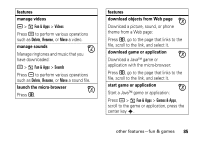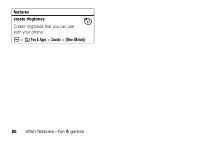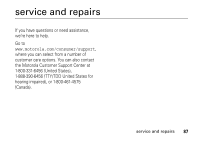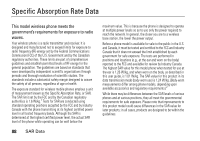Motorola MOTORAZR V3t User Guide - Page 85
print datebook month, week, or day, record voice note, features, play voice note, calculator
 |
View all Motorola MOTORAZR V3t manuals
Add to My Manuals
Save this manual to your list of manuals |
Page 85 highlights
features print datebook month, week, or day Send a datebook month, week, or day to a printer that supports Bluetooth® connections: a > w Settings > Tools > Datebook Go to the month, week, or day view and press a > Print. For more information about Bluetooth® connections, see page 30. record voice note Press and hold the voice key, speak into the phone, release voice key. Note: Recording of phone calls is subject to varying State and Federal laws regarding privacy and recording of phone conversations. Always obey the laws and regulations on the use of this feature. features play voice note Play back a voice note: a > Voice Notes > voice note calculator a > w Settings > Tools > Calculator currency converter a > w Settings > Tools > Calculator a > Exchange Rate Enter exchange rate, press OK, enter amount, and select $ at the bottom of the display. other features-personal organizer 83