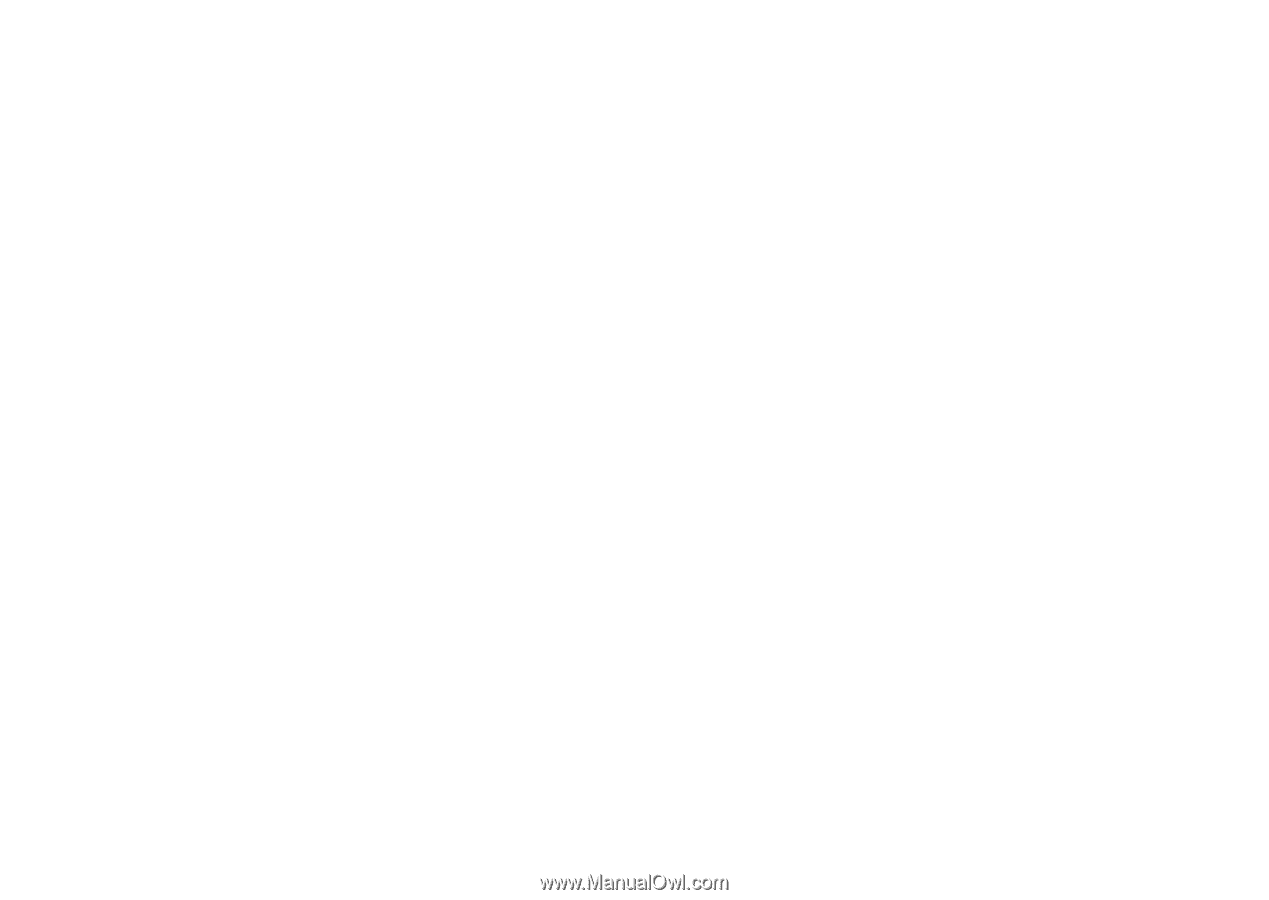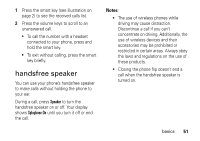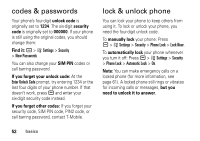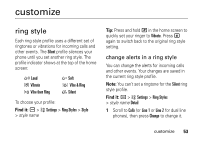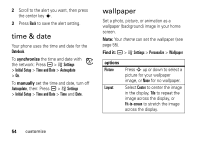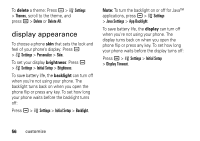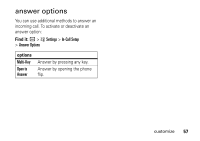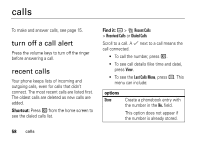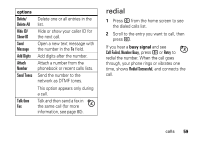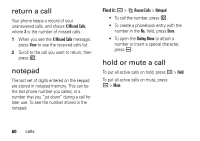Motorola MOTORAZR V3t User Guide - Page 58
display appearance
 |
View all Motorola MOTORAZR V3t manuals
Add to My Manuals
Save this manual to your list of manuals |
Page 58 highlights
To delete a theme: Press a > w Settings > Themes, scroll to the theme, and press a > Delete or Delete All. display appearance To choose a phone skin that sets the look and feel of your phone's display: Press a > w Settings > Personalize > Skin. To set your display brightness: Press a > w Settings > Initial Setup > Brightness. To save battery life, the backlight can turn off when you're not using your phone. The backlight turns back on when you open the phone flip or press any key. To set how long your phone waits before the backlight turns off: Press a > w Settings > Initial Setup > Backlight. Note: To turn the backlight on or off for Java™ applications, press a > w Settings > Java Settings > App Backlight. To save battery life, the display can turn off when you're not using your phone. The display turns back on when you open the phone flip or press any key. To set how long your phone waits before the display turns off: Press a > w Settings > Initial Setup > Display Timeout. 56 customize