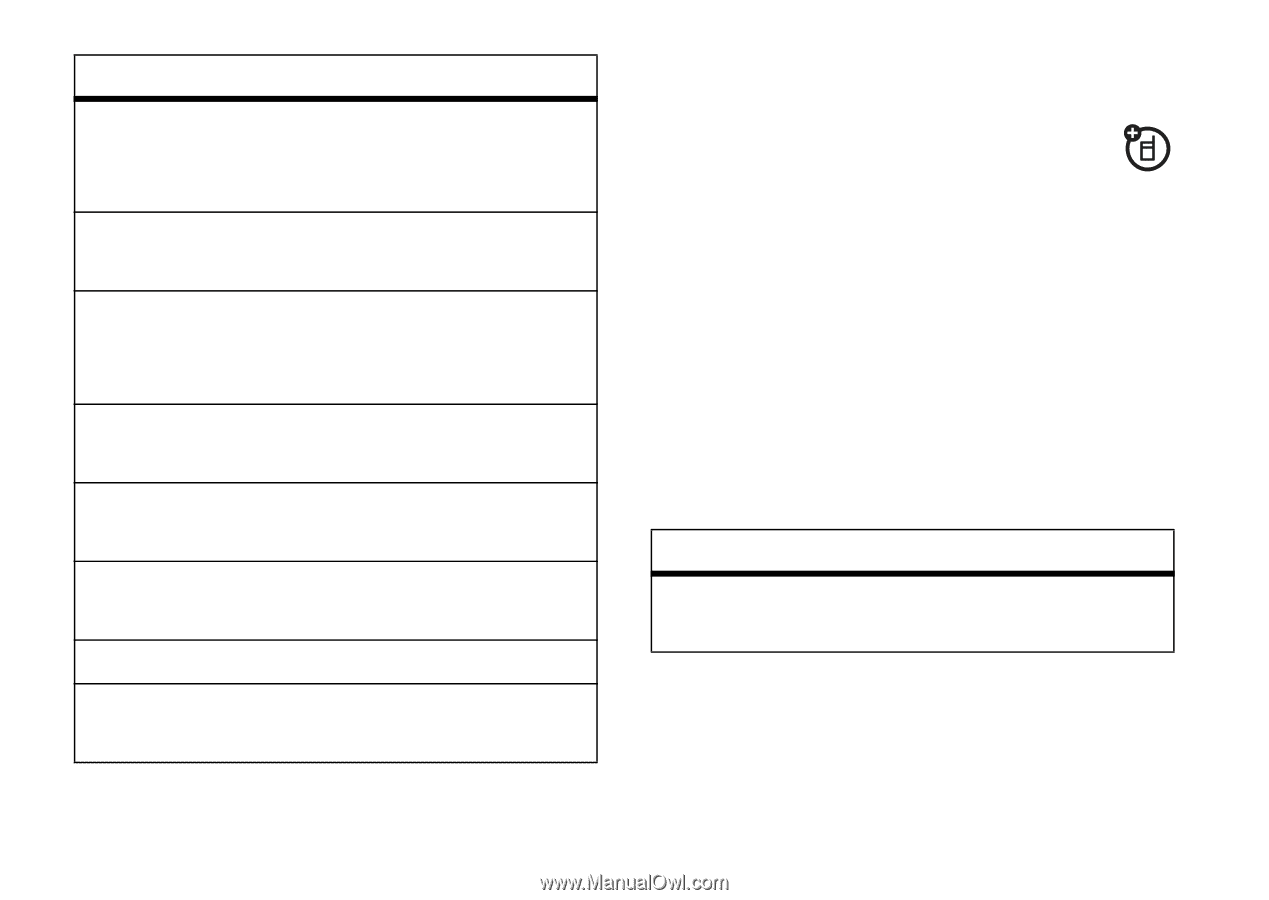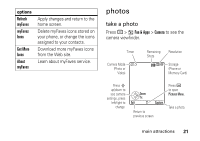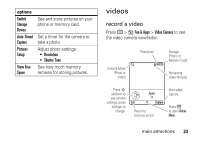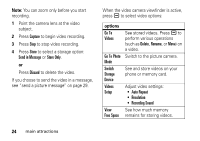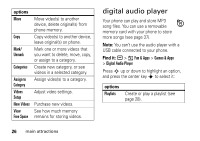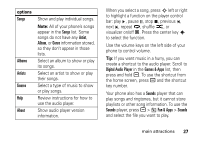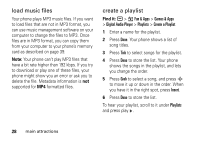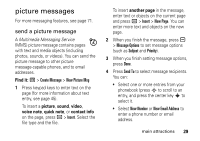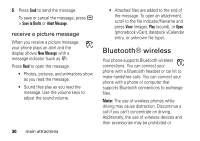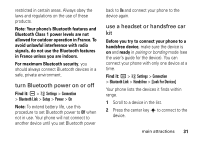Motorola MOTORAZR V3t User Guide - Page 28
digital audio player
 |
View all Motorola MOTORAZR V3t manuals
Add to My Manuals
Save this manual to your list of manuals |
Page 28 highlights
options Move Copy Mark/ Unmark Categories Assign to Category Videos Setup New Videos View Free Space Move video(s) to another device, delete original(s) from phone memory. Copy video(s) to another device, leave original(s) on phone. Mark one or more videos that you want to delete, move, copy, or assign to a category. Create new category, or see videos in a selected category. Assign video(s) to a category. Adjust video settings. Purchase new videos. See how much memory remains for storing videos. digital audio player Your phone can play and store MP3 song files. You can use a removable memory card with your phone to store more songs (see page 37). Note: You can't use the audio player with a USB cable connected to your phone. Find it: a > h Fun & Apps > Games & Apps > Digital Audio Player Press S up or down to highlight an option, and press the center key s to select it: options Playlists Create or play a playlist (see page 28). 26 main attractions