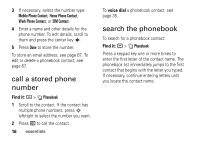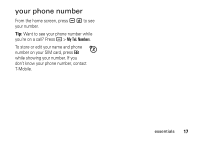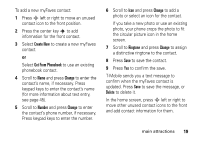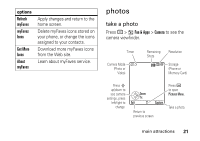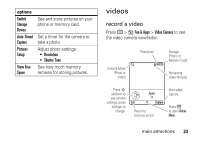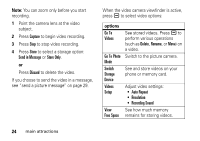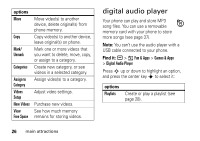Motorola MOTORAZR V3t User Guide - Page 23
photos, take a photo
 |
View all Motorola MOTORAZR V3t manuals
Add to My Manuals
Save this manual to your list of manuals |
Page 23 highlights
options Refresh myFaves myFaves Icons Get More Icons About myFaves Apply changes and return to the home screen. Delete myFaves icons stored on your phone, or change the icons assigned to your contacts. Download more myFaves icons from the Web site. Learn about myFaves service. photos take a photo Press a > h Fun & Apps > Camera to see the camera viewfinder. Timer Remaining Resolution Shots Camera Mode (Photo or Video) Press S up/down to see camera settings, press left/right to change. IMAGE AREA Zoom 1x Exit Capture Return to previous screen. Storage (Phone or Memory Card) Press a to open Pictures Menu. Take a photo. main attractions 21
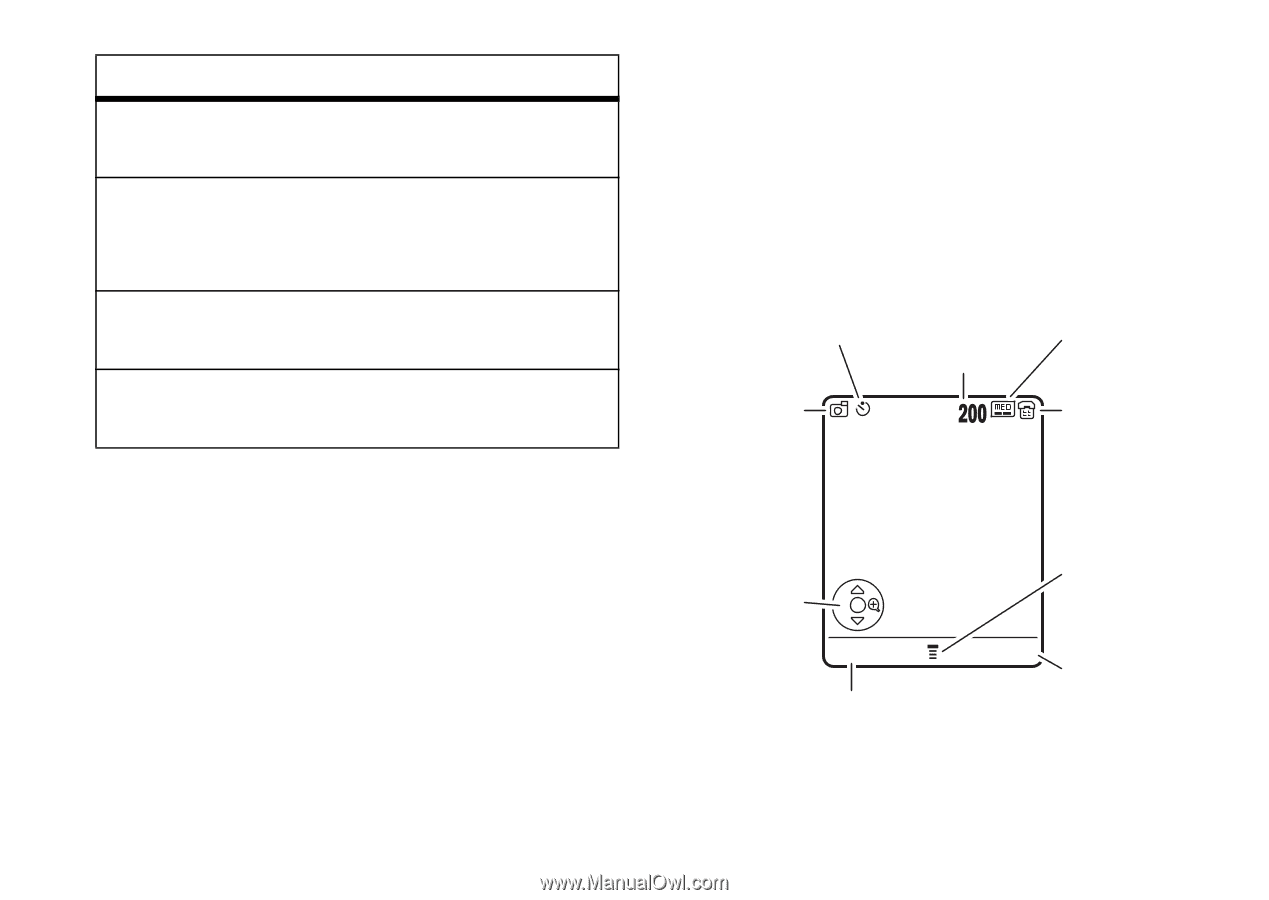
21
main attractions
photos
take a photo
Press
a
>
h
Fun & Apps
>
C
a
mer
a
to see the
camera viewfinder.
Refresh
myF
a
ves
Apply changes and return to the
home screen.
myF
a
ves
Icons
Delete myFaves icons stored on
your phone, or change the icons
assigned to your contacts.
Get More
Icons
Download more myFaves icons
from the Web site.
About
myF
a
ves
Learn about myFaves service.
options
Exit
Capture
Return to
previous screen.
Timer
Resolution
Camera Mode
(Photo or
Video)
Press
S
up/down to
see camera
settings, press
left/right to
change.
Press
a
to open
Pictures Menu
.
Remaining
Shots
Storage
(Phone or
Memory Card)
Take a photo.
IMAGE
AREA
Zoom
1x