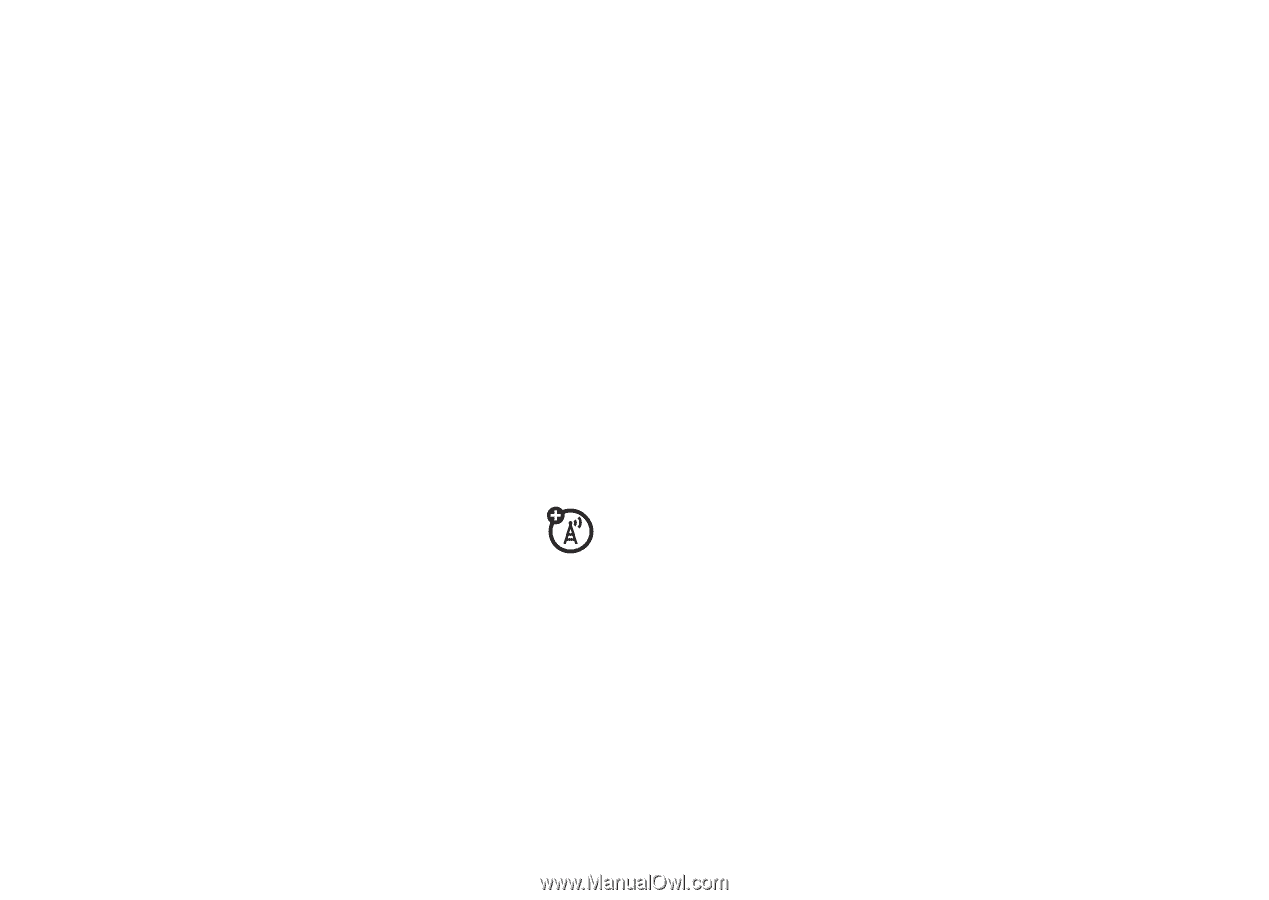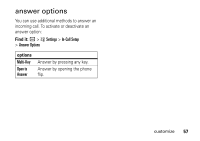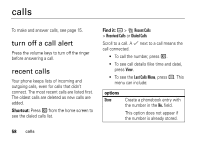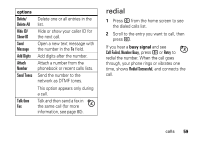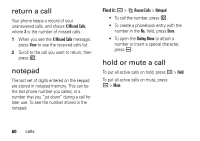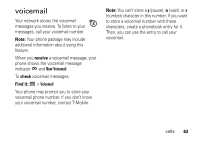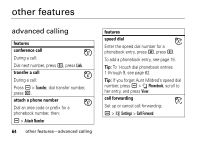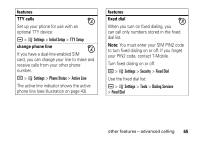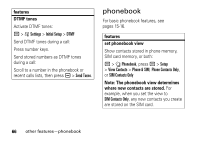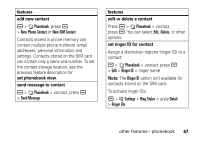Motorola MOTORAZR V3t User Guide - Page 64
international calls, 1-touch dial
 |
View all Motorola MOTORAZR V3t manuals
Add to My Manuals
Save this manual to your list of manuals |
Page 64 highlights
Note: Emergency numbers vary by country. Your phone's preprogrammed emergency number(s) may not work in all locations, and sometimes an emergency call cannot be placed due to network, environmental, or interference issues. 1 Press the keypad keys to dial the emergency number. 2 Press N to call the emergency number. international calls If your phone service includes international dialing, press and hold 0 to insert your local international access code (indicated by +), then press the keypad keys to dial the country code and phone number. 1-touch dial To call phonebook numbers with assigned speed dial numbers 1 through 9, press and hold the single-digit speed dial number for one second. Tip: To call phonebook numbers with speed dial numbers 10 and above, see "speed dial" on page 64. You can set 1-touch dial to call the contacts in your phone's memory phonebook, your SIM card's phonebook, or your fixed dial list: Find it: a > w Settings > Initial Setup > 1 Touch Dial > Phone, SIM, or Fixed Dial To add a new number to the phonebook, see page 15. To edit the speed dial number for a phonebook contact, press a > n Phonebook > contact, then press a > Edit > Speed No. 62 calls