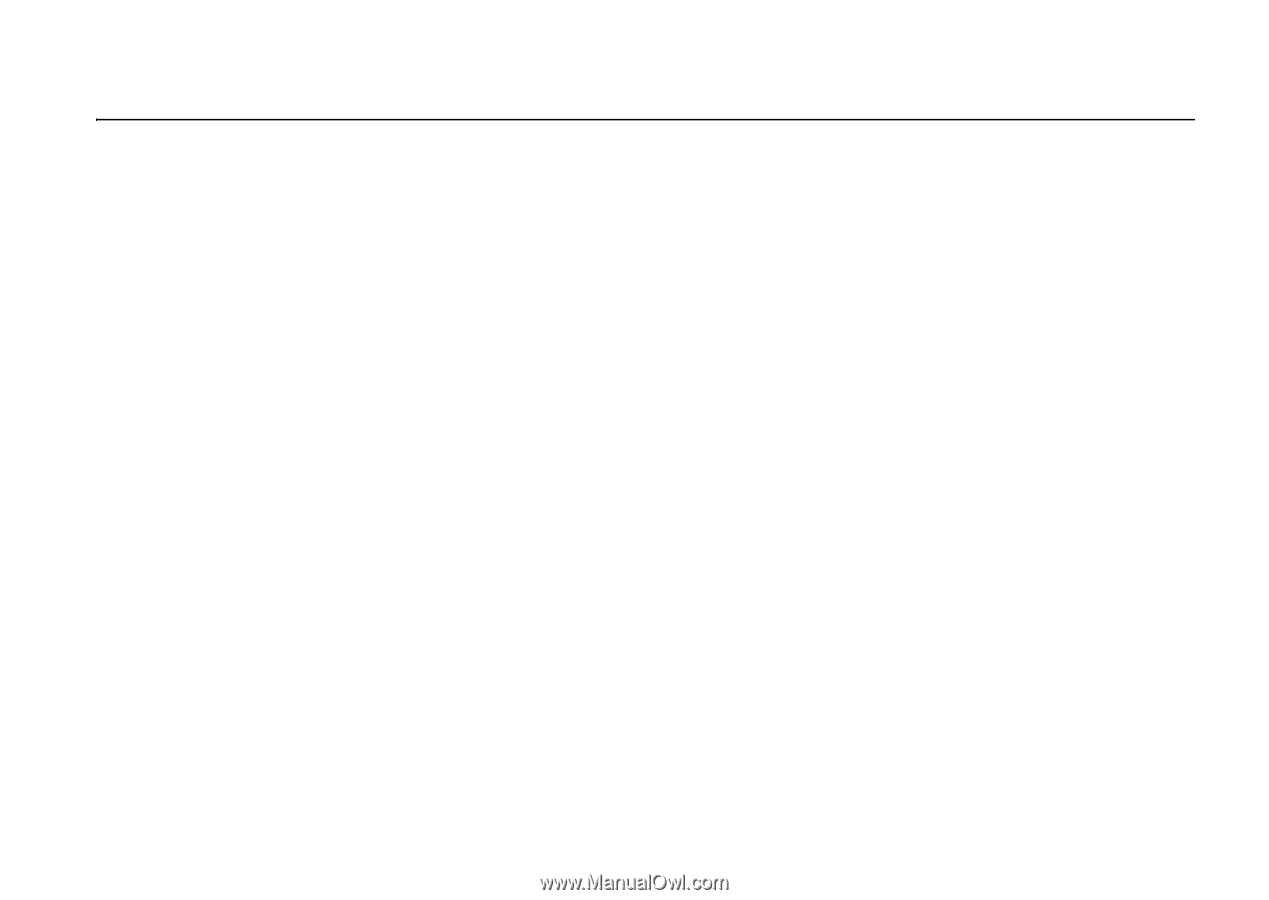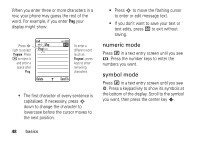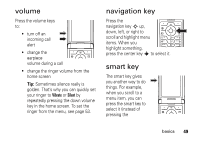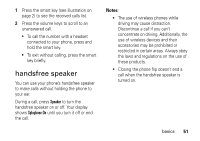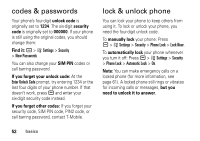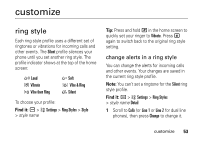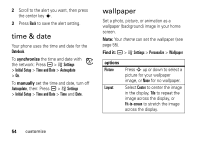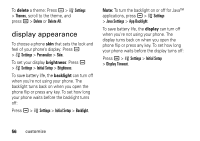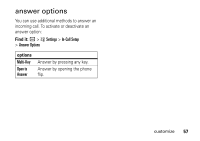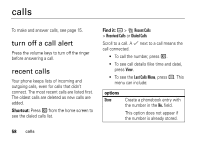Motorola MOTORAZR V3t User Guide - Page 55
customize, ring style
 |
View all Motorola MOTORAZR V3t manuals
Add to My Manuals
Save this manual to your list of manuals |
Page 55 highlights
customize ring style Each ring style profile uses a different set of ringtones or vibrations for incoming calls and other events. The Silent profile silences your phone until you set another ring style. The profile indicator shows at the top of the home screen: y Loud | Vibrate } Vibe then Ring z Soft † Vibe & Ring { Silent To choose your profile: Find it: a > w Settings > Ring Styles > Style > style name Tip: Press and hold # in the home screen to quickly set your ringer to Vibrate. Press # again to switch back to the original ring style setting. change alerts in a ring style You can change the alerts for incoming calls and other events. Your changes are saved in the current ring style profile. Note: You can't set a ringtone for the Silent ring style profile. Find it: a > w Settings > Ring Styles > style name Detail 1 Scroll to Calls (or Line 1 or Line 2 for dual line phones), then press Change to change it. customize 53