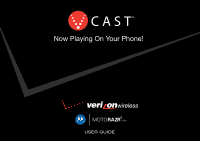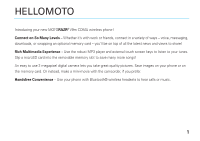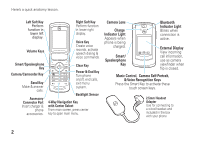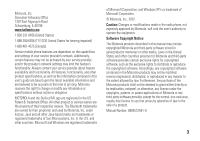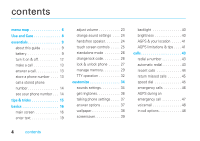Motorola MOTORAZR V9m Verizon User Guide
Motorola MOTORAZR V9m Manual
 |
View all Motorola MOTORAZR V9m manuals
Add to My Manuals
Save this manual to your list of manuals |
Motorola MOTORAZR V9m manual content summary:
- Motorola MOTORAZR V9m | Verizon User Guide - Page 1
MOTORAZR2V9m - Motorola MOTORAZR V9m | Verizon User Guide - Page 2
- Motorola MOTORAZR V9m | Verizon User Guide - Page 3
Introducing your new MOTORAZR2 V9m CDMA wireless phone! Connect on So Many Levels - Whether it's with work or friends, connect in a variety phone or on the memory card. Or instead, make a mini-movie with the camcorder, if you prefer. Handsfree Convenience - Use your phone with Bluetooth® wireless - Motorola MOTORAZR V9m | Verizon User Guide - Page 4
Key Send Key Make & answer calls. Accessory Connector Port Insert charger & phone accessories. Right Soft Key Perform function in lower Indicator Light Appears when phone is being charged. Smart/ Speakerphone Key e [ A Bluetooth Indicator Light Blinks when connection is active. External Display - Motorola MOTORAZR V9m | Verizon User Guide - Page 5
: Changes or modifications made in the radio phone, not expressly approved by Motorola, will void the user's authority to operate the equipment. Software Copyright Notice The Motorola products described in this manual may include copyrighted Motorola and third-party software stored in semiconductor - Motorola MOTORAZR V9m | Verizon User Guide - Page 6
guide 9 battery 9 turn it on & off 12 make a call 13 answer a call 13 store a phone number . . . . 13 call a stored phone number 14 see your phone 26 lock & unlock phone 27 manage memory 29 TTY operation 32 customize 34 sounds settings 34 get ringtones 36 talking phone settings . . - Motorola MOTORAZR V9m | Verizon User Guide - Page 7
74 record & play video clips . . . 75 take photos 77 download pictures 80 other features 81 advanced calling 81 messages 82 contacts 84 personalizing 88 more personalizing features 94 call times & data volumes . . 97 handsfree 99 Bluetooth® wireless connections 99 network 101 personal - Motorola MOTORAZR V9m | Verizon User Guide - Page 8
menu B GET IT NOW* • Music & Tones • Picture & Video • Games • News & Info • Tools on the Go • Extras G MESSAGING • New Message • Inbox • Sent • SETTINGS & TOOLS • (see next page) * optional services This is the standard main menu layout. Your phone's menu may be a little different. 6 menu map - Motorola MOTORAZR V9m | Verizon User Guide - Page 9
• Calendar • Alarm Clock • World Clock • Notepad Bluetooth Menu • Add New Device Sounds Settings • Master Volume • Call Sounds • Alert Sounds • Keypad Volume • Service Alerts • Power On/Off • Talking Phone * requires Mobile Web service Display Settings • Banner • Backlight • Brightness • Wallpaper - Motorola MOTORAZR V9m | Verizon User Guide - Page 10
Use and Care Use and Care To care for your Motorola phone, please keep it away from: liquids of any kind Don't expose your phone to water, rain, extreme humidity, sweat, or other moisture. If it does get wet, don't try to accelerate drying with the use of an oven - Motorola MOTORAZR V9m | Verizon User Guide - Page 11
service provider for more information. This means a feature requires an optional accessory. battery battery tips Battery life depends on the network, signal strength, temperature, features, and accessories you use. • Always use Motorola Original batteries and chargers. The warranty does not cover - Motorola MOTORAZR V9m | Verizon User Guide - Page 12
and General Information" 10 essentials section included in the box. install the battery 1 Remove the battery door by pressing slightly and pushing it toward the top of the phone. 2 Lift the battery door off. Note: Before you insert the battery, lift up the white plastic tab so you can remove the - Motorola MOTORAZR V9m | Verizon User Guide - Page 13
then gently pressing it into place. 4 Replace the battery door by aligning the small hooks and then sliding the door into place. charge the battery New batteries are not fully charged. Plug the battery charger into your phone and an electrical outlet. Your phone may take several seconds to start - Motorola MOTORAZR V9m | Verizon User Guide - Page 14
software drivers are available in Motorola Original data kits, sold separately. conserve battery charge Using certain features can quickly deplete your battery's charge. These features can include downloading music, using the camera, replaying video clips, and using Bluetooth® wireless connections - Motorola MOTORAZR V9m | Verizon User Guide - Page 15
key (s) (OK). 4 Enter a name and other details for the phone number and press the center select key (s) (Save) to store the number. To edit or delete a Contacts entry, see page 84. Tip: You can set your phone to display a picture or play a special ringtone for caller (see page 86). essentials 13 - Motorola MOTORAZR V9m | Verizon User Guide - Page 16
open the Contact List quickly. 2 Use the navigation key (S) to scroll to the Contacts entry. 3 Press the Send key (N) to call the entry. see your phone number From the main screen, press B and then #. Press the center select key (s) (OK) to select MDN. 14 essentials - Motorola MOTORAZR V9m | Verizon User Guide - Page 17
on the navigation key (S). Scroll to My Music and press the center select key (s) (OK). lock/unlock the phone To lock your phone, press and hold #. To unlock, press the right soft key (+) (Unlock) and then press the center select key (s) (OK). call voicemail Press and hold 1. see recent calls - Motorola MOTORAZR V9m | Verizon User Guide - Page 18
diagram. main screen The main screen appears when you turn on the phone. 1 EV ❙❙❙ 1X ❙❙❙ òN Press the center select key (s) to open the main menu. Soft key labels show current soft key functions. (For soft key locations, see - Motorola MOTORAZR V9m | Verizon User Guide - Page 19
Tue, Oct 23 12:45pm Message MENU Contacts alert/indicator 0 / J Signal Strength EVDO indicator shows when phone is in EVDO coverage area (necessary for V CAST services). 1X indicator shows when phone is in 1x-RTT coverage area. The number of bars show the strength of each signal. alert/indicator - Motorola MOTORAZR V9m | Verizon User Guide - Page 20
alert/indicator 8 TTY Phone is in TTY mode. t Voice Call Shows during an active voice call. P E911 Indicates E911 is On. O Location On Indicates Location is set to On. N Battery Level Shows battery strength. The more bars, the greater the charge. alert/indicator n All Sounds Off Indicates Master - Motorola MOTORAZR V9m | Verizon User Guide - Page 21
Voicemail Shows when a voicemail message is received. A Alarm On Shows when an alarm has been set. I Bluetooth Connection Active Indicates your phone is paired to another Bluetooth device. enter text Some features let you enter text. This example shows a Contacts entry screen: Highlighted Option - Motorola MOTORAZR V9m | Verizon User Guide - Page 22
your cursor is in a text field, you can select one of these entry modes: entry modes iTAP English The phone predicts each word (in English) as you press keys. iTAP Spanish The phone predicts each word (in Spanish) as you press keys. Abc Enter numbers and letters, first character of a sentence - Motorola MOTORAZR V9m | Verizon User Guide - Page 23
uppercase letters Abc first letter of a sentence in uppercase ABC all uppercase letters tap mode This is the standard mode for entering text on your phone. Regular tap mode cycles through the letters, numbers, and symbols of the key you press. 1 Press a key one or more times to select a letter - Motorola MOTORAZR V9m | Verizon User Guide - Page 24
that combines your key presses into common words. When you enter three or more letters in a row, your phone may guess the rest of the word. For example, if you enter prog, your phone might show: 1 EV ❙❙❙ 1X ❙❙❙ òN CREATE TXT MSG 18/160 To: 233-2233 Text: This is a prog ram iTAPEn - Motorola MOTORAZR V9m | Verizon User Guide - Page 25
symbol mode After selecting the symbols mode, in the SYMBOLS screen, use the navigation key (S) to scroll to the desired symbol and press the center select key (s) (OK) to select it. To search for additional symbols, press the right soft key (+) (Next) to page down to the next set of symbols. Press - Motorola MOTORAZR V9m | Verizon User Guide - Page 26
ear. The handsfree speaker stays on until you press and hold the smart/speakerphone key again or turn off the phone. Note: The handsfree speaker won't work when your phone is connected to a handsfree car kit or headset. 24 basics flip open To activate the speakerphone during a call, press and hold - Motorola MOTORAZR V9m | Verizon User Guide - Page 27
smart/speakerphone key to turn on the speakerphone. 3 Enter the number you want to call and press the Send key (N). 4 When the call connects, close the phone and continue your conversation. 5 To end the call, press and hold the smart/speakerphone key. You will see Call Ended and hear a soft audio - Motorola MOTORAZR V9m | Verizon User Guide - Page 28
of Standalone Mode in flight. Turn off your phone whenever instructed to do so by airline staff. Use standalone mode to turn off your phone's calling features in locations where wireless phone use is prohibited. You cannot make or receive calls or use Bluetooth in standalone mode, but you can use - Motorola MOTORAZR V9m | Verizon User Guide - Page 29
set to the last four digits of your phone number). Note: You can make emergency calls on a locked phone (see page 46). A locked phone still rings or vibrates for incoming calls or messages, but you need to unlock it to answer. To manually lock your phone: 1 Press the center select key (s) to open - Motorola MOTORAZR V9m | Verizon User Guide - Page 30
to Lock and press the center select key (s) (OK). To automatically lock your phone whenever you turn it off: 1 Press the center select key (s) to open the the Power/End key (O) to return to the main screen. To unlock the phone, enter the four-digit lock code in the Enter Lock Code entry area and - Motorola MOTORAZR V9m | Verizon User Guide - Page 31
tab upward. 3 With the gold contacts down, slide the memory card into the slot and press the card in until it clicks. 4 Replace the battery and the battery door. Caution: Do not remove your memory card while your phone is using it or writing files to it. To remove the memory card, remove the - Motorola MOTORAZR V9m | Verizon User Guide - Page 32
select key (s) (OK). 4 Scroll to Save Options and press the center select key (s) (OK). 5 Scroll to Pictures, Videos, or Sounds, and press the center select key (s) (OK). 6 Select Phone Memory or Card Memory and press the center select key (s) (OK). 30 basics view memory information 1 Press the - Motorola MOTORAZR V9m | Verizon User Guide - Page 33
. An f in the picture thumbnail indicates that the picture came preloaded on your phone and cannot be moved to the memory card. If the picture or video is not marked with a memory card icon, it is stored on the phone. 4 Scroll to the file you want to move and press the right soft - Motorola MOTORAZR V9m | Verizon User Guide - Page 34
basics speech impairment. TTY does not work from mobile phone to mobile phone. • Use a TSB-121 compliant cable (provided by the TTY manufacturer) to connect the TTY device to your phone. If the cable has a 2.5mm jack, you will also need a Motorola Original™ 2.5mm to micro-USB TTY adapter to attach - Motorola MOTORAZR V9m | Verizon User Guide - Page 35
set TTY mode ù When you set your phone to a TTY mode, it operates in that mode whenever a TTY device is connected. 1 Press the center select key (s) to open the menu. 2 Use the navigation key (S) to scroll to D SETTINGS & TOOLS. 3 Scroll to Call Settings and press the - Motorola MOTORAZR V9m | Verizon User Guide - Page 36
for the desired setting: High, Med High, Med, Med Low, Low-Your phone rings for incoming calls and other events, depending on the detail settings. Vibrate Only-The phone vibrates to indicate an incoming call. Alarm Only-Your phone plays an audible alarm to alert you to events. You are not able to - Motorola MOTORAZR V9m | Verizon User Guide - Page 37
the center select key (s) (OK). 4 Select Call Sounds and press the center select key (s) (OK). 5 Scroll to Call Ringtone and press the center select key (s) (OK), then scroll to a desired ringtone and press the center select key (s) (OK). Note: Press the left soft key (-) (Play) to preview the - Motorola MOTORAZR V9m | Verizon User Guide - Page 38
the left soft key (-) (Play) to preview the ringtone. or From a TXT Message, Pic-Video Message, or Voicemail screen, scroll to Vibrate and press but Off, your phone plays an audible beep at the interval you set. 7 Press the Power/End key (O) to return to the main screen. get ringtones 1 From the - Motorola MOTORAZR V9m | Verizon User Guide - Page 39
phone connects to the Get It Now site with ringtone collections. Follow the prompts on the screen to browse ringtone lists and to select and download a ringtone. 4 Press the Power/End key (O) to return to the main screen. Note: Normal airtime and/or carrier usage charges may apply. talking phone - Motorola MOTORAZR V9m | Verizon User Guide - Page 40
End key ignores the call. Answer only by pressing the Send key (N) only. Automatically answer incoming call (works with headset, Bluetooth® connections, and when phone is operating in handsfree mode). wallpaper Set a photo, picture, or animation as a wallpaper (background) image in your main screen - Motorola MOTORAZR V9m | Verizon User Guide - Page 41
. screensaver Set a photo, picture, or animation as a screensaver for your main screen and your phone's external display. The screensaver appears only when the phone is being charged. Tip: To extend battery life, turn off the screensaver. 1 Press the center select key (s) to open the menu. 2 Use - Motorola MOTORAZR V9m | Verizon User Guide - Page 42
backlight Your phone has a sensor (see page 2) for turning on the keypad backlight when it's dark. Set how long the backlight for the main screen and keypad remains on to extend battery life: 1 Press the center select key (s) to open the menu. 2 Use the navigation key (S) to scroll to D SETTINGS & - Motorola MOTORAZR V9m | Verizon User Guide - Page 43
(AGPS) satellite signals, to tell the network where you are physically located. When ALI is set to Location On, your phone displays the O (ALI on) indicator. Services may use your known location to provide useful information (for example, driving directions, or the location of the nearest bank - Motorola MOTORAZR V9m | Verizon User Guide - Page 44
your actual location. To improve AGPS accuracy: • Go outside and away from underground locations, covered vehicles, structures with metal or concrete roofs, tall buildings accordance with the Department of Defense AGPS user policy and the Federal Radio Navigation Plan. These changes might affect - Motorola MOTORAZR V9m | Verizon User Guide - Page 45
automatically redials the number for four minutes. When the call goes through, your phone rings or vibrates once, displays Redial Successful, and connects the call. You must turn on automatic redial to use the feature: 1 Press the center select key (s) to open the menu. 2 Use the navigation key - Motorola MOTORAZR V9m | Verizon User Guide - Page 46
the center select key (s) (OK). When automatic redial is turned off, you can manually activate it to redial a number. When you hear a fast busy signal and redial. recent calls Your phone keeps lists of the last calls you received and dialed, even if the calls didn't connect. The most recent calls - Motorola MOTORAZR V9m | Verizon User Guide - Page 47
(if the entry is not locked). Lock selected entry so it cannot be erased. Delete all unlocked entries. Go to the View Timers screen to see the length of each call. return missed calls Your phone keeps a record of your missed calls, and displays [Number] Missed Calls. 1 When you see the missed - Motorola MOTORAZR V9m | Verizon User Guide - Page 48
one second. For two-digit speed dial numbers, enter the first number, then press and hold the second number for one second. emergency calls Your service provider programs emergency phone numbers, such as 911, that you can call under any circumstances, even when your - Motorola MOTORAZR V9m | Verizon User Guide - Page 49
response center instructs you. AGPS might not work for emergency calls: • Your phone's AGPS feature must be turned on (see page 41). • Your local emergency response center might not process AGPS location information. For details, contact your local authorities. For best results: • Go outside and - Motorola MOTORAZR V9m | Verizon User Guide - Page 50
, press OPTIONS to access these options: Messaging Contact List Recent Calls Bluetooth Menu Main Menu Notepad Voice Record Note: When you have a Bluetooth device connected during a call, you also see Audio to Phone and Disconnect Bluetooth options. When you have TTY Mode on, you also see a TTY - Motorola MOTORAZR V9m | Verizon User Guide - Page 51
messages send a multimedia (picture/video) message A multimedia message contains embedded media objects (possibly including photos, picture, sounds, or voice records). You can send a multimedia message to other Verizon Wireless multimedia messaging-capable phones and to other email addresses. - Motorola MOTORAZR V9m | Verizon User Guide - Page 52
entry area and press the left soft key (-) (Pics). or Scroll to the Video entry box and press the left soft key (-) (Videos). 7 Scroll to a picture and press the center select key (s) (OK). or Scroll to a video clip and press the center select key (s) (OK). 50 messages 8 If sending a Picture - Motorola MOTORAZR V9m | Verizon User Guide - Page 53
the message. option Add Slide Cancel Msg Add a page to the message. Cancel the message. receive a multimedia (picture/video) message When you receive a multimedia message, your phone displays the - Motorola MOTORAZR V9m | Verizon User Guide - Page 54
To view messages in your Inbox: 1 From the main screen, press the left soft key (-) (Message) to open G MESSAGING. 2 Use the navigation key (S) to scroll to Inbox and press the center select key (s) (OK). 3 Scroll to the desired message. 4 Press the center select key (s) (Open) to open the message. - Motorola MOTORAZR V9m | Verizon User Guide - Page 55
connections Bluetooth® connections Your phone supports Bluetooth wireless connections. You can connect your phone with a Bluetooth headset or car kit to make handsfree calls. Note: The use of wireless phones while driving may cause distraction. Discontinue a call if you can't concentrate on driving - Motorola MOTORAZR V9m | Verizon User Guide - Page 56
left soft key (-) to turn Bluetooth power On or Off. Note: To extend battery life, use this procedure to set Bluetooth power to Off when not in use. Your phone will not connect to devices until you set Bluetooth 54 connections power back to On and connect your phone with the device again. pair with - Motorola MOTORAZR V9m | Verizon User Guide - Page 57
message displays in the main screen. Tip: When Bluetooth power is on, your phone can automatically connect to a handsfree device you have used before. Just turn on the device or move it near the phone. transfer files You can use a Bluetooth connection to transfer files between your computer and - Motorola MOTORAZR V9m | Verizon User Guide - Page 58
/End key (O) on your phone to close the connection. 56 connections Note: Breaking the link with your computer does not turn off Bluetooth power on your phone. Turning Bluetooth power off conserves battery charge. connect with another phone You can use a Bluetooth connection to transfer a contact or - Motorola MOTORAZR V9m | Verizon User Guide - Page 59
accept the transfer. When the phones connect, the entry transfers to the other phone. To transfer a file to another phone: Note: Make sure the phone receiving the entry has Bluetooth power on and is in Find Me mode. 1 On your phone, select the file (such as a picture, video, or sound) you want to - Motorola MOTORAZR V9m | Verizon User Guide - Page 60
purchase a Micro USB to EMU adapter separately. If you use a USB cable connection: • You must use the cables included with the Motorola Original™ data kit (see the data kit user's guide for more information). • Make sure to connect the phone to a high-power USB port on your computer (not a low-power - Motorola MOTORAZR V9m | Verizon User Guide - Page 61
your MUSIC LIBRARY • record new sounds • set a new tone as your ringtone Tip: Get to Music & Tones quickly by pressing the navigation key (S) left from the main screen (see page 16). download V CAST music directly to your phone 1 From the main screen, press left on the navigation key (S) to access - Motorola MOTORAZR V9m | Verizon User Guide - Page 62
you press Buy your phone shows song details and price. 5 Press the center go to the MUSIC LIBRARY. or Press the center select key (s) (OK) to return to the previously viewed music catalog. transfer music from a computer You can transfer songs from a computer to your phone with a USB cable connection - Motorola MOTORAZR V9m | Verizon User Guide - Page 63
connection. If you have the Windows XP operating system and an internet connection, you can download Windows Media Player 10. From your computer's Web browser, go your mobile phone number and password. If you have not registered yet, click on the "Register" button, then follow the instructions to - Motorola MOTORAZR V9m | Verizon User Guide - Page 64
and click on the "Rip Music" icon. The songs are imported to the Windows Media Player Library. To transfer the songs to your phone, see "transfer songs to your phone" on page 62. 62 entertainment If you do not see the songs you downloaded in the Windows Media Player Library: 1 On your - Motorola MOTORAZR V9m | Verizon User Guide - Page 65
on your computer. If this is the first time you have connected the phone to a computer with a USB cable, additional software drivers may be installed. (For more information on using a USB cable connection, see page 58.) 6 On your phone from the main screen, press left on the navigation key (S) to - Motorola MOTORAZR V9m | Verizon User Guide - Page 66
play music-flip closed Use the Music Library to access and play the music that you download from the V CAST Music catalog (see page 60). To activate the music player or to resume playback while the flip is closed, press the smart/speakerphone key. When the touch controls appear on the screen, press - Motorola MOTORAZR V9m | Verizon User Guide - Page 67
Return to MUSIC LIBRARY screen. Find music on phone by artist, album,or song title. 1 EV ❙❙❙ 1X ❙❙❙ òN HOME SEARCH HELP MUSIC LIBRARY View help information. 1. Genres 3. Albums 5. Playlists 7. Play All Catalog 2. Artists 4. Songs 6. Inbox 8. - Motorola MOTORAZR V9m | Verizon User Guide - Page 68
Music Library screen to return to the main screen. • On screens that show a list of items (for example, album titles), enter letters in the Go To area to jump directly to items beginning with those letters. 66 entertainment music player controls Use these keys to control the music player during - Motorola MOTORAZR V9m | Verizon User Guide - Page 69
controls with flip open return to song beginning After first two seconds of song, press & release the navigation key (S) left. turn off music player Press the Power/End key (O). play an album 1 From the main screen, press left on the navigation key (S) to access Music &Tones. 2 Use the - Motorola MOTORAZR V9m | Verizon User Guide - Page 70
From the ALBUMS screen: 1 Use the navigation key (S) to scroll to the album you want and press the right soft key (+) (Options) to select from these options: option Play album Erase album Reinitialize Library Database Play the selected album, beginning with the first song. Remove the selected - Motorola MOTORAZR V9m | Verizon User Guide - Page 71
4 Scroll to the song you want to play and press the center select key (s) (Play). (The song plays only once.) or Press the right soft key (+) (Options) to select another options (see page 71). From the ARTISTS screen: 1 Use the navigation key (S) to scroll to the artist you want and press the center - Motorola MOTORAZR V9m | Verizon User Guide - Page 72
Press the right soft key (+) (Options) to select another options (see page 71). play all songs on phone 1 From the main screen, press left on the navigation key (S) to access Music &Tones. 2 Use the navigation key (S) to scroll to My Music and press - Motorola MOTORAZR V9m | Verizon User Guide - Page 73
these options: option Add To Playlist Add the selected song to a playlist. Move Song Move the song from the memory card to the phone or from the phone to the card. Erase Song Delete the selected song. Song Info View the following information for the song: title, artist, album title, genre - Motorola MOTORAZR V9m | Verizon User Guide - Page 74
) or using a micro USB headset or Bluetooth® A2DP stereo headphones (see page 54). Note: You cannot charge your phone when a headset adapter is connected. When you are not using a wired or wireless headset, music is played through the phone's speaker. 72 entertainment create a playlist 1 From the - Motorola MOTORAZR V9m | Verizon User Guide - Page 75
7 Select Genres, Artists, or Albums, navigate to the ALBUMS screen (see page 67), scroll to an album, and press the center select key (s) (OK). 8 Scroll to a desired song and press Options. 9 Scroll to Add to Playlist and press the center select key (s) (OK). 10 Scroll to the desired playlist and - Motorola MOTORAZR V9m | Verizon User Guide - Page 76
voice record quickly, press and hold the voice key (on the right side of the phone), then press the center select key (s) (OK) to begin recording. Press the you can give it a new name. In the My Sounds listing, your phone displays an æ indicator beside the names of voice records that you created. - Motorola MOTORAZR V9m | Verizon User Guide - Page 77
viewfinder image appears on your phone's screen: 1 EV ❙❙❙ 1X ❙❙❙ òN record & play video clips You can record a video clip with your phone and send it in a multimedia message to other wireless phone users. Your camera lens is on the back of your phone when the phone is open (see page 2). To - Motorola MOTORAZR V9m | Verizon User Guide - Page 78
(Resume) to continue. 4 Press the center select key (s) (STOP) to stop recording. 5 Press the left soft key (-) (Save) to save the video clip. or Press the center select key (s) (SEND) to save the video clip and go to the CREATE VIDEO MSG screen. or Press the right soft key (+) (Erase) to delete the - Motorola MOTORAZR V9m | Verizon User Guide - Page 79
video clip sound. Press the left soft key (-) (Unmute) to turn sound on again. take photos Your phone has a 2 megapixel digital camera that can take photos at up to 1600 x 1200 pixels resolution. You can take a photo with your phone and send it in a multimedia message to other wireless phone users - Motorola MOTORAZR V9m | Verizon User Guide - Page 80
the camera, press the camera key (b). The active viewfinder appears on your phone's screen: Press right soft key to view Options menu. 1 EV ❙❙❙ 1X TAKE). 3 Press the center select key (s) (SEND) to save the photo and go to the CREATE PICTURE MESSAGE screen. or Press the left soft key (-) (Save - Motorola MOTORAZR V9m | Verizon User Guide - Page 81
plays when you take a photo. Scroll left or right to select Normal, Antique, Black & White, or Negative. Go to ADD FRAME to select a custom frame for your photo. Specify where you want to save video clips (phone memory or memory card). This option is available only if you have a memory card inserted - Motorola MOTORAZR V9m | Verizon User Guide - Page 82
pictures 1 From the main screen, press right on the navigation key (S) to access B GET IT NOW. 2 Use the navigation key (S) to scroll to Picture & Video and press the center select key (s) (OK). 3 Scroll to Get New Pictures and press the center select key (s) (OK). 4 With Get New App highlighted - Motorola MOTORAZR V9m | Verizon User Guide - Page 83
press the right soft key (+) (Options) and select one of these options: 2-Sec Pause-Your phone pauses for two seconds before it dials the next digit. Wait-Your phone waits until the call connects, then prompts you for confirmation before it dials the next digit(s). other features-advanced calling 81 - Motorola MOTORAZR V9m | Verizon User Guide - Page 84
send Dual-tone multi-frequency (DTMF) tones for calling card calls or to navigate automated systems (such as banking by phone). To set up DTMF tones: 1 Press the center select key (s) to open the menu. 2 Use the message. e-mail Access your internet e-mail account to exchange e-mail from your phone. - Motorola MOTORAZR V9m | Verizon User Guide - Page 85
mobile IM Access your internet Instant Messaging account to exchange messages in real time with family and friends. chat Access your internet chat account to chat in real time with family and friends. view sent messages 1 From the main screen, press the left soft key (-) (Message) to open G - Motorola MOTORAZR V9m | Verizon User Guide - Page 86
4 To edit the message, press the center select key (s) (Edit). 5 To delete the message, press the left soft key (-) (Erase). 6 Press the right soft key (+) (Options) to perform other actions on the message. erase messages 1 From the main screen, press the left soft key (-) (Message) to open G - Motorola MOTORAZR V9m | Verizon User Guide - Page 87
view entry 1 From the main screen, press the right soft key (+) (Contacts) to open the Contact List. 2 To view an entry, use the navigation key (S) to scroll to the entry and press the center select key (s) (VIEW). 3 To perform other actions on the entry, press the right soft key (+) (Options). - Motorola MOTORAZR V9m | Verizon User Guide - Page 88
(-) (Set) to go to the CALL RINGTONE menu. 4 Scroll to the desired ringtone and press the center select key (s) (OK). Note: Master Volume must be set to High, Med High, Med, Med Low, or Low (see page 23). assign picture to entry When you assign a picture to a Contacts entry, your phone displays that - Motorola MOTORAZR V9m | Verizon User Guide - Page 89
left soft key (-) (Set) to go to My Pictures. 4 Scroll to a picture and press the center select key (s) (OK). download ringtone for an entry You can download a ringtone to assign to a Contacts entry. When you receive a call from that entry, your phone plays the ringtone you assigned. 1 From the main - Motorola MOTORAZR V9m | Verizon User Guide - Page 90
(s) (SAVE). 88 other features-personalizing personalizing voice recognition Your phone's voice recognition feature lets you make calls and complete other actions by speaking commands to distinctly. Avoid pausing between digits. • You can set your phone to play voice command instructions through the - Motorola MOTORAZR V9m | Verizon User Guide - Page 91
pressing the voice key, which opens the VOICE COMMANDS menu. If you use the Call command to place a call, audio plays through the phone's earpiece when the call connects. You can turn this feature off (see page 93). voice commands 1 Press and release the voice key on the right side of the - Motorola MOTORAZR V9m | Verizon User Guide - Page 92
"Send picture," then: • the name of a Contacts entry or • a phone number For instructions on sending a text or multimedia message, see page 82. Lookup Go to the Get It Now menu. Settings & Tools-See settings and tools. News & Info-Access the Web. V CAST Video-Go to V CAST videos. My Music-Go - Motorola MOTORAZR V9m | Verizon User Guide - Page 93
Missed Calls-unanswered incoming calls Time-time and date Battery-battery charge Signal Strength-network connection strength Volume-ringer volume feature My Account Launch Mobile Web and display your account options. Help Guide Access help information for the voice recognition feature. voice - Motorola MOTORAZR V9m | Verizon User Guide - Page 94
3 Use the navigation key (S) to scroll to the desired option and press the center select key (s) (OK). voice recognition settings Choice Lists If your phone is not sure that it has correctly identified a name or number that you speak, it can display up to three choices and prompt you to - Motorola MOTORAZR V9m | Verizon User Guide - Page 95
number). Names-Turn playback on or off for names. Name Settings-Adjust speed and volume of name playback. Speakerphone-Set whether your phone plays instructions through the speakerphone when you press the voice key (see "voice recognition tips" on page 88). To access help information for a setting - Motorola MOTORAZR V9m | Verizon User Guide - Page 96
more personalizing features keypad volume 1 Press the center select key (s) to open the menu. 2 Use the navigation key (S) to scroll to D SETTINGS & TOOLS. 3 Scroll to Sounds Settings and press the center select key (s) (OK). 4 Scroll to Keypad Volume and press the center select key (s) (OK). Note: - Motorola MOTORAZR V9m | Verizon User Guide - Page 97
Spanish and press the center select key (s) (SET). clock format Set how your phone shows the current time on the main screen (see page 16): 1 Press the scroll to D SETTINGS & TOOLS. banner Create a heading to display on your phone's main screen: 1 Press the center select key (s) to open the menu. - Motorola MOTORAZR V9m | Verizon User Guide - Page 98
in the main screen: 1 Press the center select key (s) to open the menu. 2 Use the navigation key (S) to scroll to D SETTINGS & TOOLS. 3 Scroll to Phone Settings and press the center select key (s) (OK). 4 Scroll to Shortcut Keys and press the center select key (s) (OK). 5 Select Up Key, Down Key - Motorola MOTORAZR V9m | Verizon User Guide - Page 99
time includes busy signals and ringing. The amount of network connection time you track on your resettable timer may not equal the amount of time for which you are billed by your service provider. For billing information, contact your service provider. call times 1 Press the center select key (s) to - Motorola MOTORAZR V9m | Verizon User Guide - Page 100
6 Select On or Off and press the center select key (s) (OK). data volumes 1 Press the center select key (s) to open the menu. 2 Use the navigation key (S) to scroll to A RECENT CALLS. 3 Scroll to View Timers and press the center select key (s) (OK). 4 Select a category to view and press the center - Motorola MOTORAZR V9m | Verizon User Guide - Page 101
headset) To adjust volume of Bluetooth wireless headsets or car kit accessories, press your phone's up or down volume key during an active call. Bluetooth® wireless connections make phone visible to other device Allow an unknown Bluetooth device to discover your phone: 1 Press the center select key - Motorola MOTORAZR V9m | Verizon User Guide - Page 102
Scroll to On, and press the center select key (s) (OK). Note: To ensure the best Bluetooth connection, always connect to Bluetooth devices using your phone's menus rather than making your device discoverable. connect to recognized device 1 Press the center select key (s) to open the menu. 2 Use the - Motorola MOTORAZR V9m | Verizon User Guide - Page 103
(OK) on your phone. 5 When your phone finds your handsfree device, press the center select key (s) (PAIR). disconnect from a device Scroll to Bluetooth and select Off. Note: You cannot switch to a headset or car kit if you are already connected to a Bluetooth device. turn Bluetooth power on 1 Press - Motorola MOTORAZR V9m | Verizon User Guide - Page 104
(OK). 102 other features-network 4 Scroll to Service Alerts and press the center select key (s) (OK). 5 Scroll to Network Lost Tone and press the center select key (s) (OK). 6 Select ON and press the center select key (s) (OK). set call connect alerts Set phone to beep whenever an outgoing call is - Motorola MOTORAZR V9m | Verizon User Guide - Page 105
5 Scroll to Call Connect and press the center select key (s) (OK). 6 Select ON and press the center select key (s) (OK). set roaming alerts Set phone to beep whenever phone begins roaming: 1 Press the center select key (s) to open the menu. 2 Use the navigation key (S) to scroll to D SETTINGS & - Motorola MOTORAZR V9m | Verizon User Guide - Page 106
see calendar appointment 1 From the main screen, press down on the navigation key (S) to open the calendar. 2 Scroll to the date of the appointment and press the center select key (s) (VIEW). 3 Press the center select key (s) (VIEW) again to see appointment details. set alarm 1 Press the center - Motorola MOTORAZR V9m | Verizon User Guide - Page 107
press the center select key (s) (OK). 5 To create a note, press the left soft key (-) (Add). 6 Enter text and press the center select key (s) (SAVE). Your phone displays the first few words of your note in a list of notes on the notepad. calculator 1 Press the center select key (s) to open the menu - Motorola MOTORAZR V9m | Verizon User Guide - Page 108
Use the keypad to enter numbers and use the navigation key (S) for math functions. For more operators, press the right soft key (+) (Operator). To enter a decimal, press *. To change positive or negative, press #. security voice privacy Encrypt outgoing voice calls and use secure channels when - Motorola MOTORAZR V9m | Verizon User Guide - Page 109
to access B GET IT NOW. 2 Select a category, application, and pricing option. Normal airtime and/or carrier usage charges apply. Web sessions To access B GET IT NOW. 2 Use the navigation key (S) to scroll to Picture & Video and press the center select key (s) (OK). 3 Scroll to My Pictures and press - Motorola MOTORAZR V9m | Verizon User Guide - Page 110
and press the center select key (s) (OK) to view a list of pictures. To play a video clip, scroll to the video clip title and press the center select key (s) (PLAY). While watching a video, press the right soft key (+) (Options) to see more options or view in-device help. 108 other features-fun - Motorola MOTORAZR V9m | Verizon User Guide - Page 111
to help. Go to www.motorola.com/consumer/support, where you can select from a number of customer care options. You can also contact the Motorola Customer Support Center at 1-800-331-6456 (United States), 1-888-390-6456 (TTY/TDD United States for hearing impaired), or 1-800-461-4575 (Canada). service - Motorola MOTORAZR V9m | Verizon User Guide - Page 112
for review by Industry Canada. The highest SAR value for this model phone when tested for use at the ear is 0.71 W/kg, and when worn on the body, as described in this user guide, is 1.13 W/kg. (Body-worn measurements differ among phone models, depending upon available accessories and regulatory - Motorola MOTORAZR V9m | Verizon User Guide - Page 113
Absorption Rates (SAR) can be found on the Cellular Telecommunications & Internet Association (CTIA) Web site: http://www.phonefacts.net or the Canadian Wireless Telecommunications Association (CWTA) Web site: http://www.cwta.ca 1. In the United States and Canada, the SAR limit for mobile phones - Motorola MOTORAZR V9m | Verizon User Guide - Page 114
index A accessories 9, 99 alert set 23 sounds 35 turn off 23 answer a call 13 attach a number 81 B backlight 40 banner 95 112 index battery 10, 11 charge indicator light 2 conserving 12 extending battery life 9 life, extending 54 Bluetooth connection description 53, 99 Bluetooth indicator light 2 - Motorola MOTORAZR V9m | Verizon User Guide - Page 115
clear/back key 2 clock alarm, set 104 alarm, turn off 104 world 104 codes 26, 27 conserve battery 12 Contacts assign picture 86 assign ringtone 86 create entry 84 create group 87, 88 download ringtone 87 edit entry 84 erase entry 85 set default number 86 set speed dial number 85 view entry 85 - Motorola MOTORAZR V9m | Verizon User Guide - Page 116
IM 83 music player 25 N navigation key 2 network settings 101 114 index notepad 105 number. See phone number numeric entry mode 22 O optional accessory 9 optional feature 9 P pairing. See Bluetooth connection personalize 88 phone number 14 phonebook 81, 84 photo 107 picture 107 power key 2, 12 - Motorola MOTORAZR V9m | Verizon User Guide - Page 117
23 roaming alert 103 S screensaver 39 send key 2, 13 sent message 83 service tones 102 set alarm clock 104 shortcuts 15 Smart Key 25 soft keys 2, symbol entry mode 23 T take notes 105 talking phone 37 tap text entry mode 21 telephone number. See phone number text entry 19 text message 82 timers 97 - Motorola MOTORAZR V9m | Verizon User Guide - Page 118
V video clip 107 voice privacy 106 voice recognition 88 voice recorder 25 voicemail 48 voicemail message indicator 48 volume 23, 94 W wallpaper 38 world clock 104 Y your phone number 14 116 index U.S. patent Re. 34,976 - Motorola MOTORAZR V9m | Verizon User Guide - Page 119
MOTORAZR2V9m GUÍA DEL USUARIO - Motorola MOTORAZR V9m | Verizon User Guide - Page 120
- Motorola MOTORAZR V9m | Verizon User Guide - Page 121
HELLOMOTO Presentamos el nuevo teléfono inalámbrico MOTORAZR2 V9m CDMA. Conéctese en muchos niveles: ya sea con el trabajo o con amigos, conéctese de muchas formas , si lo prefiere. Conveniencia del manos libres: use el teléfono con audífonos inalámbricos Bluetooth® para escuchar llamadas o música. 1 - Motorola MOTORAZR V9m | Verizon User Guide - Page 122
con selección central En la pantalla principal, oprima la tecla central para abrir el menú principal. Lente de Luz indicadora la cámara de Bluetooth Luz indicadora de carga Aparece cuando Parpadea cuando la conexión está activa. el teléfono se Pantalla externa está cargando. Ver informaci - Motorola MOTORAZR V9m | Verizon User Guide - Page 123
respectivos dueños. Las marcas comerciales Bluetooth pertenecen a sus respectivos dueños y son utilizadas por Motorola, Inc. bajo licencia. Java y de software Los productos Motorola descritos en este manual pueden incluir software protegido por derechos de autor de Motorola y de terceros almacenado - Motorola MOTORAZR V9m | Verizon User Guide - Page 124
contenido mapa de menús 6 Uso y cuidado 8 aspectos esenciales 9 acerca de esta guía 9 batería 9 encender y apagar 12 realizar una llamada 13 contestar una llamada. . . . . 13 almacenar un número telefónico 13 llamar a un número telefónico almacenado . . . . 14 ver su número telefónico . . . - Motorola MOTORAZR V9m | Verizon User Guide - Page 125
de voz 53 opciones durante una llamada 53 mensajes 54 enviar un mensaje multimedia (imagen o video 54 recibir un mensaje multimedia (imagen/video 57 conexiones 58 Conexiones Bluetooth® . . . 58 conexiones de cable 63 entretenimiento 65 obtener y reproducir música 65 grabar y reproducir - Motorola MOTORAZR V9m | Verizon User Guide - Page 126
mapa de menús menú principal B GET IT NOW* • Música y tonos • Imagen y video • Juegos • Noticias e información • Herramientas en movimiento • Extras G MENSAJERÍA • Mensaje nuevo • Buzón • Enviado • Borradores • Correo de voz • Email* • IM móvil* • Chat* H CONTACTOS • Contacto nuevo • Lista de - Motorola MOTORAZR V9m | Verizon User Guide - Page 127
menú programación Mi cuenta* Herramientas • Comandos de voz • Calculadora • Calendario • Despertador • Reloj mundial • Apuntes Menú Bluetooth • Agregar disp nvo Programación de sonido • Volumen principal • Sonidos de llamada • Sonidos de alerta • Volumen del teclado • Alertas de servicio • Encendido - Motorola MOTORAZR V9m | Verizon User Guide - Page 128
Uso y cuidado Uso y cuidado Para proteger su teléfono Motorola, manténgalo alejado de: todo tipo de líquidos No exponga su teléfono al agua, a la lluvia, a la humedad extrema, al sudor ni a otro tipo - Motorola MOTORAZR V9m | Verizon User Guide - Page 129
y de seguridad importante que se incluye en las páginas de bordes grises en la parte posterior de esta guía. acerca de esta guía símbolos Esto significa que la función utilice. • Use siempre baterías y cargadores Motorola Original. La garantía no cubre daños provocados por el uso de baterías y/o - Motorola MOTORAZR V9m | Verizon User Guide - Page 130
sección "Información general y de seguridad" incluida en la caja. instalar la batería 1 Quite la puerta de la batería presionándola levemente y empujándola hacia la parte superior del teléfono. 10 aspectos esenciales - Motorola MOTORAZR V9m | Verizon User Guide - Page 131
2 Retire de la tapa de la batería levantándola. Nota: antes de que inserte la batería, levante la lengüeta de plástico blanco, de manera que pueda retirara después. 3 Inserte la batería alineando primero los contactos metálicos y luego presionándola suavemente en su lugar. 4 Vuelva a colocar la - Motorola MOTORAZR V9m | Verizon User Guide - Page 132
y los controladores de software están disponibles en los equipos de datos Motorola Original que se venden por separado. ahorrar energía de la bater sica, usar la cámara, reproducir videoclips y usar conexiones inalámbricas Bluetooth®. 12 aspectos esenciales Puede ahorrar carga de la batería al hacer - Motorola MOTORAZR V9m | Verizon User Guide - Page 133
y oprima la tecla de selección central (s) (OK) para desbloquear el teléfono. Para apagar el teléfono, mantenga oprimida la tecla de encendido/fin (O). realizar una llamada Ingrese un número telefónico y oprima la tecla Enviar (N) para realizar una llamada. Para "colgar", cierre el teléfono u oprima - Motorola MOTORAZR V9m | Verizon User Guide - Page 134
Consejo: puede programar el teléfono para que muestre una imagen o para que reproduzca un tono de timbre especial para una persona específica que llame (consulte la página 96). llamar a un número telefónico almacenado 1 En la pantalla principal, oprima la tecla programable derecha (+) (Contactos) - Motorola MOTORAZR V9m | Verizon User Guide - Page 135
consejos y trucos Desde la pantalla principal (página 17), puede usar los siguientes atajos: Para... Haga esto... Reproducir música Oprima la tecla de navegación hacia la izquierda (S). Desplácese a Mí música y oprima la tecla de selección central (s) (OK). boquear/ desbloquear el teléfono - Motorola MOTORAZR V9m | Verizon User Guide - Page 136
Para... Haga esto... usar comandos de voz Oprima la tecla lateral de comando de voz (consulte la página 2). Use la ayuda en pantalla para los comandos. abrir el calendario Oprima la tecla de navegación hacia abajo (S). 16 consejos y trucos - Motorola MOTORAZR V9m | Verizon User Guide - Page 137
aspectos fundamentales Consulte la página 2 donde encontrará un diagrama básico del teléfono. pantalla principal La pantalla principal aparece cuando enciende el teléfono. 1 EV ❙❙❙ 1X ❙❙❙ òN Fecha y hora Etiqueta de tecla programable izquierda Jue, 23 Oct 12:45 p.m. Mensaje MENU Contactos - Motorola MOTORAZR V9m | Verizon User Guide - Page 138
Oprima la tecla de navegación (S) hacia arriba, abajo, izquierda o derecha como tecla de atajo para abrir las siguientes funciones básicas del menú: dirección de la tecla de navegación y menú arriba L Acceso Web abajo x Calendario izquierda o Música y tonos derecha B GET IT NOW Puede programar el - Motorola MOTORAZR V9m | Verizon User Guide - Page 139
alerta/indicador 2 Roaming Indica que el teléfono está fuera de la red local en condición de roaming. 5 SSL Indica que la verificación de aplicaciones se realiza a través de SSL durante una sesión de descarga. L Llamada de datos, modo anclado o aplicación WAP/BREW incorporada Aparece durante una - Motorola MOTORAZR V9m | Verizon User Guide - Page 140
calendario. y Correo de voz nuevo Aparece cuando se recibe un mensaje de correo de voz. A Alarma activada Muestra cuando se ha programado una alarma. Conexión Bluetooth activa Indica que el teléfono está asociado con otro dispositivo - Motorola MOTORAZR V9m | Verizon User Guide - Page 141
ingresar texto Algunas funciones le permiten ingresar texto. El siguiente ejemplo muestra una pantalla de ingreso de Contactos: Opción resaltada Oprima la tecla programable izquierda (-) para cambiar el modo de ingreso. x 1 EV ❙❙❙ 1X ❙❙❙ òN MODIFICAR CONTACTO Nombre Abc Juan Apellido Mó - Motorola MOTORAZR V9m | Verizon User Guide - Page 142
Para seleccionar un modo de ingreso desde la pantalla LISTA DE CONTACTOS, oprima la tecla programable izquierda (-) (Modificar) y luego oprima la tecla programable izquierda (-) (Abc). Cuando el cursor esté en un campo de texto, puede seleccionar uno de los siguientes modos: modos de ingreso iTAP - Motorola MOTORAZR V9m | Verizon User Guide - Page 143
Consejo: oprima # para ingresar un espacio. Cuando ingresa texto con el modo Tap, las funciones de las teclas programables cambian: El carácter aparece en el punto de inserción. Oprima la tecla programable T izquierda (-) para cambiar el modo de ingreso de texto. 1 EV ❙❙❙ 1X ❙❙❙ òN CREAR - Motorola MOTORAZR V9m | Verizon User Guide - Page 144
Si ingresa una palabra que el teléfono no reconoce, éste la guarda como una nueva opción de palabra. Cuando llena el espacio en memoria para nuevas opciones de palabra, el teléfono borra las palabras más antiguas para agregar las nuevas. • Desplácese hacia arriba o abajo para ver otras combinaciones - Motorola MOTORAZR V9m | Verizon User Guide - Page 145
eliminar letras y palabras Mueva el cursor a la derecha del texto que desee borrar y luego: • Oprima y suelte B para borrar una letra a la vez. • Mantenga oprimida B para borrar una palabra completa. ajustar el volumen Oprima los botones de volumen para: • Desactivar una alerta de llamada entrante • - Motorola MOTORAZR V9m | Verizon User Guide - Page 146
altavoz del manos libres Puede usar el altavoz del manos libres del teléfono para hacer llamadas sin sostener el teléfono en la oreja. El altavoz del manos libres permanece activado hasta que vuelva a mantener oprimida la tecla inteligente/altavoz o apague el teléfono. Nota: el altavoz del manos - Motorola MOTORAZR V9m | Verizon User Guide - Page 147
4 Cuando se conecte la llamada, cierre el teléfono y continúe con su conversación. 5 Para finalizar la llamada, mantenga oprimida la tecla inteligente/altavoz. Verá Terminó llamada y escuchará una alerta de audio de bajo volumen. con sensor táctil en la pantalla, como muestra la siguiente pantalla - Motorola MOTORAZR V9m | Verizon User Guide - Page 148
en los lugares donde se prohíbe el uso de teléfonos inalámbricos. No puede hacer ni recibir llamadas ni usar dispositivos inalámbricos Bluetooth en el modo independiente, pero puede usar el resto de las funciones del teléfono que no se relacionan con las llamadas. 1 Oprima la tecla - Motorola MOTORAZR V9m | Verizon User Guide - Page 149
1 Oprima la tecla de selección central (s) para abrir el menú. 2 Use la tecla de navegación (S) para desplazarse a D PROGRAMACIÓN Y HERRAMIENTAS. 3 Desplácese a Programación del teléfono y oprima la tecla de selección central (s) (OK). 4 Desplácese a Seguridad y oprima la tecla de selección central - Motorola MOTORAZR V9m | Verizon User Guide - Page 150
Para bloquear manualmente su teléfono: 1 Oprima la tecla de selección central (s) para abrir el menú. 2 Use la tecla de navegación (S) para desplazarse a D PROGRAMACIÓN Y HERRAMIENTAS. 3 Desplácese a Programación del teléfono y oprima la tecla de selección central (s) (OK). 4 Desplácese a Seguridad - Motorola MOTORAZR V9m | Verizon User Guide - Page 151
8 Oprima la tecla de encendido/fin (O) para volver a la pantalla principal. Para desbloquear el teléfono, ingrese el código de bloqueo de cuatro dígitos en el área de ingreso Ing cód de bloqueo y oprima la tecla de selección central (s) (OK). instalar una tarjeta de memoria 1 Con el teléfono - Motorola MOTORAZR V9m | Verizon User Guide - Page 152
la tecla de selección central (s) (OK). 4 Desplácese a Opciones guardado y oprima la tecla de selección central (s) (OK). 5 Desplácese a Imágenes, Videos o Sonidos, y oprima la tecla de selección central (s) (OK). 6 Seleccione Memoria del teléfono o Memoria de la tarjeta y oprima la tecla de selecci - Motorola MOTORAZR V9m | Verizon User Guide - Page 153
imagen venía precargada en el teléfono y no se puede mover a la tarjeta de memoria. Si la imagen o video no está marcado con un icono de tarjeta de memoria, la imagen o video está almacenado en el teléfono. 4 Desplácese al archivo que desea mover y oprima la tecla programable derecha (+) (Opciones - Motorola MOTORAZR V9m | Verizon User Guide - Page 154
5 Seleccione Mover y oprima la tecla de selección central (s) (OK). 6 Cuando el teléfono pregunte si desea mover el archivo, seleccione Sí y oprima la tecla de selección central (s) (OK) para confirmar que desea mover el archivo. Para mover un clip de audio grabado: 1 Desde la pantalla principal, - Motorola MOTORAZR V9m | Verizon User Guide - Page 155
el dispositivo TTY al teléfono. Si el cable tiene un conector de 2,5 mm, necesitará también un adaptador de micro-USB para TTY de 2,5 mm Motorola Original™ para conectar el conector al teléfono. • Programe el volumen del teléfono en programación media para una operación correcta. Si recibe un alto - Motorola MOTORAZR V9m | Verizon User Guide - Page 156
El Modo TTY puede incluir estas opciones: opción TTY completa TTY + Hablar (VCO) TTY + Escuchar (HCO) TTY desactivado Transmitir y recibir caracteres TTY. Recibir caracteres TTY, pero transmitir hablando al micrófono. Transmitir caracteres TTY, pero recibir escuchando el auricular. Todos los modos - Motorola MOTORAZR V9m | Verizon User Guide - Page 157
personalizar programación de sonido Puede programar cómo el teléfono indica que tiene llamadas entrantes u otros eventos. volumen principal 1 Oprima la tecla de selección central (s) para abrir el menú. 2 Use la tecla de navegación (S) para desplazarse a D PROGRAMACIÓN Y HERRAMIENTAS. 3 Desplácese - Motorola MOTORAZR V9m | Verizon User Guide - Page 158
6 Con la programación que desea resaltada, oprima la tecla de selección central (s) (PROGRAMAR). 7 Oprima la tecla de encendido/fin (O) para volver a la pantalla principal. sonidos para llamadas, eventos y alertas Nota: Volumen principal debe programarse en Alto, Medio alto, Medio, Medio bajo o Bajo - Motorola MOTORAZR V9m | Verizon User Guide - Page 159
selección central (s) (OK). 4 Seleccione Sonidos de alerta y oprima la tecla de selección central (s) (OK). 5 Desplácese a Mensaje TXT, Mensaje de imagen/video o Correo de voz, y oprima la tecla de selección central (s) (OK). 6 Desplácese a Tono y oprima la tecla de selección central (s) (OK), luego - Motorola MOTORAZR V9m | Verizon User Guide - Page 160
obtener timbres 1 Desde la pantalla principal, oprima la tecla de navegación hacia la izquierda (S) para tener acceso a Música y tonos. 2 Use la tecla de navegación (S) para desplazarse a Obtener tonos de timbre nuevos y oprima la tecla de selección central (s) (OK). 3 En la pantalla OBTENER TONOS - Motorola MOTORAZR V9m | Verizon User Guide - Page 161
de encendido/fin se ignora la llamada. Contestar sólo al oprimir la tecla Enviar (N). Contestar automáticamente una llamada entrante (funciona con audífono, conexiones Bluetooth® y cuando el teléfono opera en el modo de manos libres). personalizar 41 - Motorola MOTORAZR V9m | Verizon User Guide - Page 162
fondo de pantalla Defina una fotografía, imagen o animación como imagen de fondo en la pantalla principal y en la pantalla externa del teléfono. Nota: para usar una fotografía como fondo de pantalla, ésta debe estar en la memoria del teléfono y no en una tarjeta de memoria. 1 Oprima la tecla de - Motorola MOTORAZR V9m | Verizon User Guide - Page 163
1 Oprima la tecla de selección central (s) para abrir el menú. 2 Use la tecla de navegación (S) para desplazarse a D PROGRAMACIÓN Y HERRAMIENTAS. 3 Desplácese a Programación de pantalla y oprima la tecla de selección central (s) (OK). 4 Seleccione Protector de pantalla y oprima la tecla de selección - Motorola MOTORAZR V9m | Verizon User Guide - Page 164
5 Desplácese a Pantalla o Teclado y oprima la tecla de selección central (s) (OK). 6 Seleccione la duración o modo deseados y oprima la tecla de selección central (s) (OK). brillo Defina el brillo de la pantalla principal: 1 Oprima la tecla de selección central (s) para abrir el menú. 2 Use la tecla - Motorola MOTORAZR V9m | Verizon User Guide - Page 165
Cuando la función ALI se programa en Sólo 911, el teléfono muestra el indicador P (ALI desactivada) y no envía información acerca de la ubicación, a menos que llame al número telefónico de emergencia (911, por ejemplo). 1 Oprima la tecla de selección central (s) para abrir el menú. 2 Use la tecla de - Motorola MOTORAZR V9m | Verizon User Guide - Page 166
no obstante, algunas películas de parasol para ventanas pueden bloquear las señales satelitales. • Aléjese de radios, equipos de entretenimiento y otros dispositivos electrónicos que podrían bloquear o interferir con las señales satelitales del AGPS. • Aléjese de radios, equipos de entretenimiento y - Motorola MOTORAZR V9m | Verizon User Guide - Page 167
llamadas Para realizar y contestar llamadas, consulte la página 13. remarcar un número 1 Oprima la tecla Enviar (N) para ver la lista de llamadas hechas. 2 Use la tecla de navegación (S) para desplazarse hasta el ingreso al que desea llamar. 3 Oprima la tecla Enviar (N) para volver a marcar el nú - Motorola MOTORAZR V9m | Verizon User Guide - Page 168
Debe activar el remarcado automático para usar esta función: 1 Oprima la tecla de selección central (s) para abrir el menú. 2 Use la tecla de navegación (S) para desplazarse a D PROGRAMACIÓN Y HERRAMIENTAS. 3 Desplácese a Programación de llamada y oprima la tecla de selección central (s) (OK). 4 - Motorola MOTORAZR V9m | Verizon User Guide - Page 169
5 Oprima la tecla Enviar (N) para llamar al número del ingreso. u Oprima la tecla programable izquierda (-) (Mensaje) para enviar un mensaje al número del ingreso. u Oprima la tecla de selección central (s) (ABRIR) para ver detalles del ingreso. u Oprima la tecla programable derecha (+) (Opciones) - Motorola MOTORAZR V9m | Verizon User Guide - Page 170
de llamadas perdidas. o Seleccione Ver después y oprima la tecla de selección central (s) (OK). El indicador de llamada perdida (s) aparece en la parte inferior de la pantalla principal hasta que usted vea las llamadas perdidas oprimiendo la tecla Enviar (N). 2 Use la tecla de navegación (S) para - Motorola MOTORAZR V9m | Verizon User Guide - Page 171
Para ver el número de marcado rápido de un ingreso: 1 En la pantalla principal, oprima la tecla programable derecha (+) (Contactos) para abrir la Lista de contactos. 2 Use la tecla de navegación (S) para desplazarse al ingreso y oprima la tecla de selección central (s) (Ver). El número de marcado rá - Motorola MOTORAZR V9m | Verizon User Guide - Page 172
AGPS durante una llamada de emergencia Cuando realiza una llamada de emergencia, el teléfono puede usar las señales satelitales del Sistema de posicionamiento global asistido (AGPS) para indicar su ubicación aproximada al centro de respuesta a emergencias. La función AGPS tiene limitaciones; por eso - Motorola MOTORAZR V9m | Verizon User Guide - Page 173
). El indicador de mensajes de correo de voz (y) aparece en la parte inferior de la pantalla principal hasta que usted escuche el mensaje. opciones Llams recientes Menú Bluetooth Menú principal Apuntes Registro de voz Nota: cuando tiene un dispositivo Bluetooth conectado durante una llamada - Motorola MOTORAZR V9m | Verizon User Guide - Page 174
un mensaje multimedia (imagen o video) Un mensaje multimedia contiene objetos multimedia incorporados (incluidas fotografías, imágenes, sonidos y registros de voz). Puede enviar un mensaje multimedia a otros teléfonos habilitados para mensajería multimedia Verizon Wireless y a otras direcciones de - Motorola MOTORAZR V9m | Verizon User Guide - Page 175
al área de ingreso Imagen y oprima la tecla programable izquierda (-) (Imágenes). o Desplácese al cuadro de ingreso Video y oprima la tecla programable izquierda (-) (Videos). 7 Desplácese hasta una imagen y oprima la tecla de selección central (s) (OK). o Desplácese hasta un videoclip y oprima - Motorola MOTORAZR V9m | Verizon User Guide - Page 176
salida. Envío diferido Envíe el mensaje con posterioridad, en una fecha y hora que usted defina. Quitar imagen, Quitar Quite un objeto multimedia del sonido, Quitar video mensaje. Agregar diapositiva Agregue una página al mensaje. Cancelar msj Cancele el mensaje. 56 mensajes - Motorola MOTORAZR V9m | Verizon User Guide - Page 177
recibir un mensaje multimedia (imagen/video) Cuando recibe un mensaje multimedia, el teléfono muestra - Motorola MOTORAZR V9m | Verizon User Guide - Page 178
de archivos (FTP) y Perfil Object Push (OPP) para contenido generado por dispositivo (imagen y video), y vCard (sólo OPP) Para obtener más información acerca de las conexiones inalámbricas Bluetooth admitidas por este dispositivo, vaya a la sección de preguntas frecuentes www.verizonwireless.com - Motorola MOTORAZR V9m | Verizon User Guide - Page 179
.com/bluetoothchart. Nota: todos los elementos multimedia (reproductor de video, reproductor de audio, tonos de obturador, V CAST) se computadora Nota: si usa el audífono Bluetooth Motorola con un dispositivo de audio y con el teléfono, use los menús de Bluetooth del teléfono para conectar el tel - Motorola MOTORAZR V9m | Verizon User Guide - Page 180
automáticamente al encenderse, es posible que obtenga resultados inesperados. Antes de intentar conectar el teléfono a otro dispositivo Bluetooth, asegúrese de que la función Bluetooth de su teléfono esté en Activado y que el otro dispositivo esté en modo de asociación o vinculación (consulte la - Motorola MOTORAZR V9m | Verizon User Guide - Page 181
manos libres o computadora" on page 59) y colóquelo en modo de detección. 2 En la computadora, haga clic con el botón derecho en el icono Bluetooth de la bandeja del sistema. 3 Seleccione "Enviar un archivo". 4 Haga clic en "Navegar" para ubicar el nombre del teléfono y haga clic en "Siguiente - Motorola MOTORAZR V9m | Verizon User Guide - Page 182
y de que esté en modo Encuéntrame. El dispositivo receptor también debe ser capaz de recibir una vCard. No todos los dispositivos Bluetooth tienen esta capacidad. 1 En la pantalla principal, oprima la tecla programable derecha (+) (Contactos) para abrir la Lista de contactos. 2 Use la tecla - Motorola MOTORAZR V9m | Verizon User Guide - Page 183
recibe el ingreso tenga activado Bluetooth y de que esté en modo Encuéntrame. 1 En el teléfono, seleccione el archivo (como una imagen, video o sonido) que desea transferir con el equipo de datos Motorola Original™ (consulte la guía del usuario del equipo de datos para obtener más - Motorola MOTORAZR V9m | Verizon User Guide - Page 184
• Asegúrese de conectar el teléfono a un puerto USB de alta potencia en una computadora (no a uno de baja potencia, como el puerto USB del teclado o de un hub USB alimentado por bus). Comúnmente, los puertos USB de alta potencia se encuentran directamente en la computadora. Nota: si conecta el telé - Motorola MOTORAZR V9m | Verizon User Guide - Page 185
entretenimiento ¡Disfrute el teléfono! obtener y reproducir música Use el menú Música y tonos para: • Obtener música y tonos nuevos • Reproducir música en la MUSIC LIBRARY • Grabar sonidos nuevos • Configurar un tono nuevo como su tono de timbre Consejo: vaya a Música y tonos rápidamente oprimiendo - Motorola MOTORAZR V9m | Verizon User Guide - Page 186
Para obtener una vista previa de una canción, resáltela, oprima la tecla de selección central (s) (OK), y luego oprima la tecla programable izquierda (-) (Vista previa). 4 Para comprar una canción, resáltela y seleccione la tecla de selección central (s) (Comprar). Después de oprimir Comprar, el tel - Motorola MOTORAZR V9m | Verizon User Guide - Page 187
transferir música desde una computadora Puede transferir canciones desde una computadora al teléfono mediante la conexión de cable USB. Puede adquirir estas canciones desde la tienda de música V CAST o importarlas desde su colección de CD. requisitos de sistema para computadoras Para acceder a la - Motorola MOTORAZR V9m | Verizon User Guide - Page 188
6 Repita los pasos 4 y 5 para agregar más canciones al carro de compras. 7 Cuando termine de comprar, haga clic en "MIS COMPRAS" y luego siga las instrucciones que aparecen en la pantalla para completar la compra y descargar las canciones que compró. La descarga puede tardar varios minutos. Cuando - Motorola MOTORAZR V9m | Verizon User Guide - Page 189
transferir canciones al teléfono 1 En la computadora, inicie Windows Media Player. 2 En la computadora, haga clic en la ficha "Biblioteca" en la ventana de Windows Media Player. 3 En la computadora: • Si usa Windows Media Player 10, haga clic en "Seleccionar opciones de lista" (a la derecha de " - Motorola MOTORAZR V9m | Verizon User Guide - Page 190
Espere hasta que la pantalla del teléfono muestre Conectado. (Esto puede tardar entre 30 y 60 segundos.) 8 En la computadora, haga clic en el icono "Iniciar sincronización" en la ventana de Windows Media Player. 9 En el teléfono, espere hasta que la transferencia termine, luego oprima la tecla de - Motorola MOTORAZR V9m | Verizon User Guide - Page 191
controles de la pantalla táctil saltar a la Oprima y suelte z. siguiente canción retroceder Mantenga oprimida x. volver a la Oprima y suelte x. canción anterior Para salir del reproductor de música con la solapa cerrada, oprima el botón reproducir/pausa (y). reproducir música (con solapa - Motorola MOTORAZR V9m | Verizon User Guide - Page 192
La MUSIC LIBRARY incluye las siguientes opciones: opción Géneros Buscar y reproducir música de un género específico (tipo de música) tal como rock, jazz o blues. Artistas Buscar y reproducir música de un artista específico. Álbumes Buscar y reproducir música de un álbum específico. Nota: - Motorola MOTORAZR V9m | Verizon User Guide - Page 193
ingrese letras en el área Ir a para ir directamente a los elementos que comienzan con esas letras. controles del reproductor de música Utilice las siguientes teclas para controlar el reproductor de música durante la reproducción de una canción con la solapa abierta: controles con la solapa abierta - Motorola MOTORAZR V9m | Verizon User Guide - Page 194
controles con la solapa abierta cerrar el reproductor de música Oprima la tecla de encendido/fin (O). reproducción de un álbum 1 Desde la pantalla principal, oprima la tecla de navegación hacia la izquierda (S) para tener acceso a Música y tonos. 2 Use la tecla de navegación (S) para desplazarse - Motorola MOTORAZR V9m | Verizon User Guide - Page 195
2 Desplácese hasta el álbum que desea reproducir y oprima la tecla programable derecha (+) (Opciones) para seleccionar otras opciones (consulte la página 78). 3 Desplácese a Reproducir álbum y oprima la tecla de selección central (s) (OK). En la pantalla ÁLBUMES: 1 Use la tecla de navegación (S) - Motorola MOTORAZR V9m | Verizon User Guide - Page 196
2 Use la tecla de navegación (S) para desplazarse a Mi música y oprima la tecla de selección central (s) (OK). 3 Selecciones Géneros, Artistas, Álbumes o Canciones. En la pantalla GÉNEROS: 1 Use la tecla de navegación (S) para desplazarse al género que desea y oprima la tecla de selección central - Motorola MOTORAZR V9m | Verizon User Guide - Page 197
En la pantalla ÁLBUMES: 1 Use la tecla de navegación (S) para desplazarse al álbum que desea y oprima la tecla de selección central (s) (OK). 2 Desplácese a la canción que desea reproducir y oprima la tecla de selección central (s) (Reprod). (La canción se reproduce sólo una vez y luego se reproduce - Motorola MOTORAZR V9m | Verizon User Guide - Page 198
2 Desplácese a Mi música y oprima la tecla de selección central (s) (OK). 3 Seleccione Listas de reproducción. Para reproducir una lista de reproducción completa, use la tecla de navegación (S) para desplazarse hasta la lista de reproducción que desea, oprima la tecla de selección central (s) (OK), - Motorola MOTORAZR V9m | Verizon User Guide - Page 199
opción Info canción Muestra la siguiente información de la canción: título, artista, título de álbum, género, año de copyright, duración y número de pista (si está disponible). Reinicializar base de datos de la biblioteca Bajo condiciones normales, la Biblioteca de música se mantiene en forma - Motorola MOTORAZR V9m | Verizon User Guide - Page 200
de audífono Micro USB a 2,5 mm (incluido en la caja junto con el teléfono), o usando un audífono micro USB o audífonos estéreo Bluetooth® A2DP (consulte la página 59). Nota: no puede cargar el teléfono cuando hay un adaptador de audífono conectado. Cuando no esté usando un - Motorola MOTORAZR V9m | Verizon User Guide - Page 201
8 Desplácese a la canción que desea y oprima Opciones. 9 Desplácese a Agregar lista reprod y oprima la tecla de selección central (s) (OK). 10 Desplácese a la lista de reproducción que desea y oprima AGREGAR (s). 11 Repita los pasos 5 al 8 para agregar más canciones. 12 Cuando termine de agregar - Motorola MOTORAZR V9m | Verizon User Guide - Page 202
grabar y reproducir registros de voz Puede crear un registro de voz para reproducirlo posteriormente como recordatorio personal. crear un registro de voz 1 Desde la pantalla principal, oprima la tecla de navegación hacia la izquierda (S) para tener acceso a Música y tonos. 2 Use la tecla de navegaci - Motorola MOTORAZR V9m | Verizon User Guide - Page 203
de teléfonos celulares. La lente de la cámara se encuentra en la parte posterior del teléfono cuando está abierto (consulte la página 2). Para obtener limpie la lente con una tela suave y seca antes de capturar el video. grabar un videoclip 1 Para activar la videograbadora del teléfono, mantenga - Motorola MOTORAZR V9m | Verizon User Guide - Page 204
) para guardar el videoclip. u Oprima la tecla de selección central (s) (ENVIAR) para guardar el videoclip e ir a la pantalla CREAR MSJ DE VIDEO. u Oprima la tecla programable derecha (+) (Borrar) para borrar el videoclip y volver al visor activo. ajustar programación de la videograbadora Cuando la - Motorola MOTORAZR V9m | Verizon User Guide - Page 205
. Duración Especifique duraciones estándar para los videoclips de Corto (5 segundos), Medio (15 segundos), Ajustar a msj de video. (varía según la programación de video) o Largo (memoria máxima). Resolución Programe la resolución de grabación en 320x240 o 176x144. Efectos de colores Desplácese - Motorola MOTORAZR V9m | Verizon User Guide - Page 206
a otros usuarios de teléfonos celulares en un mensaje multimedia. Cuando su teléfono está abierto, la lente de la cámara se encuentra en la parte posterior (consulte la página 2). Para obtener las fotografías más nítidas, limpie la lente con una tela suave y seca antes de capturarla una foto. tomar - Motorola MOTORAZR V9m | Verizon User Guide - Page 207
Oprima la tecla de navegación hacia la izquierda y derecha (S) para acercarse o alejarse. Oprima la tecla programable derecha (+) (Opciones) para ver más opciones. 2 Dirija la lente de la cámara hacia el objetivo de la cámara y oprima la tecla de selección central (s) (TOMAR). 3 Oprima la tecla de - Motorola MOTORAZR V9m | Verizon User Guide - Page 208
opción Resolución Orientación de retrato o paisaje Auto cronómetro Brillo Balance blanco Sonido de obturador Programa la resolución a 1600x1200, 1280x960, 640x480, 320x240 o ID de foto. Ajuste la orientación de la cámara a paisaje. Programe la cámara para que tome una fotografía después de un - Motorola MOTORAZR V9m | Verizon User Guide - Page 209
, oprima la tecla de navegación hacia la derecha (S) para tener acceso a B GET IT NOW. 2 Use la tecla de navegación (S) para desplazarse a Imagen y video y oprima la tecla de selección central (s) (OK). 3 Desplácese a Obtener imágenes nuevas y oprima la tecla de selección central (s) (OK). 4 Con - Motorola MOTORAZR V9m | Verizon User Guide - Page 210
otras funciones llamada avanzada restringir llamadas 1 Oprima la tecla de selección central (s) para abrir el menú. 2 Use la tecla de navegación (S) para desplazarse a D PROGRAMACIÓN Y HERRAMIENTAS. 3 Desplácese a Programación de llamada y oprima la tecla de selección central (s) (OK). 4 Desplácese - Motorola MOTORAZR V9m | Verizon User Guide - Page 211
tonos DTMF El teléfono puede enviar tonos de multifrecuencia de doble tono (DTMF) para llamadas con tarjeta de llamada o para navegar en sistemas automatizados (tales como banca telefónica). Para configurar tonos DTMF: 1 Oprima la tecla de selección central (s) para abrir el menú. 2 Use la tecla de - Motorola MOTORAZR V9m | Verizon User Guide - Page 212
e-mail Acceda a su cuenta de correo electrónico en Internet para intercambiar e-mail desde el teléfono. IM móvil Acceda a su cuenta de mensajería instantánea en Internet para intercambiar mensajes en tiempo real con su familia y amigos. chat Acceda a su cuenta de chat en Internet para conversar en - Motorola MOTORAZR V9m | Verizon User Guide - Page 213
4 Oprima la tecla programable derecha (+) (Opciones) para realizar otras acciones en el mensaje. ver borradores 1 En la pantalla principal, oprima la tecla programable izquierda (-) (Mensaje) para abrir G MENSAJERÍA. 2 Use la tecla de navegación (S) para desplazarse a Borradores y oprima la tecla de - Motorola MOTORAZR V9m | Verizon User Guide - Page 214
contactos crear ingreso 1 En la pantalla principal, oprima la tecla programable derecha (+) (Contactos) para abrir la Lista de contactos. 2 Use la tecla de navegación (S) para desplazarse a Contacto nuevo y oprima la tecla de selección central (s) (OK). 3 Ingrese información de contactos y oprima la - Motorola MOTORAZR V9m | Verizon User Guide - Page 215
borrar ingreso 1 En la pantalla principal, oprima la tecla programable derecha (+) (Contactos) para abrir la Lista de contactos. 2 Use la tecla de navegación (S) para desplazarse al ingreso y oprima la tecla programable derecha (+) (Opciones). 3 Desplácese a Borrar y oprima la tecla de selección - Motorola MOTORAZR V9m | Verizon User Guide - Page 216
1 En la pantalla principal, oprima la tecla programable derecha (+) (Contactos) para abrir la Lista de contactos. 2 Use la tecla de navegación (S) para desplazarse al ingreso y oprima la tecla programable izquierda (-) (Modificar). 3 Desplácese hasta el número que va a programar como el número - Motorola MOTORAZR V9m | Verizon User Guide - Page 217
1 En la pantalla principal, oprima la tecla programable derecha (+) (Contactos) para abrir la Lista de contactos. 2 Use la tecla de navegación (S) para desplazarse al ingreso y oprima la tecla programable izquierda (-) (Modificar). 3 Desplácese a Imagen y oprima la tecla programable izquierda (-) ( - Motorola MOTORAZR V9m | Verizon User Guide - Page 218
Consejo: puede agregar un ingreso de Contactos a un grupo mientras modifica el contacto, desplazándose a Grupo y oprimiendo Programar. 1 Oprima la tecla de selección central (s) para abrir el menú. E CONTACTS se selecciona automáticamente. 2 Use la tecla de navegación (S) para desplazarse a Grupos y - Motorola MOTORAZR V9m | Verizon User Guide - Page 219
personalización reconocimiento de voz La función de reconocimiento de voz del teléfono le permite hacer llamadas y completar otras acciones diciendo comandos al teléfono. sugerencias para el reconocimiento de voz • Cuando diga el nombre de un ingreso de Contactos, pronúncielo tal como aparece en la - Motorola MOTORAZR V9m | Verizon User Guide - Page 220
El teléfono muestra y pronuncia Diga un comando, luego muestra una lista de comandos de voz. 2 Diga uno de los comandos que aparecen en la siguiente tabla. El teléfono realiza la acción correspondiente. función Llamar Haga una llamada: • a un ingreso de Contactos cuyo nombre pronuncie o - Motorola MOTORAZR V9m | Verizon User Guide - Page 221
. Get It Now: vaya al menú Get It Now. Programación y herramientas: vea las programaciones y las herramientas. Noticias e información: acceso a la Web. Video V CAST: vaya a videos de V CAST. Mi música: vaya a la MUSIC LIBRARY. Remarcar: vuelva a marcar el último número al que llamó. otras funciones - Motorola MOTORAZR V9m | Verizon User Guide - Page 222
función Revisar Vea el estado del elemento que especifica: Estado: cobertura, intensidad de la señal y carga de la batería Correo de voz: mensajes nuevos en el correo de voz Mensajes: mensajes de texto o multimedia nuevos recibidos Llamadas perdidas: llamadas entrantes no contestadas Hora - Motorola MOTORAZR V9m | Verizon User Guide - Page 223
3 Use la tecla de navegación (S) para desplazarse a la opción deseada y oprima la tecla de selección central (s) (OK). programación de reconocimiento de voz Listas de opciones Si el teléfono no está seguro de que identificó correctamente un nombre o número que usted diga, puede mostrar hasta tres - Motorola MOTORAZR V9m | Verizon User Guide - Page 224
programación de reconocimiento de voz Marcado por dígitos Adapte el marcado por dígitos a su voz: Adaptar dígitos: adapte los dígitos para mejorar el reconocimiento de los números telefónicos dictados. La adaptación demora aproximadamente 60 segundos. Restablecer dígitos: borre cualquier adaptación - Motorola MOTORAZR V9m | Verizon User Guide - Page 225
Para acceder a información de ayuda para una programación que seleccionó, oprima la tecla programable izquierda (-) (Info). más funciones de personalización volumen del teclado 1 Oprima la tecla de selección central (s) para abrir el menú. 2 Use la tecla de navegación (S) para desplazarse a D - Motorola MOTORAZR V9m | Verizon User Guide - Page 226
idiomas 1 Oprima la tecla de selección central (s) para abrir el menú. 2 Use la tecla de navegación (S) para desplazarse a D PROGRAMACIÓN Y HERRAMIENTAS. 3 Desplácese a Programación del teléfono y oprima la tecla de selección central (s) (OK). 4 Desplácese a Idioma y oprima la tecla de selección - Motorola MOTORAZR V9m | Verizon User Guide - Page 227
2 Use la tecla de navegación (S) para desplazarse a D PROGRAMACIÓN Y HERRAMIENTAS. 3 Desplácese a Programación de pantalla y oprima la tecla de selección central (s) (OK). 4 Seleccione Titular oprimiendo la tecla de selección central (s) (OK). 5 Seleccione Titular personal o Titular ERI y oprima la - Motorola MOTORAZR V9m | Verizon User Guide - Page 228
3 Desplácese a Programación del teléfono y oprima la tecla de selección central (s) (OK). 4 Desplácese a Teclas de atajo y oprima la tecla de selección central (s) (OK). 5 Seleccione la tecla arriba, tecla abajo, tecla derecha o tecla izquierda, desplácese a menú que desea asignar a dicha tecla y - Motorola MOTORAZR V9m | Verizon User Guide - Page 229
programar cronómetro de llamada 1 Oprima la tecla de selección central (s) para abrir el menú. 2 Use la tecla de navegación (S) para desplazarse a D PROGRAMACIÓN Y HERRAMIENTAS. 3 Desplácese a Programación de sonidos y oprima la tecla de selección central (s) (OK). 4 Desplácese a Alertas de servicio - Motorola MOTORAZR V9m | Verizon User Guide - Page 230
uso de estos productos. programación de volumen de accesorio (equipo para automóvil o audífono) Para ajustar el volumen de audífonos inalámbricos Bluetooth o accesorios de equipo para automóvil, oprima la tecla de volumen arriba o abajo del teléfono durante una llamada activa. 110 otras funciones - Motorola MOTORAZR V9m | Verizon User Guide - Page 231
(s) (OK). 6 Desplácese a Activado y oprima la tecla de selección central (s) (OK). Nota: para asegurarse de obtener la mejor conexión Bluetooth, siempre conecte los dispositivos Bluetooth usando los menús del teléfono en lugar de hacer que su teléfono se pueda detectar. conectarse a un dispositivo - Motorola MOTORAZR V9m | Verizon User Guide - Page 232
éfono. 5 Cuando el teléfono encuentra el dispositivo manos libres, y oprima la tecla de selección central (s) (ASOCIAR). desconectar de un dispositivo Desplácese a Bluetooth y seleccione Desactivado. Nota: no puede cambiar a un audífono o equipo para automóvil si ya está conectado a un dispositivo - Motorola MOTORAZR V9m | Verizon User Guide - Page 233
1 Oprima la tecla de selección central (s) para abrir el menú. 2 Use la tecla de navegación (S) para desplazarse a D PROGRAMACIÓN Y HERRAMIENTAS. 3 Desplácese a Menú Bluetooth y oprima la tecla de selección central (s) (OK). 4 Oprima la tecla programable izquierda (-) (Activado). Nota: dejar - Motorola MOTORAZR V9m | Verizon User Guide - Page 234
programar alertas de llamada perdida Programe el teléfono para que emita un bip cada vez que la red pierda una llamada. (Debido a que las redes digitales son tan silenciosas, la alerta de llamada perdida puede ser el único signo de que se perdió una llamada.) 1 Oprima la tecla de selección central - Motorola MOTORAZR V9m | Verizon User Guide - Page 235
6 Seleccione Activado y oprima la tecla de selección central (s) (OK). programar alertas de roaming Programe el teléfono para que emita un bip cada vez que comience a hacer roaming: 1 Oprima la tecla de selección central (s) para abrir el menú. 2 Use la tecla de navegación (S) para desplazarse a D - Motorola MOTORAZR V9m | Verizon User Guide - Page 236
ver cita del calendario 1 Desde la pantalla principal, oprima la tecla de navegación hacia abajo (S) para abrir el calendario. 2 Desplácese a la fecha de la cita y oprima la tecla de selección central (s) (VER). 3 Vuelva a oprimir la tecla de selección central (s) (VER) para ver detalles de la cita. - Motorola MOTORAZR V9m | Verizon User Guide - Page 237
2 Use la tecla de navegación (S) para desplazarse a D PROGRAMACIÓN Y HERRAMIENTAS. 3 Desplácese a Herramientas y oprima la tecla de selección central (s) (OK). 4 Desplácese a Reloj mundial y oprima la tecla de selección central (s) (OK). 5 Use la tecla de navegación (S) para desplazarse a la - Motorola MOTORAZR V9m | Verizon User Guide - Page 238
Use el teclado para ingresar números y use la tecla de navegación (S) para funciones matemáticas. Para más operadores, oprima la tecla programable derecha (+) (Operador). Para ingresar un decimal, oprima *. Para cambiar a positivo o negativo, oprima #. seguridad conversación privada Encripte las - Motorola MOTORAZR V9m | Verizon User Guide - Page 239
, oprima la tecla de navegación hacia la derecha (S) para tener acceso a B GET IT NOW. 2 Use la tecla de navegación (S) para desplazarse a Imagen y video y oprima la tecla de selección central (s) (OK). 3 Desplácese a Mis imágenes y oprima la tecla de selección central (s) (OK) para ver una - Motorola MOTORAZR V9m | Verizon User Guide - Page 240
lista de imágenes. Para ver un videoclip, desplácese hasta su título y oprima la tecla de selección central (s) (REPROD). Mientras mira un video, oprima la tecla programable derecha (+) (Opciones) para ver más opciones o la ayuda contenida en el dispositivo. 120 otras funciones-diversión y juegos - Motorola MOTORAZR V9m | Verizon User Guide - Page 241
o necesita asesoría, con gusto le ayudaremos. Visite el sitio www.motorola.com/consumer/support, donde podrá seleccionar diferentes opciones de atención al cliente. También puede comunicarse con el Centro de atención a clientes de Motorola, llamando al 1-800-331-6456 (Estados Unidos), al 1-888-390 - Motorola MOTORAZR V9m | Verizon User Guide - Page 242
establecidos por la Federal Communications Commission (FCC) el Gobierno de Estados Unidos y por los organismos reguladores de Canadá. Estos límites forman parte de directrices globales y establecen los niveles permitidos de energía RF para la población general. Las directrices se basan en estándares - Motorola MOTORAZR V9m | Verizon User Guide - Page 243
& Internet Association (CTIA): http://www.phonefacts.net o en el sitio Web de Canadian Wireless Telecommunications Association (CWTA): http://www.cwta.ca 1. En Estados Unidos y Canadá, el lí de evaluación y la escala de incertidumbre de medición de Motorola para este producto. Datos SAR 123 - Motorola MOTORAZR V9m | Verizon User Guide - Page 244
de roaming 115 alertas de llamada perdida 114 almacenar su número 14 altavoz 110 altavoz del manos libres 26 apuntes 117 asociación. Consulte conexión Bluetooth atajos 15 audífono 110 B batería 10, 11 ahorrar 12 duración, prolongación 59 luz indicadora de carga 2 prolongación de la duración de la - Motorola MOTORAZR V9m | Verizon User Guide - Page 245
116 desactivar sonidos 105 desbloquear código 29 teléfono 29 directorio telefónico 90, 94 E email 92 encender/apagar 12 enlace. Consulte conexión Bluetooth equipo para automóvil 110 estilo de timbre, programación 25 F finalizar una llamada 13 fondo de pantalla 42 fotografía 119 función opcional - Motorola MOTORAZR V9m | Verizon User Guide - Page 246
restringir 90 llamadas hechas 48 llamadas no contestadas 49 llamadas perdidas 49 llamadas recibidas 48 llamadas recientes 48 luz de fondo 43 luz indicadora de Bluetooth 2 M marcar un número telefónico 13 megapíxeles 86 mensaje 91 borrador 93 borrar 93 chat 92 email 92 enviado 92 IM móvil 92 le - Motorola MOTORAZR V9m | Verizon User Guide - Page 247
P pantalla 17 pantalla principal 17 personalizar 99 programación de red 113 programación de sonido 25, 37 programar despertador 116 pronunciar en voz alta dígitos del teclado 40 protector de pantalla 42 R realizar una llamada 13 reconocimiento de voz 99 reiniciar cronómetro 109, 110 reloj alarma, - Motorola MOTORAZR V9m | Verizon User Guide - Page 248
tomar notas 117 tonos de servicio 114 tonos DTMF 91 V videoclip 119 volumen 25, 105 volumen de datos 109 volumen de timbres 25 volumen del auricular 25 volumen principal 37 Patente en EE.UU. Re. 34,976 128 índice
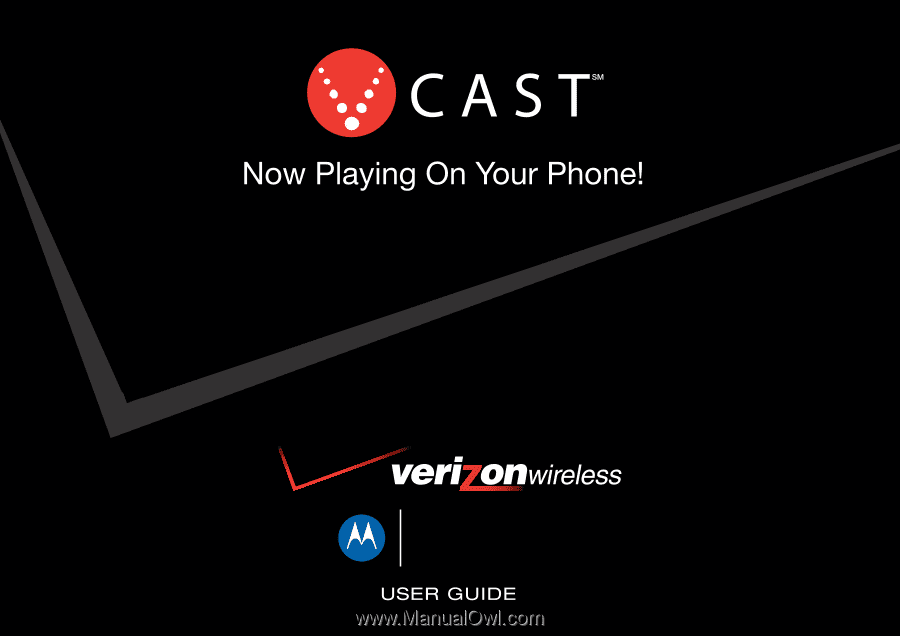
V9m
2
MOTO
RAZR