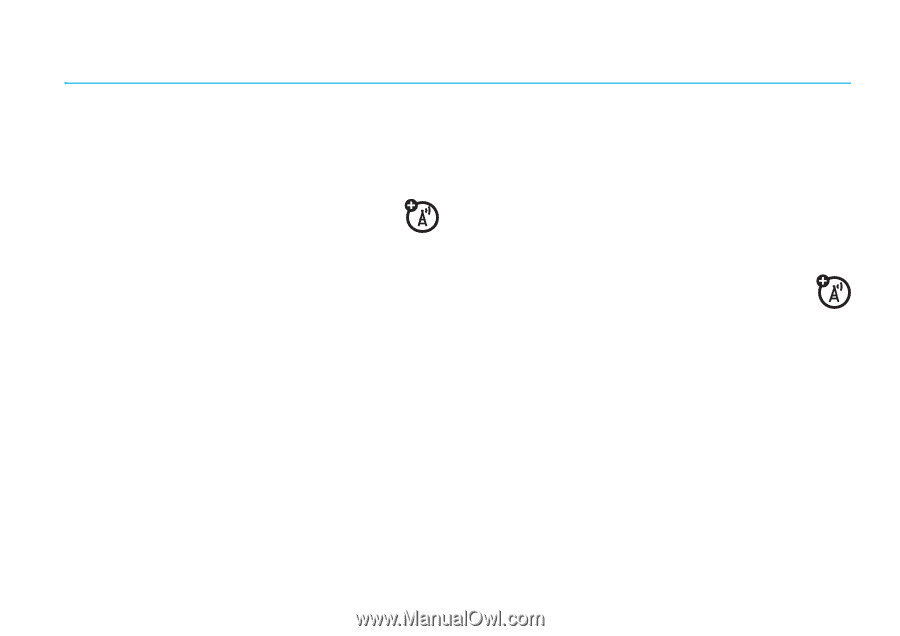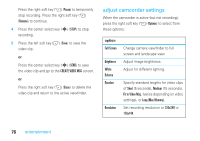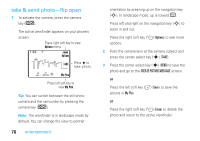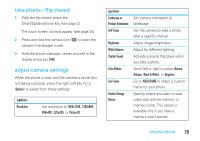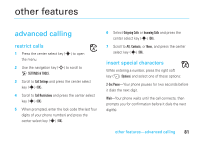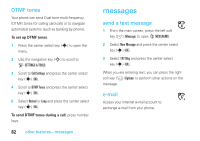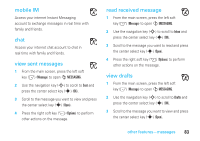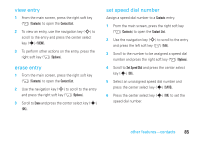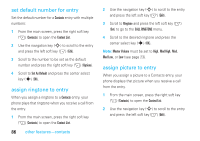Motorola MOTORAZR V9m Verizon User Guide - Page 83
other features
 |
View all Motorola MOTORAZR V9m manuals
Add to My Manuals
Save this manual to your list of manuals |
Page 83 highlights
other features advanced calling restrict calls 1 Press the center select key (s) to open the menu. 2 Use the navigation key (S) to scroll to D SETTINGS & TOOLS. 3 Scroll to Call Settings and press the center select key (s) (OK). 4 Scroll to Call Restrictions and press the center select key (s) (OK). 5 When prompted, enter the lock code (the last four digits of your phone number) and press the center select key (s) (OK). 6 Select Outgoing Calls or Incoming Calls and press the center select key (s) (OK). 7 Scroll to All, Contacts, or None, and press the center select key (s) (OK). insert special characters While entering a number, press the right soft key (+) (Options) and select one of these options: 2-Sec Pause-Your phone pauses for two seconds before it dials the next digit. Wait-Your phone waits until the call connects, then prompts you for confirmation before it dials the next digit(s). other features-advanced calling 81