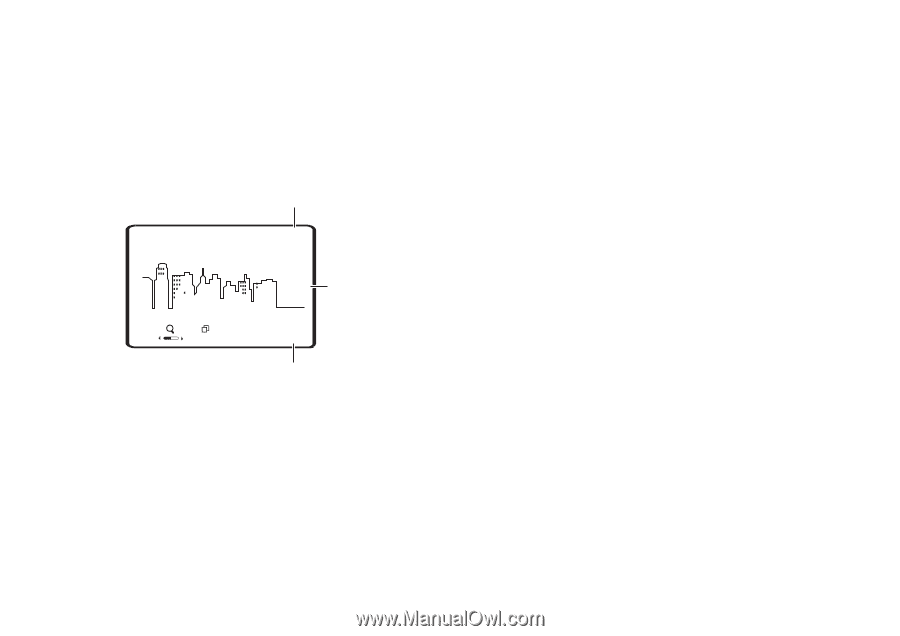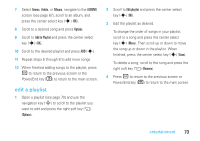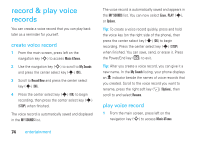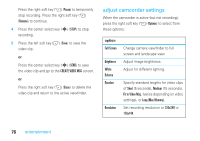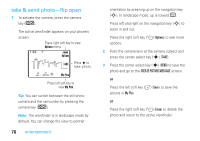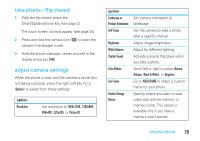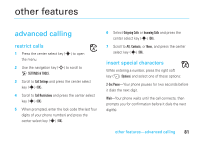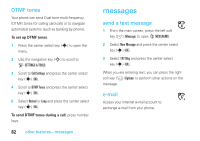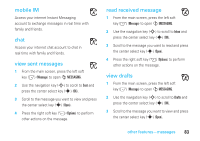Motorola MOTORAZR V9m Verizon User Guide - Page 80
take & send photo-flip open
 |
View all Motorola MOTORAZR V9m manuals
Add to My Manuals
Save this manual to your list of manuals |
Page 80 highlights
take & send photo-flip open 1 To activate the camera, press the camera key (b). The active viewfinder appears on your phone's screen: Press right soft key to view Options menu. 1 EV ❙❙❙ 1X ❙❙❙ P N Options TAKE Press s to take photo. ( 1600x1200 My Pics Press left soft key to view My Pics. Tip: You can switch between the still photo camera and the camcorder by pressing the camera key (b). Note: The viewfinder is in landscape mode by default. You can change the view to portrait 78 entertainment orientation by pressing up on the navigation key (S). In landscape mode, up is toward B. Press left and right on the navigation key (S) to zoom in and out. Press the right soft key (+) (Options) to see more options. 2 Point the camera lens at the camera subject and press the center select key (s) (TAKE). 3 Press the center select key (s) (SEND) to save the photo and go to the CREATE PICTURE MESSAGE screen. or Press the left soft key (-) (Save) to save the picture in My Pics. or Press the right soft key (+) (Erase) to delete the photo and return to the active viewfinder.