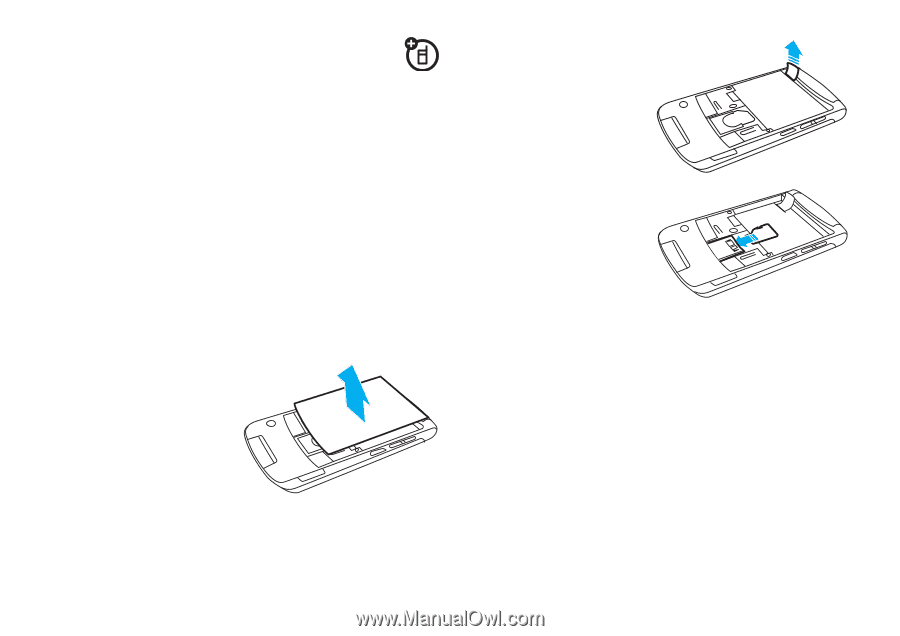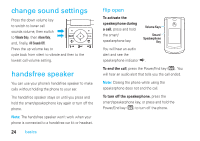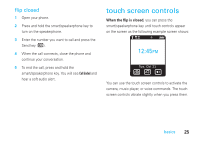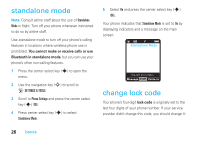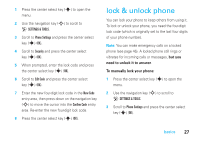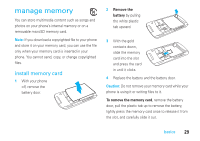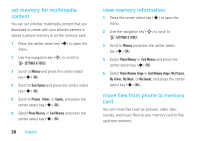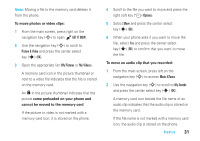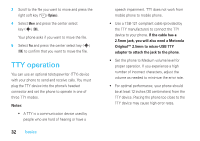Motorola MOTORAZR V9m Verizon User Guide - Page 31
manage memory
 |
View all Motorola MOTORAZR V9m manuals
Add to My Manuals
Save this manual to your list of manuals |
Page 31 highlights
manage memory You can store multimedia content such as songs and photos on your phone's internal memory or on a removable microSD memory card. Note: If you download a copyrighted file to your phone and store it on your memory card, you can use the file only when your memory card is inserted in your phone. You cannot send, copy, or change copyrighted files. install memory card 1 With your phone off, remove the battery door. 2 Remove the battery by pulling the white plastic tab upward. 3 With the gold contacts down, slide the memory card into the slot and press the card in until it clicks. 4 Replace the battery and the battery door. Caution: Do not remove your memory card while your phone is using it or writing files to it. To remove the memory card, remove the battery door, pull the plastic tab up to remove the battery, lightly press the memory card once to release it from the slot, and carefully slide it out. basics 29