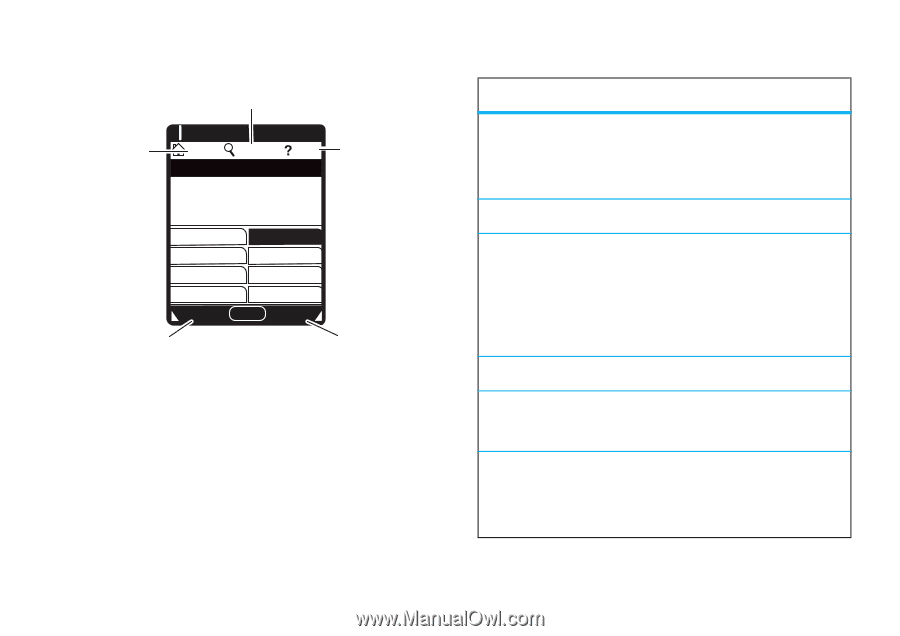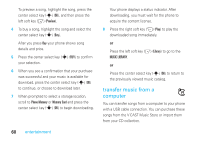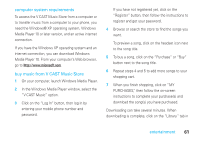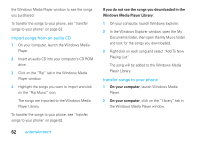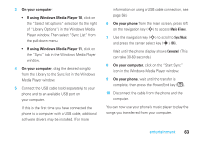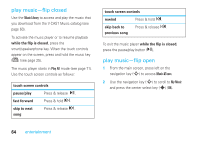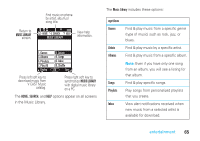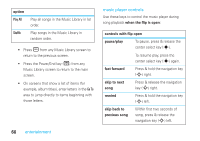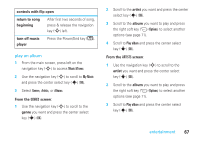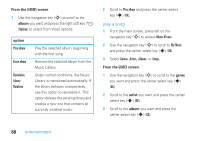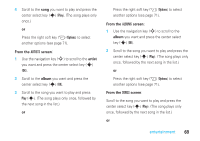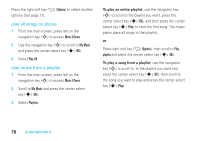Motorola MOTORAZR V9m Verizon User Guide - Page 67
Music Library
 |
View all Motorola MOTORAZR V9m manuals
Add to My Manuals
Save this manual to your list of manuals |
Page 67 highlights
Return to MUSIC LIBRARY screen. Find music on phone by artist, album,or song title. 1 EV ❙❙❙ 1X ❙❙❙ òN HOME SEARCH HELP MUSIC LIBRARY View help information. 1. Genres 3. Albums 5. Playlists 7. Play All Catalog 2. Artists 4. Songs 6. Inbox 8. Shuffle OK Sync Press left soft key to download music from V CAST Music catalog. Press right soft key to synchronize MUSIC LIBRARY with digital music library on a PC. The HOME, SEARCH, and HELP options appear on all screens in the Music Library. The Music Library includes these options: option Genres Artists Albums Songs Playlists Inbox Find & play music from a specific genre (type of music) such as rock, jazz, or blues. Find & play music by a specific artist. Find & play music from a specific album. Note: Even if you have only one song from an album, you will see a listing for that album. Find & play specific songs. Play songs from personalized playlists that you create. View alert notifications received when new music from a selected artist is available for download. entertainment 65