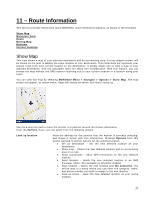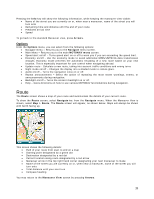Motorola V3X User Manual - Page 36
My Drives, drive, Traffic, Hot Spots, All Roads
 |
View all Motorola V3X manuals
Add to My Manuals
Save this manual to your list of manuals |
Page 36 highlights
3. A list of My Drives will be shown with the name of the route, current travel time, and level of congestion on the route. Select the My Drives you wish to view and press OK. Details of your selected drive will be shown. 4. From the Traffic menu, you may also view Hot Spots and All Roads in your selected city. 36

36
3.
A list of
My Drives
will be shown with the name of the route, current travel time, and level of
congestion on the route. Select the
My Drives
you wish to view and press
OK
. Details of your
selected
drive
will be shown.
4.
From the
Traffic
menu, you may also view
Hot Spots
and
All Roads
in your selected city.