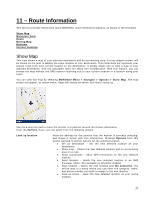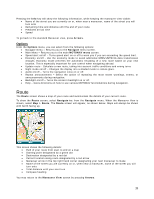Motorola V3X User Manual - Page 38
Maneuver View
 |
View all Motorola V3X manuals
Add to My Manuals
Save this manual to your list of manuals |
Page 38 highlights
Cancel Help • Save as Work - Save the new selected location as your Work location. • Help - Explains the use of the Show Map function. Remove the view of the map. Explains how to use the cross-shaped marker to show a different section of the map. Maneuver View This screen provides information on your travel and turn direction, in a simple display that is easy to read. Arrows will point in the direction you must travel, depending on which direction you are facing. An arrow pointing up indicates that you should continue traveling straight ahead. Go to Navigate > Navigate to:, and press OK. The Maneuver View will be the first route view shown by MOTONAV. The screen shows the following details: • Name of the street you are currently on or, when near a maneuver, name of the street you will turn onto • Distance to go until next navigated direction • Compass heading • When near a turn, the right side of the screen shows a progress indicator; make the next turn when the red arrow reaches the top Info You may select the Info key by pressing the center key of the 4-way key pad. 38