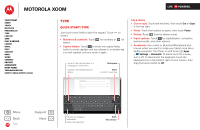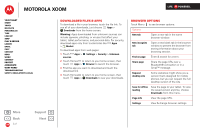Motorola XOOM WI-FI User Guide Android 4.0 Ice Cream Sandwich - Page 8
Settings
 |
View all Motorola XOOM WI-FI manuals
Add to My Manuals
Save this manual to your list of manuals |
Page 8 highlights
MOTOROLA XOOM Your tablet Start Touch Navigate Personalize Type Load up Surf Play & record Locate Email Chat Contact Read Work Connect Protect Accelerate Want More? Troubleshooting Safety, Regulatory & Legal Settings Open the quick settings menu to change your settings or turn on Wi-Fi. 1 Touch the clock in the bottom right corner of the home screen. 2 Touch . 3 Change a quick setting, or touch to see all tablet settings. Saturday December 1, 2012 4:00 1 4:00 Wireless network 100% 2 Airplane mode OFF Wi-Fi Auto-rotate screen ON AUTO Notifications ON Settings Connect Wi-Fi. Change quick settings. Change any settings. + More Back Personalize Support Next LIFE. POWERED.

LIFE.
POWERED.
B
ac
k
Next
More
Su
pp
ort
+
MOTOROLA XOOM
Your tablet
Start
Touch
Navigate
Personalize
Type
Load up
Surf
Play & record
Locate
Email
Chat
Contact
Read
Work
Connect
Protect
Accelerate
Want More?
Troubleshooting
Safety, Regulatory & Legal
Personalize
Settings
Open the quick settings menu to change your settings or
turn on Wi-Fi.
1
Touch the clock in the bottom right corner of the home
screen.
2
Touch
.
3
Change a quick setting, or touch
to see all tablet
settings.
Wi-Fi
Airplane mode
OFF
ON
ON
Auto-rotate screen
Notifications
Settings
AUTO
Wireless network
100%
Saturday
December 1, 2012
4:00
2
4:00
1
Connect
W
i-Fi.
Change quick
settings.
Change any
settings.