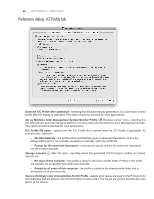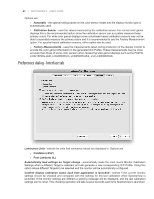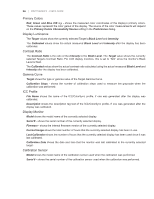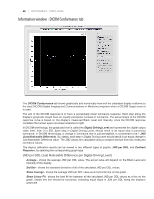NEC LCD3090W-BK-SV MultiSync LCD2090UXi-BK-SV : spectraview II user's guide - Page 24
Primary Colors, Display Luminance, Contrast Ratio, Gamma Curve, Display Monitor, Calibration Sensor - lcd monitor
 |
UPC - 805736021981
View all NEC LCD3090W-BK-SV manuals
Add to My Manuals
Save this manual to your list of manuals |
Page 24 highlights
24 | SPECTRAVIEW II - USER'S GUIDE Primary Colors Red, Green and Blue CIE x,y - shows the measured color coordinates of the display's primary colors. These values represent the color gamut of the display. The source of the color measurements will depend on the Primary Colors Chromaticity Source setting in the Preferences dialog. Display Luminance The Target values show the currently selected Target's Black Level and Intensity. The Calibrated values show the actual measured Black Level and Intensity after the display has been calibrated. Contrast Ratio The Contrast Ratio is the ratio of the Intensity to the Black Level. The Target value shows the currently selected Target's Contrast Ratio. For LCD display monitors, this is set to "N/A" since the monitor's Black Level is fixed. The Calibrated values show the actual contrast ratio calculated using the actual measured Black Level and Intensity after the display has been calibrated. Gamma Curve Target shows the type or gamma value of the Target Gamma Curve. Calibration Steps - shows the number of calibration steps used to measure the grayscale when the calibration was performed. ICC Profile File Name shows the name of the ICC/ColorSync profile, if one was generated after the display was calibrated. Description shows the description tag text of the ICC/ColorSync profile, if one was generated after the display was calibrated. Display Monitor Model shows the model name of the currently selected display. Serial # - shows the serial number of the currently selected display. Firmware - shows the internal firmware version of the currently selected display. Current Usage shows the total number of hours that the currently selected display has been in use. Last Calibration shows the number of hours that the currently selected display has been used since it was last calibrated. Calibration Date shows the date and time that the monitor was last calibrated to the currently selected target. Calibration Sensor Model shows the model name of the calibration sensor used when the calibration was performed. Serial # - shows the serial number of the calibration sensor used when the calibration was performed.