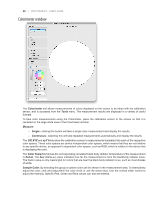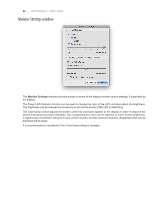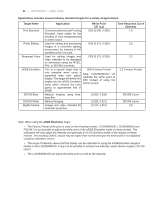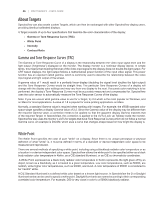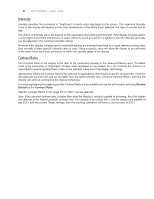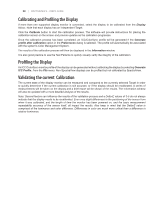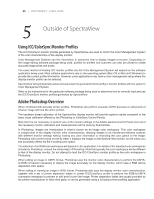NEC LCD3090W-BK-SV MultiSync LCD2090UXi-BK-SV : spectraview II user's guide - Page 35
Tone Response Curve
 |
UPC - 805736021981
View all NEC LCD3090W-BK-SV manuals
Add to My Manuals
Save this manual to your list of manuals |
Page 35 highlights
35 | SPECTRAVIEW II - USER'S GUIDE SpectraView includes several industry standard targets for a variety of applications: Target Name Print Standard Photo Editing Broadcast Video sRGB Emulation DICOM Blue DICOM White Digital Cinema Application Commonly referred to as Proofing Standard. Used widely for the proofing of color transparencies or press output. Used for editing and previewing images in a controlled lighting environment. An Intensity of 140 candelas (cd/m²) is used. Used for editing images and video intended to be displayed on televisions using the NTSC, PAL, or SECAM standards. This is a special target that is only available when using a supported wide color gamut display. This target will switch the display into the sRGB Emulation mode which reduces the color gamut to approximate that of sRGB. Medical Imaging using bluebase film. Medical Imaging. Images and video intended for cinematic projection. White Point CIE (x,y) D50 (0.346, 0.359) D65 (0.313, 0.329) D65 (0.313, 0.329) D65 (Factory Preset) Note: LCD2690WUXi2 will calibrate the white point to D65 instead of using the factory preset. (0.265, 0.320) (0.292, 0.321) (0.314, 0.351) Tone Response Curve (Gamma) 1.8 2.2 2.2 2.2 (Factory Preset) DICOM Curve DICOM Curve 2.6 Note: When using the sRGB Emulation target • The Factory Preset white point is used on the following models: LCD2690WUXi, LCD3090WQXi and P221W. It is not possible to adjust the white point of the sRGB Emulation mode on these models. The calibration will only adjust the Intensity and generate an ICC/ColorSync profile of the display on these models. The resulting Delta-E values may be higher than normal because the white point is not adjusted using the calibration sensor. • The range of Intensity values that the display can be calibrated to using the sRGB Emulation target is limited on the LCD2690WUXi. It may not be possible to achieve low Intensity values (below roughly 120-150 cd/m²). • The LCD2690WUXi2 will adjust the white point as well as the Intensity.